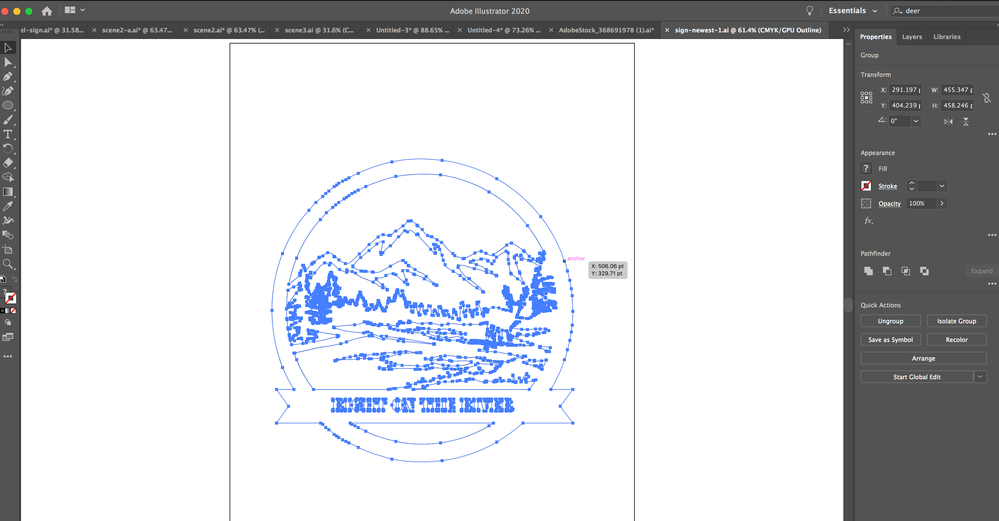- Home
- Illustrator
- Discussions
- DXF File from illustrator creates double cut lines...
- DXF File from illustrator creates double cut lines...
DXF File from illustrator creates double cut lines in Sigma Nest
Copy link to clipboard
Copied
I created a file in illustrator and exported it as a dxf file to create a metal sign for a client. When they try to open the file in Sigma Nest (for metal laser cutting) they say that the lines all show up as double lines. When I view the file in illustrator, it looks like there's only one. How can I eliminate this problem?
Explore related tutorials & articles
Copy link to clipboard
Copied
You are sure that there is only one line?
And there is no appearance applied that creates a second line?
Without seeing those files nobody will be able to tell you much. Also: the issue might be with that other software.
Copy link to clipboard
Copied
Copy link to clipboard
Copied
Theory: You have a stroke (weight) assigned to your cutline, and it's getting "expanded" when it's read into Sigma Nest, resulting in both edges of the stroke being interpreted as paths. In Illustrator, select your cut-path and assign a stroke weight of 0 or None, then export to DXF again.
Copy link to clipboard
Copied
Thank you for your response! It looks as though I have it set to no stroke. I attached a screenshot.
Copy link to clipboard
Copied
I'm having the same problem with a client of mine, and I'm wondering if anyone has found a solution to this problem. Any advice would be greatly appreciated!
Copy link to clipboard
Copied
can you share your file? the dxf not a screenshot
Copy link to clipboard
Copied
When you export, try choosing "maximum editability" instead of "preserve appearance"
Get ready! An upgraded Adobe Community experience is coming in January.
Learn more