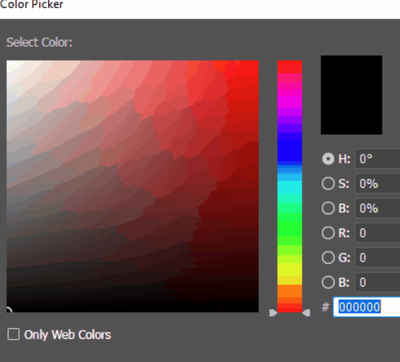- Home
- Illustrator
- Discussions
- Re: Edges not clean after procedure
- Re: Edges not clean after procedure
Edges not clean after procedure
Copy link to clipboard
Copied
The procedure:
The edges have a weird light brown thin outline that is visible even without magnification, but weirdly its thickness does not increase with magnification.
How do I clean the edges so they would be pure black?
How do I check how it would look on print?
Explore related tutorials & articles
Copy link to clipboard
Copied
This could just be a monitor/display issue if you are not seeing the anomoly increase with magnification.
You are putting a vector shape over what appears to be a placed graphic so there could be some artifacting when it tries to render the edges.
Copy link to clipboard
Copied
I see.
Is there a way to test how will it look on print without printing it?
Copy link to clipboard
Copied
Not really - you don't have to go full print with expensive paper, etc. just a simple print to proof first would do.
One thing I did notice is your color picker window is not a smooth gradient in color.
This is yours:
Here is mine:
What are your color profile settings (Edit/Color Settings) and what monitor/graphics card are you using?
Copy link to clipboard
Copied
That's just the compression artifacts of my GIF recorder. It's the same as yours.
Find more inspiration, events, and resources on the new Adobe Community
Explore Now