Copy link to clipboard
Copied
I want to turn each line below to be editable so I can edit them the way I want to.
What command do I use to create this?
Thanks,
Joe
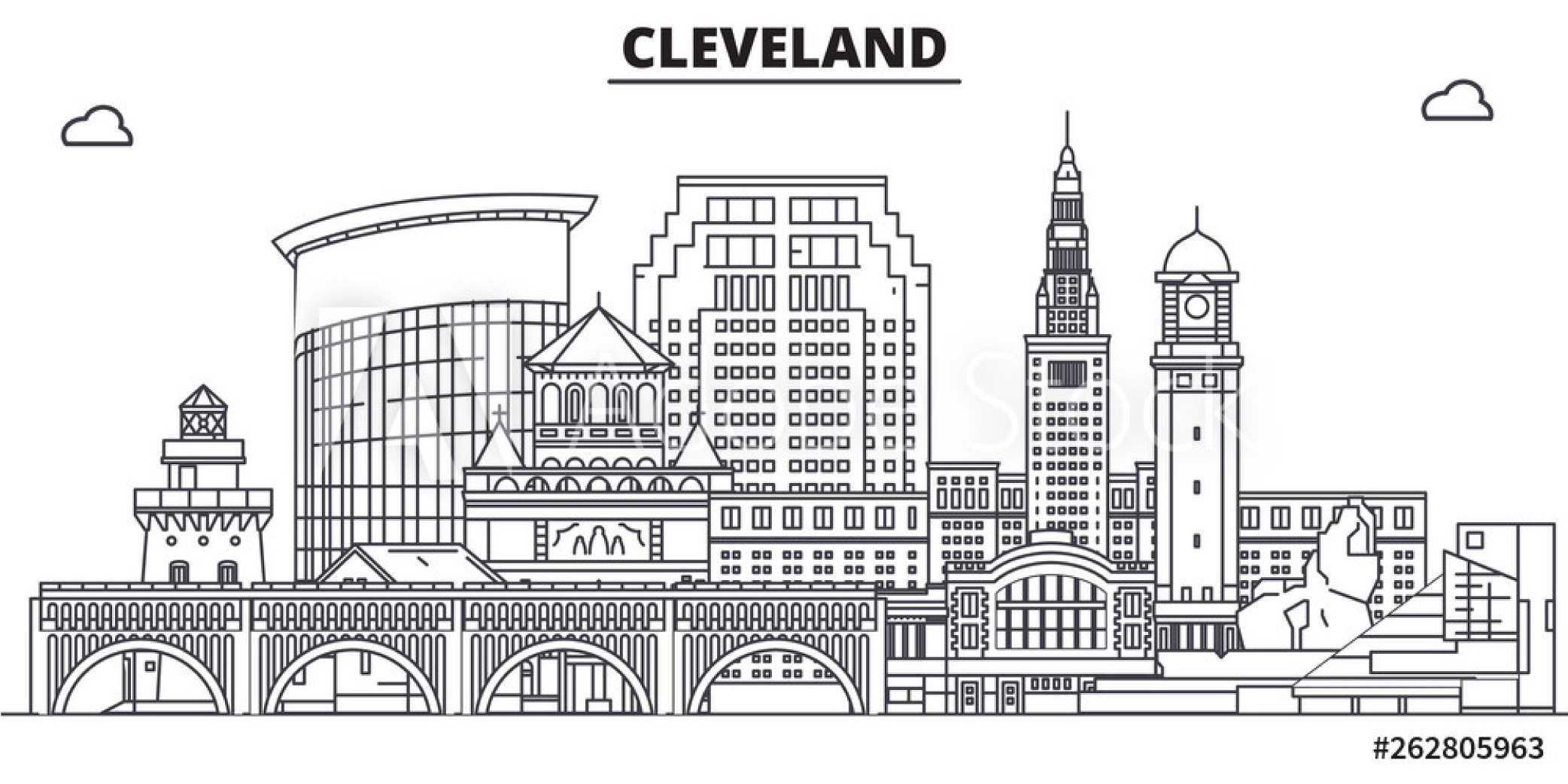
 1 Correct answer
1 Correct answer
This image is watermarked, meaning it is simply a preview. If you want the actual vector file, you need to pay for it. After you pay for it, save it to your library and double click to open it. It will then open in Illustrator as a vector file.
Explore related tutorials & articles
Copy link to clipboard
Copied
What format is the original in?
Copy link to clipboard
Copied
The original file is a Adobe illustrator file.
Copy link to clipboard
Copied
It should be editable unless it is the art was placed (or pasted) in AI.
See if you can:
- Edit it with the Direct Selection Tool (white arrow)
- Select and see if you can release clipping mask or compound path (Object menu)
- Select and see if you can use Image Trace (indicating the image is raster).
Copy link to clipboard
Copied
Twtybrd678 wrote
I want to turn each line below to be editable so I can edit them the way I want to.
What command do I use to create this?
The command would be: Buy a license.
Copy link to clipboard
Copied
What has led you to believe it is currently not editable? What happens when you try?
Copy link to clipboard
Copied
This image is watermarked, meaning it is simply a preview. If you want the actual vector file, you need to pay for it. After you pay for it, save it to your library and double click to open it. It will then open in Illustrator as a vector file.
Copy link to clipboard
Copied
I have your solution! It is a magic button!


![]()
-Dax
Copy link to clipboard
Copied
If you think that you purchased a license, then you should contact Adobe Stock to figure out what happened. If you haven't purchased it, do so, then once you have the license, the AI file will give you access to the vectors and you can edit with the direct selection tools or any other tools that you want.
Find more inspiration, events, and resources on the new Adobe Community
Explore Now

