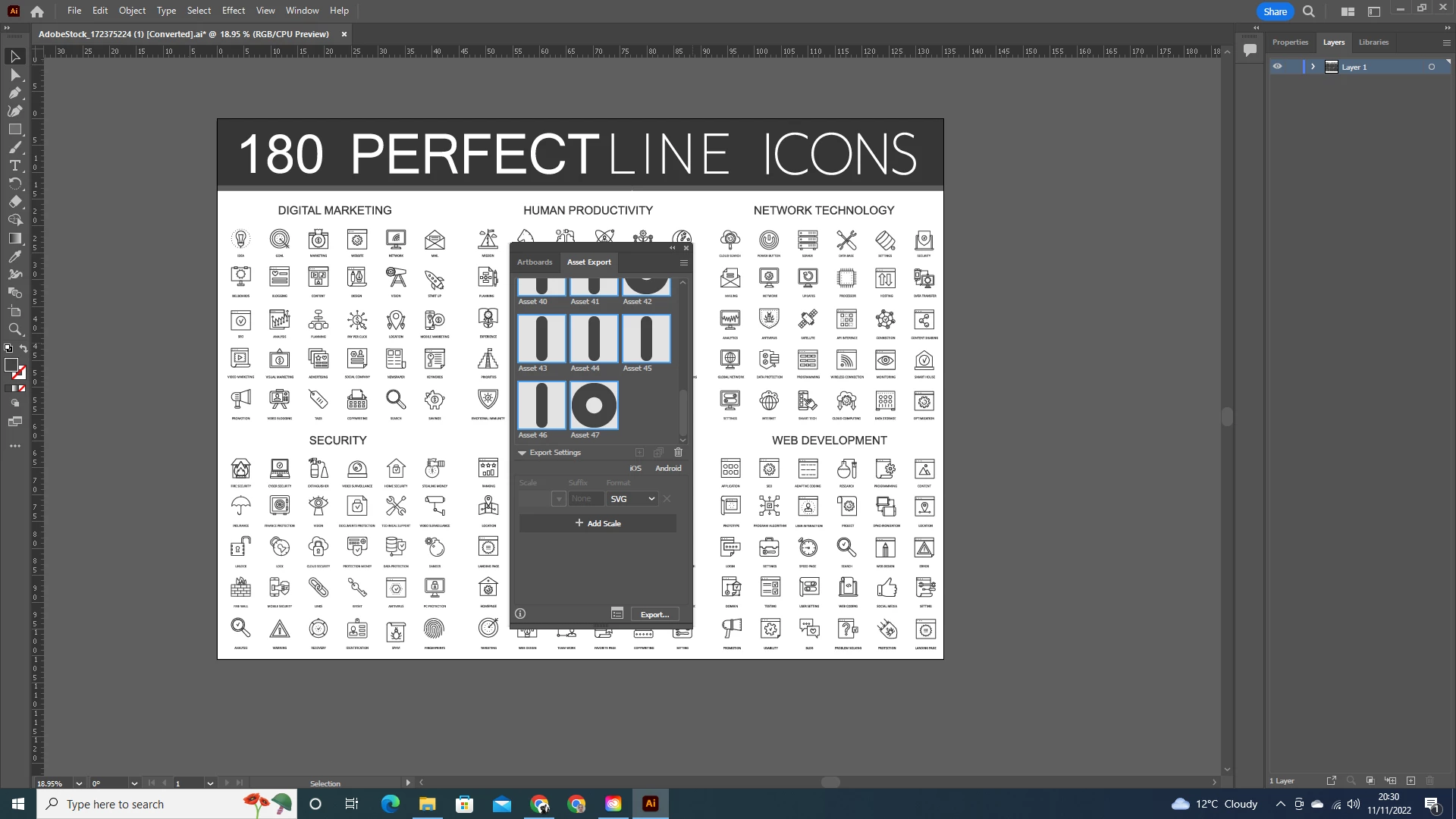Known Participant
November 10, 2022
Answered
editing adobe stock vector icons
- November 10, 2022
- 4 replies
- 1061 views
Hi guys
I am struggling to understand how to select and export vector ICON LOGO that I purchased from Adobe Stock library. I can manage to select just individual parts of the ICON, and not the whole thing.
See the screenshot for illustration. Any help would be greatly appreciated. YouTube video addressing the topic would be great.
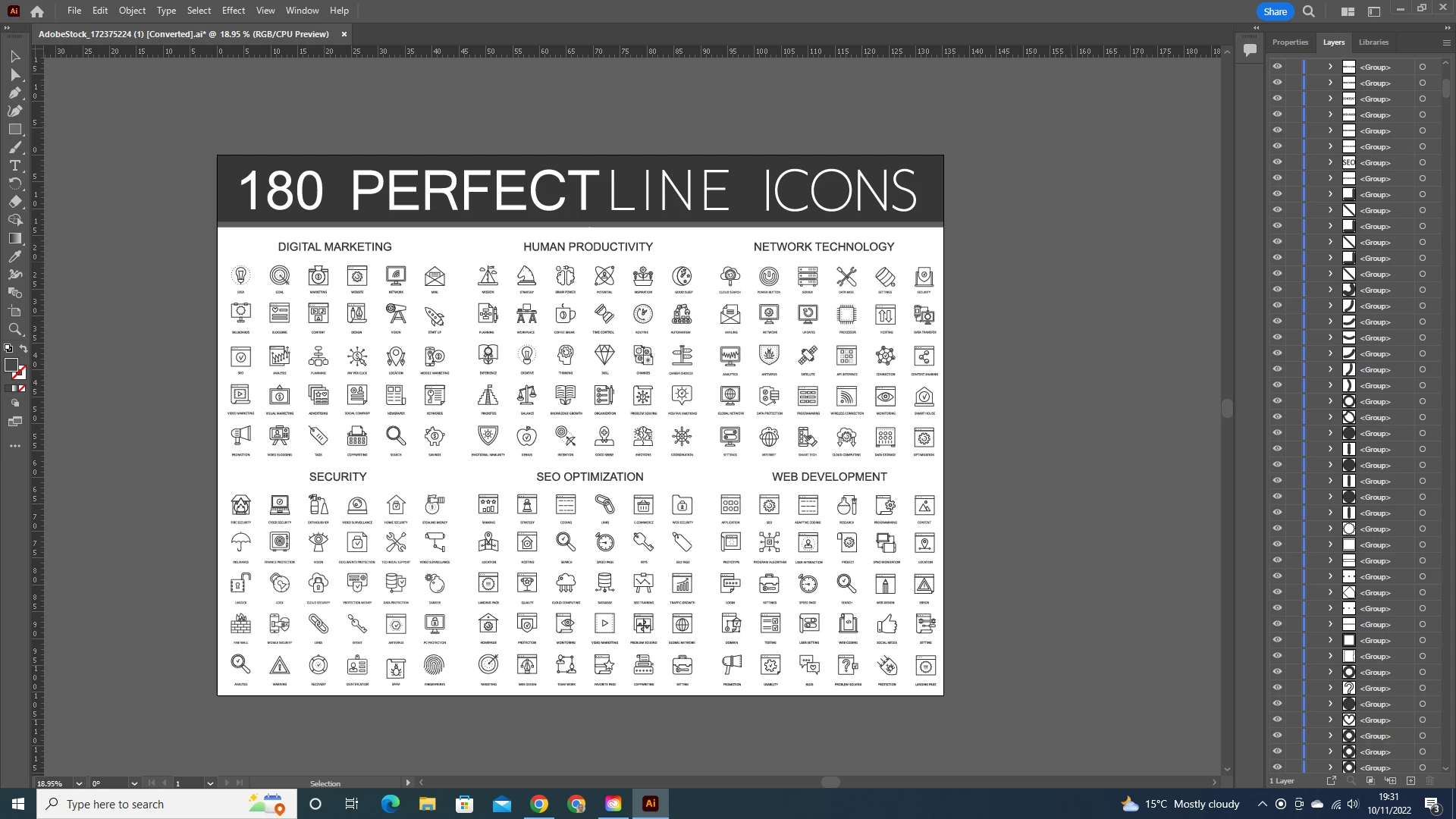
Kind regards