Ellipse tool missing from Toolbar in Illustrator
I don't understand why my elipse tool continues to disappear. I had someone on this forum help me restore it yesterday and now its disabled again
{Renamed by MOD}
I don't understand why my elipse tool continues to disappear. I had someone on this forum help me restore it yesterday and now its disabled again
{Renamed by MOD}
Click the 3 dots at the bottom of the Tools panel.

From the menu that appears, choose Advanced. The Advanced toolbar contains ALL tools.
If the tool disappears, it may be that your workspace has changed.
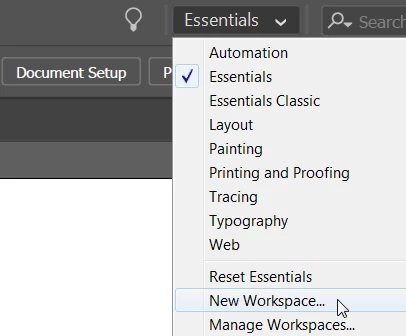
You can save your custom workspace by showing and hiding the tools and panels that you want. Then choose New Workspace and give it a name. It will appear at the top of the workspace list. That way if anything disappears, you can simply choose your workspace from the list, or if necessary, you can Reset your custom workspace.
Already have an account? Login
Enter your E-mail address. We'll send you an e-mail with instructions to reset your password.