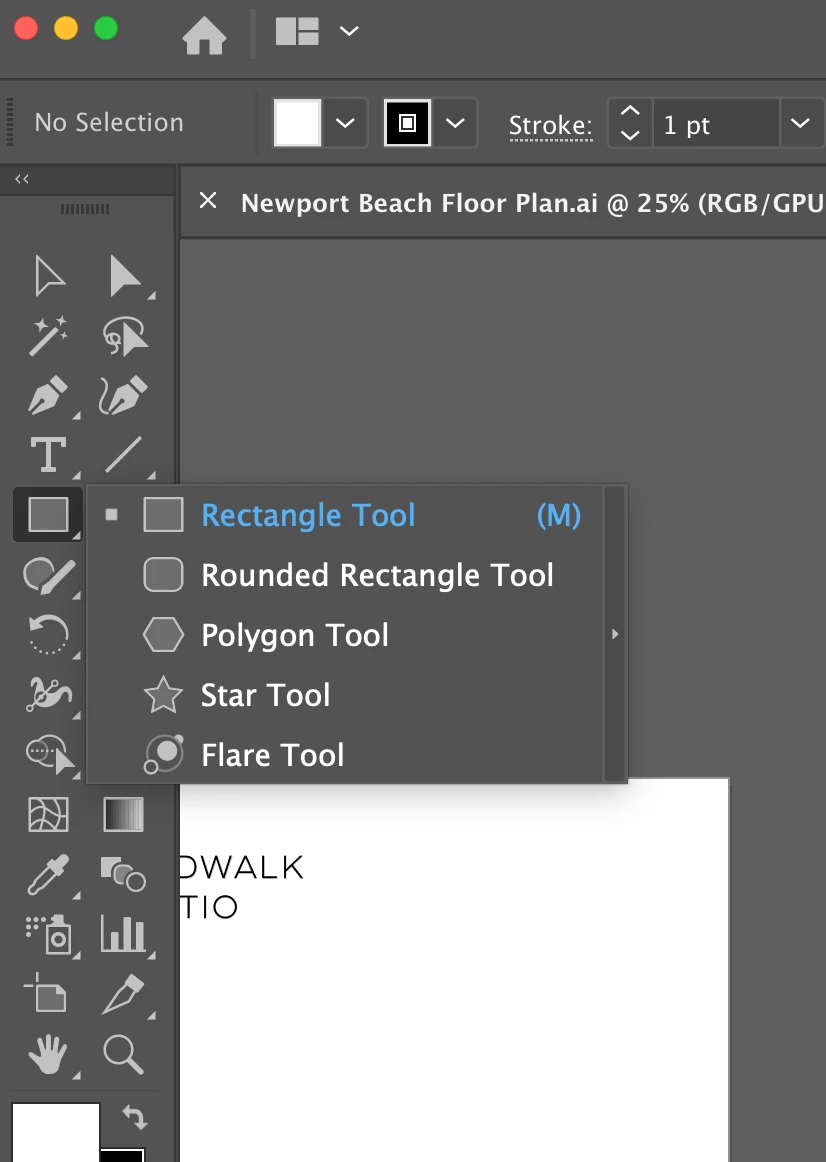Answered
Ellipse tool missing
I have a feeling I'm the only one who has this problem. But I can't find the ellipse tool in the toolbar. Please see the attached picture.
This is so weird.
Anyone could help? Thank you so much! I'm using Illustrator 2019. Updated.