- Home
- Illustrator
- Discussions
- Embedded image with color fill that I can't change
- Embedded image with color fill that I can't change
Embedded image with color fill that I can't change
Copy link to clipboard
Copied
Hi everyone,
I've got a conundrum here and I've got a theory about whats going on but I'm looking for some other input here. I have this PDF that was originally created in InDesign. The background is an image and when I select it in Illustrator it tells me it has a pantone fill on it. I can't change the fill in Illustrator--I get an error(see attached screenshot). If I unembed the image, it lets me save it as a PSD and when I open the PSD--the image is grayscale. I'm curious as to if anyone has any idea on how the original fill/color overlay was created?
Explore related tutorials & articles
Copy link to clipboard
Copied
It's possible that what you want was discussed only a couple of days ago in this post…
https://forums.adobe.com/message/10953294
In it I was showing how to colour in InDesign a black and white logo.
chanaart was showing how to colour a grayscale tiff in InDesign.
Copy link to clipboard
Copied
Place a .psd in illustrator, than choose a fill that is a color, and not a gradient or pattern.
If this is not working, try making a new .psd form scratch and test fi that works. this way we will know if there with the image or something down to the image in illustrator.
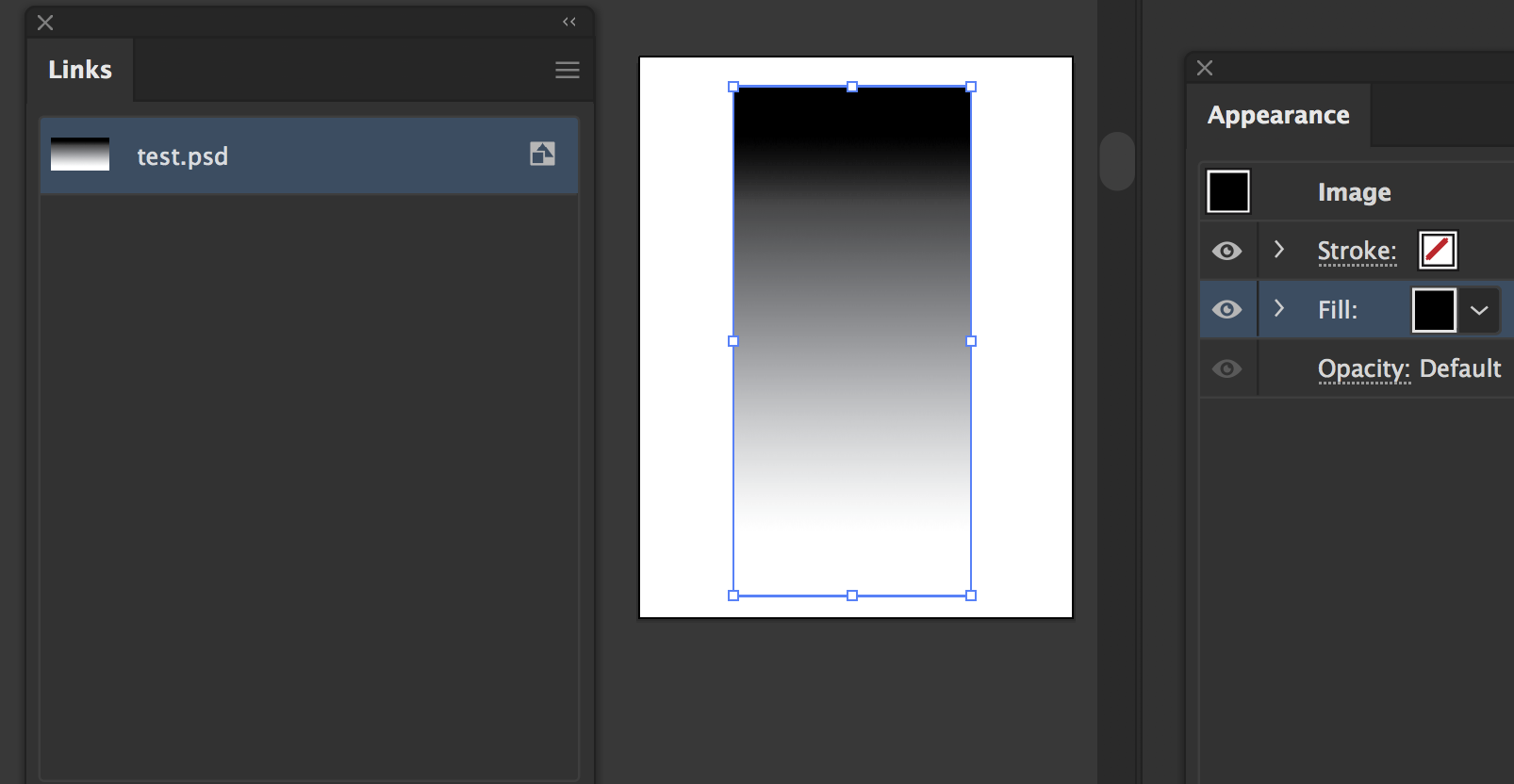
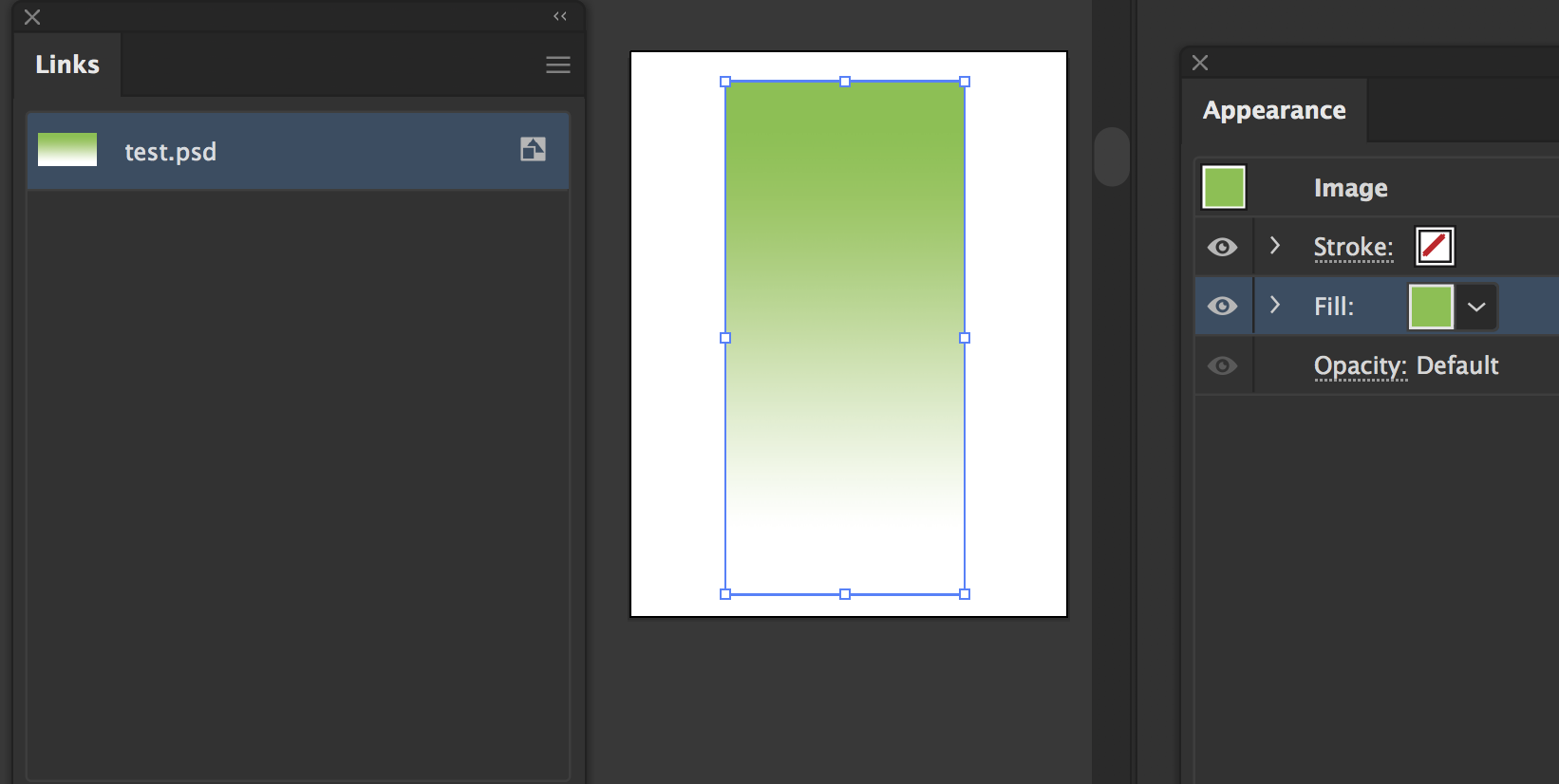
Find more inspiration, events, and resources on the new Adobe Community
Explore Now