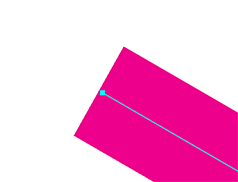Adobe Community
Adobe Community
- Home
- Illustrator
- Discussions
- Re: End points misaligned with paths
- Re: End points misaligned with paths
Copy link to clipboard
Copied
 1 Correct answer
1 Correct answer
Thanks, that worked.
Looks like a Preview problem to me. It shows correct in CPU preview.
GPU preview is fast but not very precise. CPU shows what you get when printed or exported.
Explore related tutorials & articles
Copy link to clipboard
Copied
How much are you zoomed in? Does it disappear when you switch to CPU Preview (Cmd or Ctrl E)?
Copy link to clipboard
Copied
What is your platform and system?
I'm not seeing the same thing here (v27.0), whether my GPU is on or not (which isn't a sure determination anyway since all cards are different),
Can you upload your file?
Copy link to clipboard
Copied
I’m using v27.0 also, on a Mac.
I’ve just reinstalled Illustrator but it’s still happening.
It makes things really difficult when I’m trying to snap paths to a guide.
Copy link to clipboard
Copied
Did it change if you turned off GPU as Ton suggested?
What is your Mac and system (Intel? M1? Monterey? etc)
Copy link to clipboard
Copied
It's slightly less misaligned if I turn off GPU.
I'm using Monterey on an Intel Mac.
Copy link to clipboard
Copied
Okay, I see the effect, but yes it's only when using GPU. That being said, I also see the effect in CC2020 (v24) so it's not unique to v27.
Rather than being a bug, I suspect you've gone far past the precision level possible in the program, and certainly the GPU, since it only shows at 64000%!!!!!
but with THAT being said, your physical ouput is based on what the CPU generates, so your lines will be the size you expect.
Copy link to clipboard
Copied
Ah okay, thank you, I probably am aiming for an unnecessary level of precision.
Appreciate the help!
Copy link to clipboard
Copied
How much are you zoomed in? Are you using a Large Canvas document?
Copy link to clipboard
Copied
Sent from Yahoo Mail for iPhone
Copy link to clipboard
Copied
It would help if you shared an example .ai file.
CC file sharing, Dropbox, Google, WeTransfer...
Copy link to clipboard
Copied
https://assets.adobe.com/id/urn:aaid:sc:EU:d2d5c767-1eaa-4e6a-8dc1-3c0e46281e72?view=difile
This is the file I've been using, it has a guide layer, and when I create paths the end point is misaligned with the paths. Perhaps I am zoomed in too much?
Copy link to clipboard
Copied
Can you share it downloadable?
Copy link to clipboard
Copied
https://assets.adobe.com/id/urn:aaid:sc:EU:d2d5c767-1eaa-4e6a-8dc1-3c0e46281e72?view=difile
I'm not 100% sure how to do that, but I have changed the link so that you can save a copy, if that works.
Copy link to clipboard
Copied
Thanks, that worked.
Looks like a Preview problem to me. It shows correct in CPU preview.
GPU preview is fast but not very precise. CPU shows what you get when printed or exported.
Copy link to clipboard
Copied
Okay that makes sense now, I've always been a little confused around GPU and CPU previews.
Thanks for the help!