- Home
- Illustrator
- Discussions
- Re: EPS import breaks text into characters
- Re: EPS import breaks text into characters
EPS import breaks text into characters
Copy link to clipboard
Copied
Hey gang,
I've got a series of illustrations in PDF format. The text in these drawings is searchable. However, when I import the PDF into Illustrator, the text is broken into individual characters instead of searchable words. How do I preserve text as words instead of separate text characters?
-terry-
Illustrator CS3
Windows7
Explore related tutorials & articles
Copy link to clipboard
Copied
Quite likely not. That is the whole point of the PDF format - appearance over content. You can of course play with the import options in the preferences, but generally speaking if you want to keep text editable it is usually better to just copy & paste it.
Mylenium
Copy link to clipboard
Copied
Thanks for the prompt response. After a bit more investigation, we found something interesting: if the text is imported with an outline stroke, it's broken into kerning pairs, which is what we were seeing. If the text does not have an outline, it retains its text properties. Thoughts?
Copy link to clipboard
Copied
Text brought into Illustrator either from a pdf or an eps always breaks up into multiple insertion points. In certain cases involving ligatures some of the text may be outlined but aside from those instances it still imports as text. The method I described above is to take the live text and make it flowable and editable.
Copy link to clipboard
Copied
Glad I could help.
Copy link to clipboard
Copied
If you want to take some time with it and "fix" your Illustrator files you can do so using Area Type. To do so Draw a box around an area of text that you want to make into flowable text. Lock the box (Command-2). Select all of the text with the direct selection tool and Cut it (Command-X). Unlock the box (Option-Command-2). Click on the box with the Area Type tool and paste in (Command-V) the text into the box. It is now flowable. Caution, though, occasionally a space between words may get dropped. It can be an arduous process but it will leave you with an .ai file that is searchable. See screen shot below:
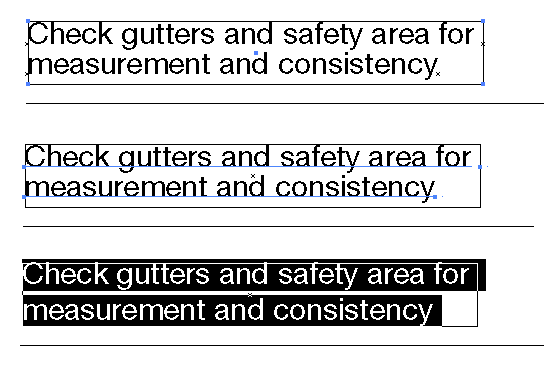
I just realized that you said Windows 7. It will still work just substitute the word Control for Command in the keyboard shortcuts I mentioned above. Use Alt where I said Option.
Copy link to clipboard
Copied
My God, Bill--that's brilliant! I'm putting that one in my back pocket for sure!

