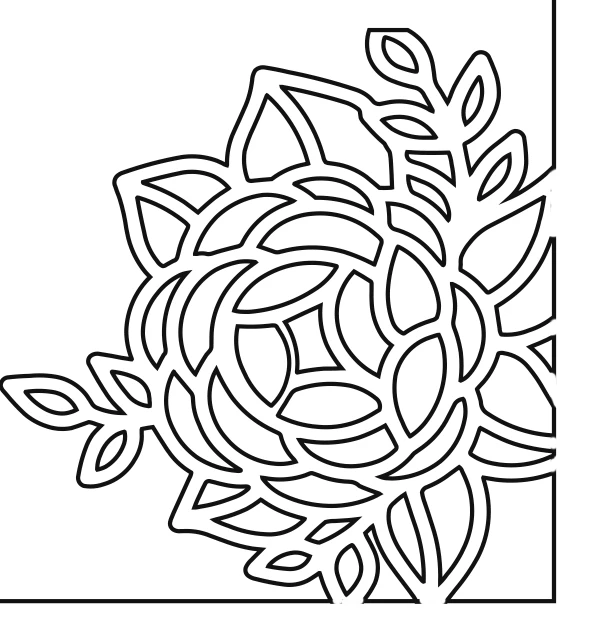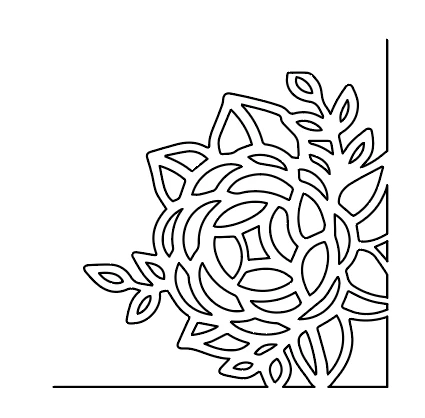erase part of a line
I'm creating a svg file to create a cutout of a flower and a frame. I want the flower to be part of the frame so they are one piece.
I've never used AI before and I don't know how to do it. The two images are examples of what it is and what I'm trying to do.
These exampes were created in Photoshop to create the examples, which doesn't provide the resulution for a laser cutter.
This is a one time project and I'm spending a lot of time on it. I'm willing to pay a small commision to have someone do it for me.