- Home
- Illustrator
- Discussions
- Eraser tool , erase but disorts resulting lines, w...
- Eraser tool , erase but disorts resulting lines, w...
Eraser tool , erase but disorts resulting lines, why?
Copy link to clipboard
Copied
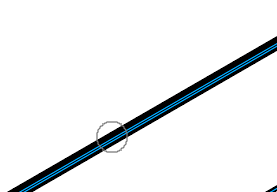
This above is the line before using eraser tool, below the same after having used it
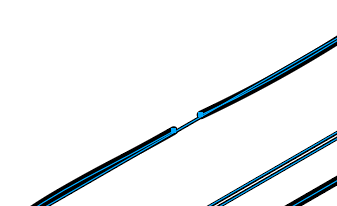
Is there a way to avoid this distortion?
Thank you!
Explore related tutorials & articles
Copy link to clipboard
Copied
You're right, that is an unfortunate side-effect of the "Eraser" tool. You can use the "Scissor" tool, instead, to cut out a portion of the line.
Copy link to clipboard
Copied
Thank you Sir! Scissor is a more precise tool, but you can only cut line by line. Instead i need to cut several line at once. Eraser tool seemed to be the easiest and quick way at the moment, but not practicable because of these distortions.
Most of the drawing i have are a result of a 3d cad modeling tools , there're plenty of line to manage when importing from ".step" or ".dxf".
Furthermore due to bugs on clipping mask tool (there's a lot of discussions here about this item/bug) let's say ...I'm obligated to cut some way the drawings i have.
Copy link to clipboard
Copied
If the strokes were "Expanded" you could using the Knife tool (holding "Option" to constrain to straight line).
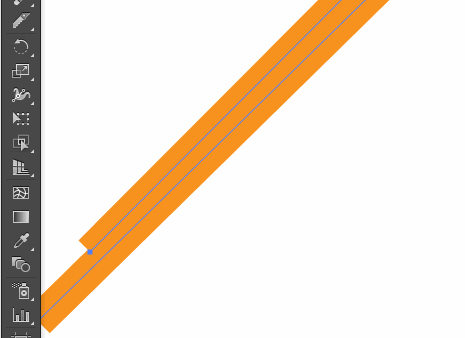
Copy link to clipboard
Copied
Great! Thank you!
How can I then "return" the remaining trasformed lines as they were previously so to manage them as "normal" lines?
Copy link to clipboard
Copied
Does your version of Illustrator have the Shape Builder tool? If yes, I'd recommend to use it to cut the stroked paths.
Using the Shaper tool (it's not the same as the Shape Builder tool) would also be a possible way, but its behaviour is sometimes a bit cumbersome.
Find more inspiration, events, and resources on the new Adobe Community
Explore Now
