Turn on suggestions
Auto-suggest helps you quickly narrow down your search results by suggesting possible matches as you type.
Exit
- Home
- Illustrator
- Discussions
- Eraser tool not functioning properly on shapes I'v...
- Eraser tool not functioning properly on shapes I'v...
0
Community Beginner
,
/t5/illustrator-discussions/eraser-tool-not-functioning-properly-on-shapes-i-ve-created/td-p/8893584
Feb 18, 2017
Feb 18, 2017
Copy link to clipboard
Copied
When I erase on a regular shapes such as a rectangle it erases normally. However, when I try to erase, it creates a new path and just messes up my work. In the first, I tried to erase a straight line. The second picture is the original, the third is after I tried to erase a straight line into the black when it's not 100% opaque. 

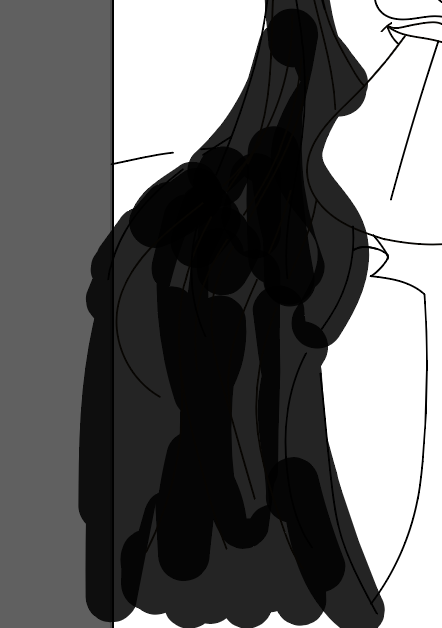
Community guidelines
Be kind and respectful, give credit to the original source of content, and search for duplicates before posting.
Learn more
 1 Correct answer
1 Correct answer
Community Expert
,
Feb 18, 2017
Feb 18, 2017
Please read this to understand the easer tool:
Mysteries of the Eraser Tool — Revealed! « Adobe Illustrator blog
Explore related tutorials & articles
Community Expert
,
/t5/illustrator-discussions/eraser-tool-not-functioning-properly-on-shapes-i-ve-created/m-p/8893585#M41714
Feb 18, 2017
Feb 18, 2017
Copy link to clipboard
Copied
Community guidelines
Be kind and respectful, give credit to the original source of content, and search for duplicates before posting.
Learn more
Community Expert
,
LATEST
/t5/illustrator-discussions/eraser-tool-not-functioning-properly-on-shapes-i-ve-created/m-p/8893586#M41715
Feb 18, 2017
Feb 18, 2017
Copy link to clipboard
Copied
Please read this to understand the easer tool:
Mysteries of the Eraser Tool — Revealed! « Adobe Illustrator blog
Community guidelines
Be kind and respectful, give credit to the original source of content, and search for duplicates before posting.
Learn more
Resources
Learning Resources for Illustrator
Crash on launch and known issues
Fonts and Typography in Illustrator
Find more inspiration, events, and resources on the new Adobe Community
Explore Now
Copyright © 2025 Adobe. All rights reserved.

