- Home
- Illustrator
- Discussions
- eraser tool painting instead of erasing in Adobe I...
- eraser tool painting instead of erasing in Adobe I...
Copy link to clipboard
Copied
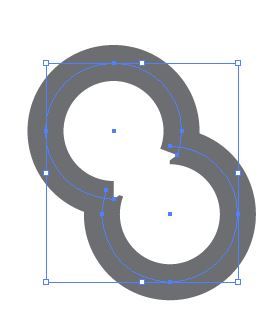
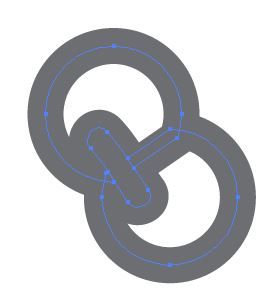
The first image on the left above shows my starting point. I want to erase the 4 sharp points in the inside of the overlapping circles so they look smooth. However, when I select the eraser tool and click+drag it over the points on the inside/left of the image, I get the result shown in the second picture above. What am I doing wrong? The circles are not grouped together but they are in the same layer.
 2 Correct answers
2 Correct answers
Ok, This is what I normally do...
So let's say I created a path like you have.
I usually to Object>Expand. This turns my line into a closed object. Then I can erase parts of the object.
Before doing this, if I am trying to erase it continues to try to close the line. And that is the issue you are running into.
I even expand TEXT too if I want to erase or adjust parts of it.
Here is a example... for every line of this project I expaned the line to become an object. As you will see it
...Use the Join tool for that.
Explore related tutorials & articles
Copy link to clipboard
Copied
Ok, This is what I normally do...
So let's say I created a path like you have.
I usually to Object>Expand. This turns my line into a closed object. Then I can erase parts of the object.
Before doing this, if I am trying to erase it continues to try to close the line. And that is the issue you are running into.
I even expand TEXT too if I want to erase or adjust parts of it.
Here is a example... for every line of this project I expaned the line to become an object. As you will see it has quite a lot of lines.
https://kennshinabery.myportfolio.com/ghostbusters-jillian-holtzmann-kate-mckinnon
Copy link to clipboard
Copied
Use the Join tool for that.

