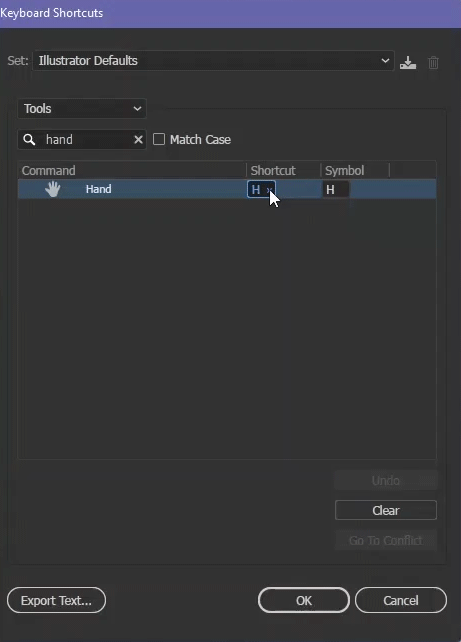Copy link to clipboard
Copied
No puedo cambiar el comando de la MANO que ahora es (H) cuando antes era (Barra espaciadora).
Me deja eliminar el actual (H) y no me deja añadir nada. He restaurado todas las configuraciones y desinstalado el programa.
 1 Correct answer
1 Correct answer
Hello @Adrià_GY,
Sorry to hear about this experience. As suggested by Bill, there could be another program using the keys for a system-wide command. If not, kindly try setting a different key for the Hand command and check if it works for you.
Also, ensure the shortcut box is highlighted before adding the key.
Please update this thread if the issue persists or if you need further assistance. We'd be happy to help.
Thanks,
Anubhav
Explore related tutorials & articles
Copy link to clipboard
Copied
It sounds like there is another program running that uses the spacebar for possibly a system-wide command. Try restarting your computer and then only launch Illustrator. If the spacebar now works correctly then try launching other programs one at a time to see which one is interfering.
Copy link to clipboard
Copied
Hello @Adrià_GY,
Sorry to hear about this experience. As suggested by Bill, there could be another program using the keys for a system-wide command. If not, kindly try setting a different key for the Hand command and check if it works for you.
Also, ensure the shortcut box is highlighted before adding the key.
Please update this thread if the issue persists or if you need further assistance. We'd be happy to help.
Thanks,
Anubhav