Error loading plugins/ Missing Plugins while launching Illustrator on Windows machine.
Hello,
I've updated to version 24.12 of CC Illustrator and am receiving a plugin error message (pictured below) when I launch the app. When I click OK and enter the app, my tool menu is missing. If someone can assist me in addressing this issue it would be appreciate. Thanks!
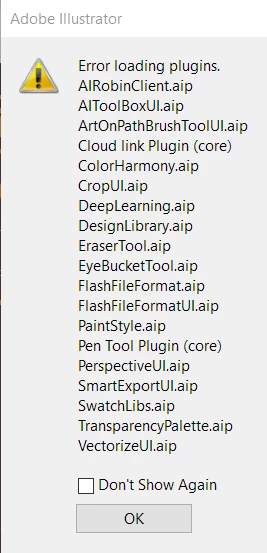
{Renamed by MOD}
