- Home
- Illustrator
- Discussions
- Re: Error Message when opening back versions from ...
- Re: Error Message when opening back versions from ...
Error Message when opening back versions from CC 2017
Copy link to clipboard
Copied
Hi everyone!
I am presently using Illustrator CC 2017 and I was asked recently to save a file to a CS6 version. When my coworker (he has CS6) tried to open it, he got an error message and couldn't open it. I tried to save it as a CS5 but still had the same error. Ironically, he can open the original CC 2017 version in CS6 but all layers are embedded to one single layer. I tried to find a forum or blog related to this situation without success. I also tried to unlock/unhide all layers involved but still no success from my coworkers side. I would like to know if this is a glitch in CC 2017 or is there a possible solution?
Thank you for your help if possible
Explore related tutorials & articles
Copy link to clipboard
Copied
What's in the file? (effects, type ,etc. ...)
What does the error message say?
How did you send the file?
When opening a file of a higher version, Illustrator accesses the embedded PDF part (if any).
Copy link to clipboard
Copied
The file contains layers with no effects. No specific attributes from CC2017 that would cause a conflict in CS6 or % for that matter. I even simplified the original so that the file would be compatible and my coworker would then add masks, etc.
Copy link to clipboard
Copied
Did you save directly to the server?
Copy link to clipboard
Copied
Yes I did
Copy link to clipboard
Copied
That might have caused a corrupt file.
Try and save to your hard disk, then move to the server.
Copy link to clipboard
Copied
Saved on my desktop, transferred to the server, also sent by email...no success!
Copy link to clipboard
Copied
If the file does not contain any Gaussian blur or stuff like that, try and save to CS5.
Again to the desktop. Can you try and ZIP it before moving to the server or sending via mail?
Copy link to clipboard
Copied
Forgot to mention that I did save both CS6 and CS5 versions. I cannot send an attachment bigger than a certain size through our emailing service so I have to zip it. I did compress the files in individual zip files via my desktop and sent two emails. I just got an answer....no success again...sorry!
I appreciate all your help but does Adobe read these Forums? Maybe there's something we don't know about CC2017 and they do and are trying to correct it with an update!
Copy link to clipboard
Copied
I am regularly saving to old versions myself. Don't have issues with that.
Can you open your own files?
Copy link to clipboard
Copied
Can you post the CC2017 file that is working using dropbox or similar. If you are having trouble attaching Pdfs, you can send a dropbox link to someone. Though for one pdf you shoddily be abel to get under 2.5mb not matter how complex this is.
Copy link to clipboard
Copied
Can we see the error message. Sounds lek the .ai hal;f is getting dragged not the file, so the .pdf half is being opening instead.
Try again. This time Save as and turn OFF pdf compatible and choose CS6.
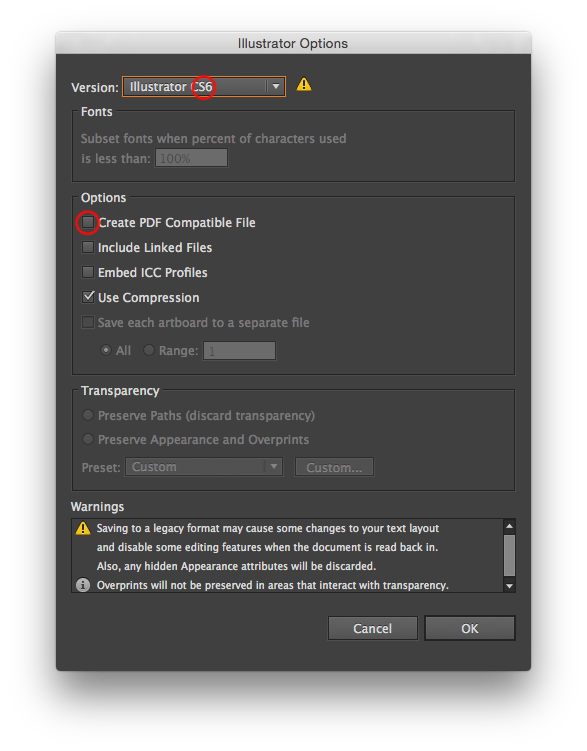
Copy link to clipboard
Copied
Hello Mike,
I tried all types of ways to save (unclicking all, just PDF, without PDf, etc) with no success. I asked my coworker to save the file on his desktop and then open the file instead of opening directly from the server...still no success.
This is the error message:
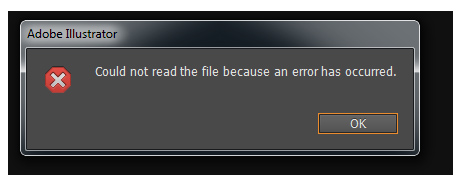
Copy link to clipboard
Copied
I can open all saved versions of my original file.
Unfortunately, I cannot send/post the Illustrator files for confidentiality purposes.
Copy link to clipboard
Copied
ginog52313855 schrieb
I can open all saved versions of my original file.
Then you will need to check the network for errors.
Copy link to clipboard
Copied
Are you saying that you can open the CS6 version you saved, but your coworker cannot. Please clarify.
Copy link to clipboard
Copied
That is correct! I can open all back saved versions I created from CC2017 but my coworker cannot open any of these files except the CC2017 but opens as a flat file. When he attempts to open the CS6 and 5 versions, the error message I attached in the previous response above appears.
Copy link to clipboard
Copied
Well then we need to know about your coworkers computer OS & Illustrator version, and how you are getting that file to them. Is this on a server and you can open the file, but you coworker cannot?
Do you or your coworkers have any illustrator additions/plug ins (ESKO, font management, etc).
Your coworkers is running older software so if they are running a newer OS this can be an issue. They should apply the free patch to the latest version.

