 Adobe Community
Adobe Community
- Home
- Illustrator
- Discussions
- Re: Illustrator CC 2019 can’t save files
- Re: Illustrator CC 2019 can’t save files
Error: "An unknown error occurred" while saving the files on Illustrator CC 2019 on MAC Mojave
Copy link to clipboard
Copied
Hello,
Since a few days my Illustrator won’t let me save files. When I want to save, a window appears saying "An unknown error occured".
This problem never happened before and I haven’t found (a working) solution yet. Neither on Google or here.
Maybe this has something to do with a recent update? I’m not sure…
Maybe you can help, thank you!
{Renamed by MOD}
Explore related tutorials & articles
Copy link to clipboard
Copied
In order to cut down on the number of posts giving you suggestions you've already tried, could you list the troubleshooting steps you've already done from Google and the forum?
Copy link to clipboard
Copied
Of course,
so I tried to make all layers visible and unlocked as suggested in a different thread (which was marked as solution)
Also I tried to restart and even force quit and recover the file, still couldn’t save. This happened with multiple files now.
I thought about maybe reinstalling and/or downgrading to fix it.
Copy link to clipboard
Copied
Before the process of uninstall/reinstall it may be worthwhile to try restoring your preferences: How to set preferences in Illustrator
That seems to take care of a lot of "just started happening" style oddities in Adobe software.
Copy link to clipboard
Copied
Copy link to clipboard
Copied
I tried this now by force quitting Illustrator and do it when reopening (twice) but the file can still not be safed.
Copy link to clipboard
Copied
It may be time for a Cleaner Tool reinstall...
Use the Creative Cloud Cleaner Tool to solve installation problems
...but use that as a last resort. Someone else may have another idea before trying that one.
Copy link to clipboard
Copied
Hi there,
Thanks for reaching out. I understand that Illustrator is giving you an error "An unknown error occurred" while saving the file. That's definitely shouldn't be happening. I would request if you can share a few more details like:
- OS (Version of Windows/MAC)
- Where you are trying to save the files (Network Drive/ System HDD/ Shared Folder on System /External HDD)?
- Is the issue related to a specific document? If yes, can you please share the document with us?
- Is there any font management utility (eg: Suitcase Fusion) installed on your system?
- Does the previous version of Illustrator allow you to save the files?
You can also try Resetting Illustrator preferences manually and let us know how it works:
For MAC
- Close all Adobe applications.
- Go to locations
- ~/Library/Caches
- ~/Library/Application Support/Adobe
- ~/Library/Preferences
- Rename Adobe Illustrator, com.adobe.illustrator and Adobe Illustrator 23 Settings folders to Adobe Illustrator.old, com.adobe.illustrator.old and Adobe Illustrator 23 Settings folders.old.
- Launch Illustrator from the Creative Cloud.
For Windows
- Close all Adobe applications.
- Go to Location: C:\Users\user\AppData\Roaming\Adobe
- Delete or rename Adobe Illustrator and Adobe Illustrator 23 Settings folders to Adobe Illustrator.old and Adobe Illustrator 23 Settings folders.old.
- Launch Illustrator from the Creative Cloud.
Regards,
Srishti
Copy link to clipboard
Copied
Hello,
I’m working with Mac OS 10.14.4 and Illustrator 23.0.3
Also I’m using Adobe CC in German while having the OS set to English (it’s just for Shortcut reasons that caused problems in the past, but no major troubles yet)
This problem happened with multiple Documents all over sudden, I also tried creating completely new ones and save them. Usually I save directly to a Google Drive Server, but I also tried to store it locally and it didn’t work either.
I’m not using any third party font management tool, only the Font Book and Adobe Fonts.
About the older version, I actually can’t tell you 100% but this problem happened from one day to the next (I don’t think there where any updates from Illustrator and defenitely not for the OS)
I did reset the Illustrator settings now manually and reopened the program. I was able to save my recovered Data to the Desktop. Then I opened the Google Drive File Stream App and tried it again -> "unknown error"
Maybe Google had an update that causes this problem for me now whenever the program is opened?
Thanks for your help, best regards.
Copy link to clipboard
Copied
Is a printer connected, turned on and set up as the default printer? It's important.
Do you save on the local harddisk?
Copy link to clipboard
Copied
Theres an office printer that we’re connected to via the network. It is on most of the times and set as default.
I save on local HD, Server and Google Drive. But once the error showed up it’s doing so regardless of where I’m trying to save a document.
Copy link to clipboard
Copied
Jimi.Joker schrieb
Theres an office printer that we’re connected to via the network. It is on most of the times and set as default.
I save on local HD, Server and Google Drive. But once the error showed up it’s doing so regardless of where I’m trying to save a document.
Are you using a printer queue?
Have you already cleaned all those cashes as suggested?
Can you try if it works better when you set up a PDF printer?
Copy link to clipboard
Copied
No I don’t and the printer doesn’t make any problems anywhere on the Mac. (Also I’m never printing directly from Adobe Products)
Copy link to clipboard
Copied
Jimi.Joker schrieb
No I don’t and the printer doesn’t make any problems anywhere on the Mac.
Unfortunately that doesn't matter to Illustrator.
Illustrator has always been prissy about printers. When opening a file it checks for a printer. When saving a file it does as well. And if those checks go wrong then Illustrator will run in circles up the wall. So you really want to make sure that Illustrator can access your printer any time it feels like it.
And Illustrator doesn't care about your other applications too much.
Copy link to clipboard
Copied
https://forums.adobe.com/people/Monika+Gause wrote
So you really want to make sure that Illustrator can access your printer any time it feels like it.
That would mean that the problem should only appear when the printer is OFF or can’t be reached, right?
But that’s not the case.
Copy link to clipboard
Copied
Jimi.Joker schrieb
https://forums.adobe.com/people/Monika+Gause wrote
So you really want to make sure that Illustrator can access your printer any time it feels like it.
That would mean that the problem should only appear when the printer is OFF or can’t be reached, right?
A missing/turned off printer is only the most popular reason for crashes. It needs to be ruled out as the cause of the crash.
There are others. So have you already cleaned all the cashes as already suggested?
Does it get better when you disconnect from the internet?
Do you have sufficient access privileges?
Does it work when you create a new user account and use Illustrator in that one?
Copy link to clipboard
Copied
Thanks for sharing the additional details. I would request if you can share the old preferences folders (Adobe Illustrator.old, com.adobe.illustrator.old and Adobe Illustrator 23 Settings folders.old). Zip the folders, upload them to the creative cloud and share the download link.
Share the crash report by following these steps.
- Go to Spotlight

- Search for Console.
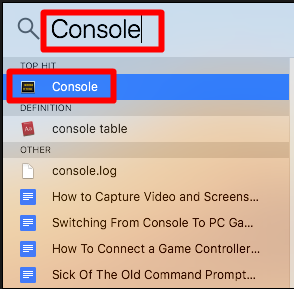
- Go to User Reports and share the last report related to Illustrator.

Also, please share what kind of google license you are using? Is it a free account or a paid one.
All this information will help us investigate the issue and report it to the engineering team if required.
Looking forward to your response.
Copy link to clipboard
Copied
Hi! I just got the same problem today and fixed it myself!! For me, one out of ~hundred layers was the problem and had to delete that small piece to be able to save!!! (it may be a late response but may be useful for other people)
I tried all other solutions in this and past posts (unlocking layers, making them visible. etc) but nothing worked for me. I have Illustrator 2019 and after many hours working in a figure with lots of layers, I refused to loose all my work so I created a new file, a blank one, then I saved it and it worked. Next I copied a few layers from my completed figure and it was able to save those in the new file, so I assumed that there must be something wrong with one or a few of them. So I copied sections of the file and most of them were saved without problem. So I had a last set of layers together, I had to go copy piece by piece (layer), paste in the other file, save. I was able to identify that I can save the file with all layers (around 100) but one, so after a while I identified which small piece was messing things around, deleted it, and was able to save the file now. Just copy, paste and save sections of your file, until you identify where the problem is. For me, it was definitely faster than trying to go back to the last version saved and do the last part again. Good luck!


