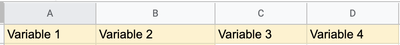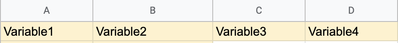- Home
- Illustrator
- Discussions
- Error - "Incoming Variable Library Is Invalid" whi...
- Error - "Incoming Variable Library Is Invalid" whi...
Copy link to clipboard
Copied
Hey all!
I'm trying to make a bunch of business cards using a template en masse with a Excel document.
This contains Inuktitut characters that I would like to remain in the finished product. I've tried it with and without the Inuktitut, all the cells are filled and I've done a search for all empty cells to be sure. Each time, the result is the same: invalid library. What could be going wrong?
Here is what happened when I tried to investigate possible problems listed here: https://helpx.adobe.com/in/illustrator/using/data-driven-graphics-templates-variables.html#Facingiss...
Your CSV file is not blank.
I've checked.
The spreadsheets that you've created using the latest version of Microsoft Excel are saved as CSV (Comma delimited) (*.csv) or CSV (MS-DOS) (*.csv) and those created using Apple Numbers are saved as CSV format with Unicode (UTF-8) encoding. Data source files saved in any other file format such as Macintosh Comma Separated (*.csv) are not supported for data merge.
Done. Both with comma delimited and MS-DOS.
All columns have a data field name. For example, Illustrator displays the error message when a column in your data source file contains data but doesn't have a data field name.
Done. All columns have a data field name.
The data source file doesn't have a blank column in between any filled columns. For example, Illustrator displays the error message when column B and D in your data source file contain data but column C is empty.
There are no blank columns. I've used find and replace to verify.
A. Data field name is missing for a column B. There's a blank column between filled columns
There are no blank field names.
The data field names in your spreadsheet don't contain any blank spaces.
There are no blank spaces.
The paths referring to image and graph files in your source file don't contain any blank spaces.
There are no blank spaces, image files or graphs.
The graph files linked from your data source file are saved as comma-delimited (.csv) files.
There is no graph.
{Renamed by MOD}
 4 Correct answers
4 Correct answers
For me what solved was changing the first line from:
to:
The simple space was keeling the file, haha.
The data field names cannot start with a number
This was my issue.
So annoying, the help doesn't say this anywhere.
I still had issues after trying these solutions. I was Downloading as CSV from Google Sheets and everything appeared right. But I finally cleaned and trimmed each cell and got rid of some hidden characters or spaces. My data set was quite large and I did not find these by visual examination at first. I put my data on one sheet and then used the =CLEAN(TRIM(data_range_here)) function to get it working.
You need to use a spreadsheet program like excel or google sheets to update the headers. The headers can't have spaces in them. So in the screenshot above the changed the header from "Variable 1" to "Variable1"
Explore related tutorials & articles
Copy link to clipboard
Copied
Hi there,
Sorry to hear about your difficulties. If I get it correctly, you are getting this error The incoming variable library is invalid while uploading a CSV data source file. There could be multiple reasons behind why this would have happened. Few of them are listed in this help article (https://helpx.adobe.com/in/illustrator/using/data-driven-graphics-templates-variables.html#Facingiss...).
Let us know if this helps or if you have any further questions.
Regards,
Srishti
Copy link to clipboard
Copied
Thank you kindly for your advice. Here are the results of me having followed that link. Where do we go from here? Incidentally, using CSV with UTF-8 encoding did not preserve the special characters that are required for Inuktitut syllabics.
Your CSV file is not blank.
I've checked.
The spreadsheets that you've created using the latest version of Microsoft Excel are saved as CSV (Comma delimited) (*.csv) or CSV (MS-DOS) (*.csv) and those created using Apple Numbers are saved as CSV format with Unicode (UTF-8) encoding. Data source files saved in any other file format such as Macintosh Comma Separated (*.csv) are not supported for data merge.
Done. Both with comma delimited and MS-DOS.
All columns have a data field name. For example, Illustrator displays the error message when a column in your data source file contains data but doesn't have a data field name.
Done. All columns have a data field name.
The data source file doesn't have a blank column in between any filled columns. For example, Illustrator displays the error message when column B and D in your data source file contain data but column C is empty.
There are no blank columns. I've used find and replace to verify.
A. Data field name is missing for a column B. There's a blank column between filled columns
There are no blank field names.
The data field names in your spreadsheet don't contain any blank spaces.
There are no blank spaces.
The paths referring to image and graph files in your source file don't contain any blank spaces.
There are no blank spaces, image files or graphs.
The graph files linked from your data source file are saved as comma-delimited (.csv) files.
There is no graph.
Copy link to clipboard
Copied
I have the same exact problem as the original poster. My file also does not break any of the rules in the help article you posted. The software does not seem to be worknig as intended.

Copy link to clipboard
Copied
I have this exact problem as well.
Copy link to clipboard
Copied
I've done all of this and still invalid library error message. very frustrating.
Copy link to clipboard
Copied
Does anyone else have any theories?
Copy link to clipboard
Copied
Bump!
Copy link to clipboard
Copied
If it doesn't work, can you try the VariableImporter script?
Illustrator is just very prissy about CSV ...
https://github.com/Silly-V/Adobe-Illustrator/blob/master/Variable%20Importer/VariableImporter.jsx
Copy link to clipboard
Copied
You must replace the ; by , in the CSV file use a text editor for that and all should work after.
Copy link to clipboard
Copied
This worked for me, thank you for the advice 🙂
Copy link to clipboard
Copied
Great option. But doesn't it mean that we are not able to use texts with commas as values of the variables???
Copy link to clipboard
Copied
This works for me too, thanks! Moreover, when I replace ; to , in MS Excel - it doesn't work. But when I replace ; to , inside the txt file - I've got it)
Copy link to clipboard
Copied
I know this is a super late reply, but did you try removing special characters? The / and ?
Copy link to clipboard
Copied
For me what solved was changing the first line from:
to:
The simple space was keeling the file, haha.
Copy link to clipboard
Copied
Yes! That solved my issue!! Thank you!
Copy link to clipboard
Copied
This solved it for me as well!
Copy link to clipboard
Copied
THANK YOU!!!! (: That worked for me too!
Copy link to clipboard
Copied
Hi! How did you do this?
Copy link to clipboard
Copied
You need to use a spreadsheet program like excel or google sheets to update the headers. The headers can't have spaces in them. So in the screenshot above the changed the header from "Variable 1" to "Variable1"
Copy link to clipboard
Copied
Amazing! It worked - thank you so much!
Copy link to clipboard
Copied
Still not working when i do that. Indesign accepts the same file without any issue
EDIT
Found my issue, I initially started it in Excell, but i went nuts of that annoying dialog about "You sure you want save in this format" and getting stuck in that save dialog loop. So i moved to Visual Code Studio. But i added spaced in the headers so i could read them better, right after the comma.
Indesign doesnt matter about, Illustrator is kinda strict. Why not sure Indesign Approach, they use Data-Merge way longer and it always works
Copy link to clipboard
Copied
Solved
Copy link to clipboard
Copied
The data field names cannot start with a number
This was my issue.
So annoying, the help doesn't say this anywhere.
Copy link to clipboard
Copied
Thank you! That solved my issue!
-
- 1
- 2
Get ready! An upgraded Adobe Community experience is coming in January.
Learn more