- Home
- Illustrator
- Discussions
- Re: Error "The Dimension of this page are out of r...
- Re: Error "The Dimension of this page are out of r...
Copy link to clipboard
Copied
"Acrobat PDF Format is having difficulties. The dimension of this page are out of range"
The original artwork was massive so i figured it could have been because of the size. I scaled the artwork down by 70% but got the same message. I then created a new document which was A3 in size, I copied the artwork over to the new A3 doc in a single layer but the error still continues.
I have never seen this kind of error before and i cannot work out how to solve the issue - I need to save this work!
Please help
 6 Correct answers
6 Correct answers
I have a similar problem with a page with 5400 mm width. I have no Crop Selection on the page.
Every time I try to save as a PDF an error message pops up: "Acrobat PDF file Format is having difficulties. The dimensions of this page are out-of-range."
I tryed to reduce the page dimensions until it worul let me save as a PDF file.
With a 5050 mm widht the PDF could be saved. So I must conclude the PDF must have a widht (and hight) limit to be able to export.
My "solution" was to reduce th...
Hey guys - I never had an issue doing billboard layouts, but just found this thread after searching this error while trying to create a PDF of a 3-page letter sized (8.5" x 11") document. The problem was a tiny dot of a page created in error at some point - I could barely see it without zooming in. Rather than too large, the page in the document was too small. If anyone finds this in the future, take a look - your problem may be solved as easily as finding and deleting an erroneous page in your
...Solved by creating a file new, copying the content from the previous file and save this new one as pdf. If it was a tiny artboards issue, it could have been simple though, but there weren`t any))
Hi- THE fix for this issue:
Save as
In the dialogue box, uncheck "Create PDF compatible file"
Save should now save with no error message. Works 100% of the time for me.
Just in case nothing here worked, I was trying to save a pdf out of Illustrator, I kept getting page out of range. could not figure what it was. Well turns out to be a stray artbox that I did not see that was causing it. I got rid of the stray artbox and everything went back to normal.
UPDATE do not delete the large artboard or the canvas will shrink again. Just change you page range when you save as a PDF
Solution: Create a NEW Document in Illustrator and NEW Art board 2x larger than you need. EXAMPLE 5500 mm are need make the 11000 mm. Then create a new Art board at change it to the correct size you desire.
Add Artwork. Save as PDF. Problem Solved
You will notice the background Canvas area is at the 11000 mm size.
Explore related tutorials & articles
Copy link to clipboard
Copied
What is happening it's LITERALLY 10 years after the initial inquiry and this is still unresolved? I've got a massive doc I need to save as a pdf Help!
Copy link to clipboard
Copied
Having the same issue here...
No phantom crops, even shrunk the artwork down by 10%. Nothing is working.
Copy link to clipboard
Copied
Hey guys - I never had an issue doing billboard layouts, but just found this thread after searching this error while trying to create a PDF of a 3-page letter sized (8.5" x 11") document. The problem was a tiny dot of a page created in error at some point - I could barely see it without zooming in. Rather than too large, the page in the document was too small. If anyone finds this in the future, take a look - your problem may be solved as easily as finding and deleting an erroneous page in your spread.
(For the record, this is Illustrator CC 22.0.1 on a Mac Pro 3.5GHz 6-core cylinder running Mac OS High Sierra 10.13.3)
Copy link to clipboard
Copied
OMG! Thanks!!!
Copy link to clipboard
Copied
Thank you!!! Years later, you're solving my frustrating problem! TINY little erroneous page caused the error.
Copy link to clipboard
Copied
Completely agree with ShaneH. Why in the world am I able to create a larger file in Photoshop than I can in Illustrator? In the days of ordering print work online, it's absurd that I should have to go through the rigamarole of customer service agents who have no idea what they are doing or what I'm talking about to try to explain that Illustrator won't let me make a full size over the street banner, so I had to make it half the size and I need them to double it. I get my first gig doing something this large and it's a nightmare - not for any other reason than the software won't comply. Absolutely absurd!
What's more absurd is that I can take the file into Photoshop - create the proper sized file (420"x24") and copy/paste over my Illustrator file without problem. The thing that sucks about this work around is that now my file is a pixel file instead of vector. Thanks for nothing Adobe. Seriously. I have paid for and used Adobe products since their inception. I'm appalled at the lack of ability to design a full sized vector product.
Copy link to clipboard
Copied
User Voice is the place to put in Feature Requests and Bug Reports and is read by the engineers.
As I write this, there are 202 votes for a larger canvas size. Please vote here and add any additional information:
Copy link to clipboard
Copied
Never had a problem with this before until today. At work trying to figure out what is happening. Somehow in the top corner away from any of my artboards was a tiny tiny dot, artboard #14 hiding - deleted and problem solved. I'm also designing billboards and hate having to send off and explaining to the printer to scale it up. Totally agree this needs to be fixed.
Copy link to clipboard
Copied
I saved it as an .ai file, and after i saved it i changed the last part of the name of the file from .ai to .pdf and it worked perfectly. But you can not open it in illustrator with the layers again, so you'll have to save another .ai file.
Copy link to clipboard
Copied
Copy link to clipboard
Copied
THANK YOU!!!!! This worked for me. All the other solutions weren't applicable as I had no outlying artwork or hidden artboards anywhere.
Copy link to clipboard
Copied
Had this problem too. Went to Window=>Artboards
The pop-up showed I had an invisible Artboard called "Artboard 4" (No idea how it got there)
Hit the trash can to delete it then did undo to see if I could see a difference and discovered there was a small sliver above my main artboard that would disappear on delete and reappeared if I hit Undo
After deleting it I could save no problem
Note that I did a 3% view and selected anything outside my main artboard and hit delete. Although this took out all random objects lying around it DID NOT delete the extra artboard. So you have to go to the artboard window to get rid of that thing. Very annoying.
Copy link to clipboard
Copied
Thanks, K.in.LA.
Dunno how these ninja boards are creeping in. Never would have thought to look for one ....geez.
Copy link to clipboard
Copied
I had the same issue. I had 19 art boards in my ai file that I could see but my art boards editor was showing I had 20, so I went looking and discovered an extra little tiny art board not the same size as the other 19. It was so small it would be easy to miss if I didn't zoom in. I have no idea how it got there. Once I deleted that rogue art board everything saved just fine in the PDF format. I'm running Illustrator CC.
Copy link to clipboard
Copied
PDF page dimensions can not exceed 200 inches in either dimension
Copy link to clipboard
Copied
Just solved it.
When going through my canvas I found a 1px width artboart which I created by mistake, and since my file contained bleeds , I guess a bleed to 1 px couldn't be calculated...
As I deleted this dartboard - the problem was solved.
Copy link to clipboard
Copied
I have the same problem. If I create a new document with the same dimension with no artwork at all, I still have the same problem ... dimensions are out-of-range.
Document size: 204" x 27"
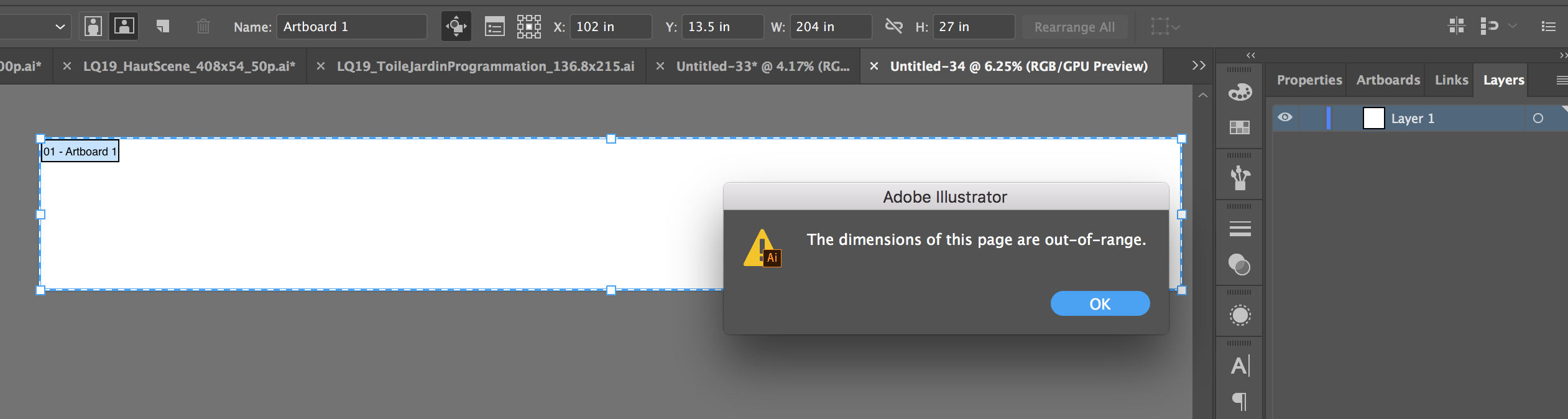
Copy link to clipboard
Copied
ok .... I got it .... You can't export more than 200 inches wide.
200.1" and the system blocks it. So make your artwork smaller than this.
Copy link to clipboard
Copied
I had this problem today as well and it was a tiny tiny Artboard, 2pxx2px that had somehow been created. Deleted, fixed.
Copy link to clipboard
Copied
Amazing, quick solve, thank you!!
Copy link to clipboard
Copied
This happened to me too. I must have been using the "Artboard Tool" and by accident created a tiny Artboard. Deleting it solved the issue.
Copy link to clipboard
Copied
I had similar issue. Couldn't figure out what causes this problem. Then I have checked m arboards one by one by double clicking on each artboard from the artboards panel. Apparently there was an artboard that wasn't even visible to the eye. After deleting it the provblem was gone.
Copy link to clipboard
Copied
Hey guys, so I was facing the same problem in illustrator so I completed my artwork in illustrator and saved it as "eps" file and opened in photoshop and from there it was getting saved in pdf file easily.
You should try this I think this is the easiest and obvious one.
Copy link to clipboard
Copied
When "opening" an EPS in Photoshop, you are converting in to pixels. So I'm really not sure which problem this kind of "solution" should solve? It only makes everything worse.
Copy link to clipboard
Copied
Hi all, just found the problem, I had the same issue.
The problem is that there is a 1x1 pixel artboard in the document.
Obviously this happens when accidentally we "clicked" when we were in the "Edit Artboard" mode.
Hopefully my experince will help you there.
Find more inspiration, events, and resources on the new Adobe Community
Explore Now

