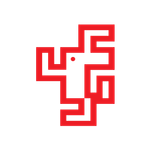- Home
- Illustrator
- Discussions
- Re: Error when copy & paste from AI to PSD
- Re: Error when copy & paste from AI to PSD
Error when copy & paste from AI to PSD
Copy link to clipboard
Copied
I get this error when copying anything form AI into PSD: Could not complete the Paste command because the clipboard data is empty or invalid.
Tried coping & pasting from AI to ID & was unsuccessful.
Copy and pasted form AI to XD was successful.
Tried multiple files, new & old.
Restarted computer.
Quit all programs and reopened.
Updated all programs.
Updated MacOS.
Uninstalled all programs & reinstalled.
Reset preferences on AI.
Shut computer down completely.
Cleared Caches.
Nothing seems to work? SOS
macOS Sierra 10.12.6
AI 23.01
PSD 20.0.1
Explore related tutorials & articles
Copy link to clipboard
Copied
Hi Cody,
Please provide more details. What kind of artwork in Illustrator? (A screenshot is very useful.)
What do you choose in this screen in Photoshop?
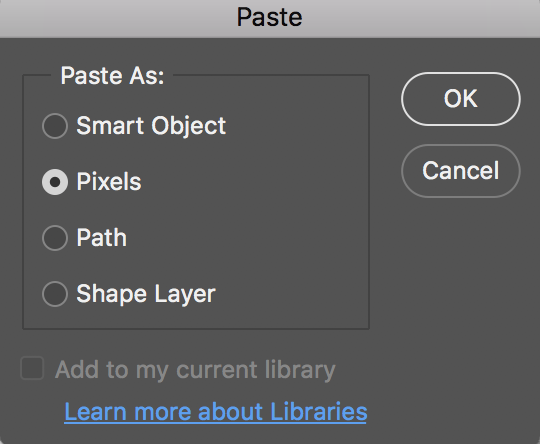
What is your error message?
"Nothing works"? What have you tried that failed so that we don't repeat those?
~ Jane
Copy link to clipboard
Copied
I cant paste anything, any type of artwork from AI to PSD.
I have tried all the options in your screenshot above & i get the same error each time.
Copy link to clipboard
Copied
I tried it with one of the free Illustrator templates and had no issues. Both documents were in RGB and PS was in 8 bits.
Maybe another volunteer will have an idea and will add to the thread.
If this is a new issue, you could try quitting both programs, rebooting, resetting preferences if necessary.
My specs:
Mac High Sierra 10.13.6
PS 20.0.1
AI 23.0.1
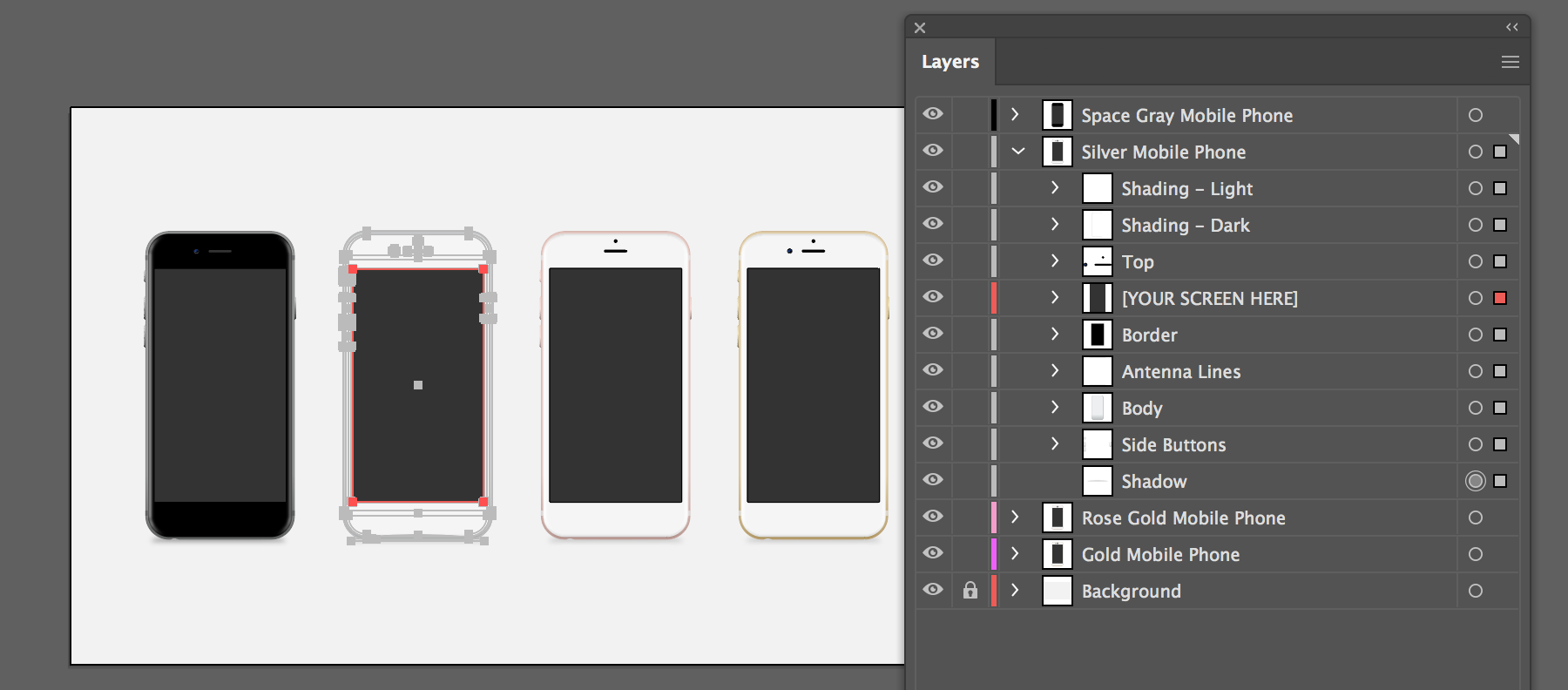
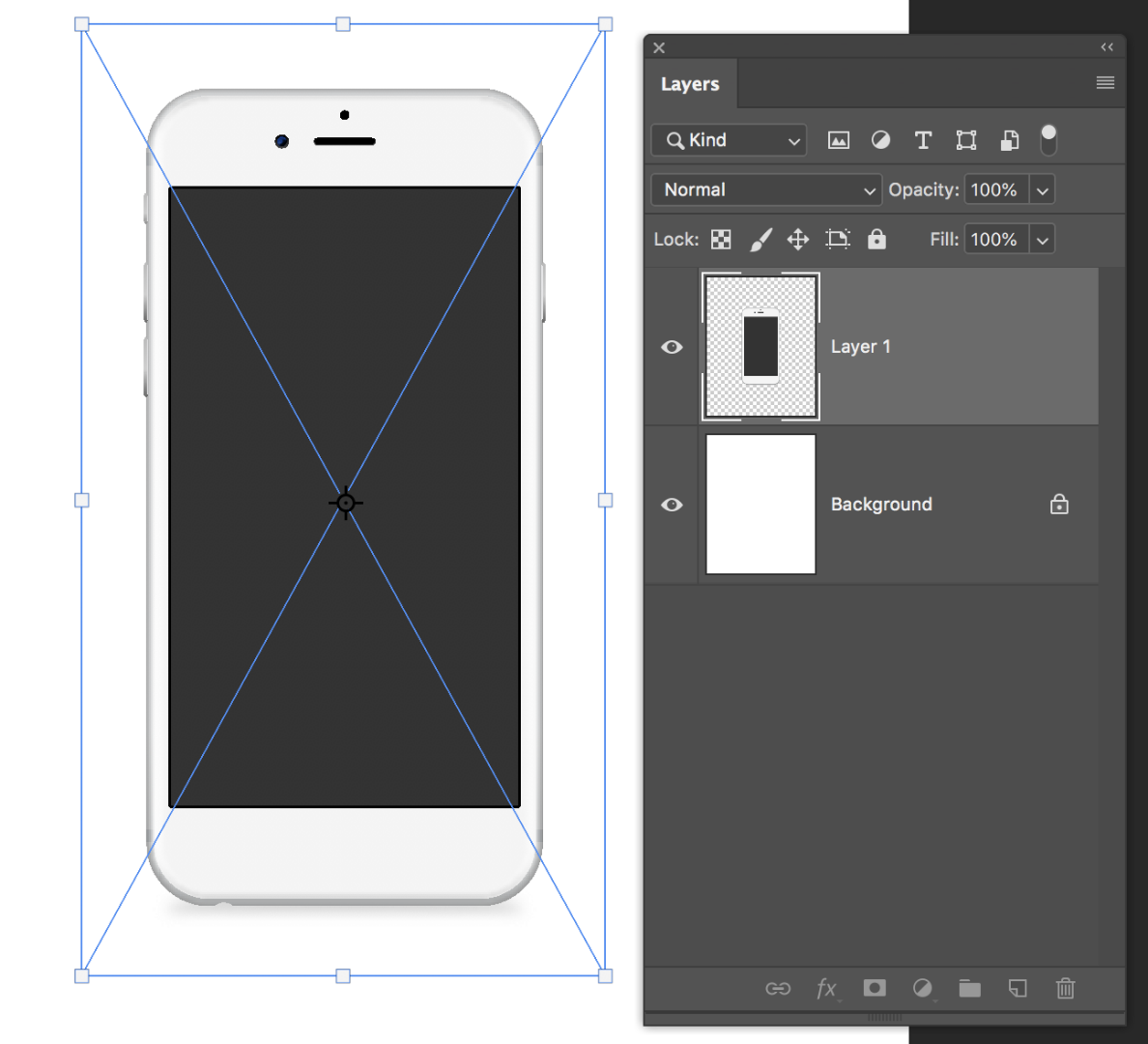
Copy link to clipboard
Copied
Make sure that the Clipboard options in the File Handling & Clipboard section of Illustrator's preferences are set as shown in the screen shot below:

Copy link to clipboard
Copied
I have checked this already - still doesn't work. 😞 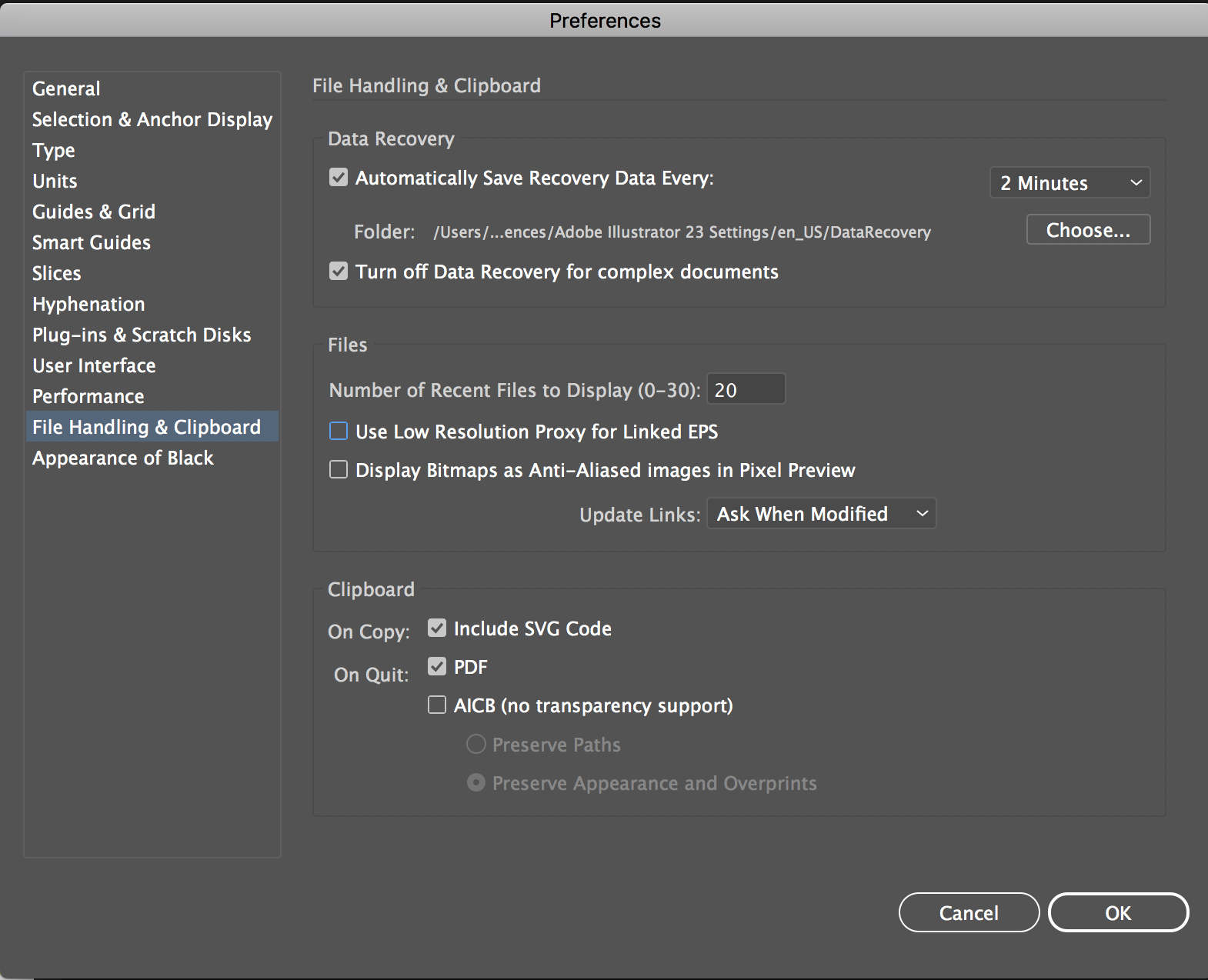
Copy link to clipboard
Copied
Incidentally I just had an error - Photoshop refused to accept a paste from AI due to "incompatible ICC profile", i.e. total bullshit. On High Sierra. Restart the machine cured it for me though...
Copy link to clipboard
Copied
Had this error and was unable to find an answer. Came upon this thread, which doesn't have one either.. There were hidden objects in my illstrator design. I dumped those and everything came over fine.
Copy link to clipboard
Copied
I had the same issue until i read this post. Thank You. this is the solution. Your file more than likly has hidden objects or objects with no stroke or fill.
Copy link to clipboard
Copied
I had the same issue, it seems to be a problem with a text format. i saw the solution in the thread below.
i outlined the text and it worked fine.
https://community.adobe.com/t5/photoshop/cannot-copy-and-paste-text-into-photoshop-cs6/td-p/4754375
Copy link to clipboard
Copied
Guys, i found a temporary workaround, i have M1 Macbook Pro with PS natively working on M1 and illustrator and indesign working on rosetta i thought the problem is in the integration between M1 and Rosetta but it seems that is not the case.
Anyway, The Workaround is: copy the artwork first from illustrator to indesign; then copy the artwork from indesign to photoshop.
this one worked for me, hope this help someone.
Copy link to clipboard
Copied
Exacly the same problem here with a M1 Mac mini. Very annoying en hard to work like this.
When can we expect a fix?
Copy link to clipboard
Copied
same problem - just trying to copy a colored box into photoshop 2021 from Illustrator 2021 - I get the usual paste message to place as a smart object or pixels. When I click that it freezes and then I get a message that Could not complete the paste command because the clipboard data is empty or invalid. Very annoyed!
Copy link to clipboard
Copied
Hi guys! I have the same problem! And this is the most favorite feature I usually use. I really hope that the problem will be solved soon.
Copy link to clipboard
Copied
Me too 😞
Copy link to clipboard
Copied
Thank you for tip @TheNextHacker it's works for me! ;D...
My specs: Macbook Pro M1 8Gb
Copy link to clipboard
Copied
Copy link to clipboard
Copied
I am having exactly this issue, althoug PS is also working stupidly slowly, no idea why, because I'm using a brand new M1 Mac and everything else is fine. Would love to hear from some Adobe staff on the matter.
Copy link to clipboard
Copied
Same here. I can't paste anything from Illustrator to Photoshop since the last updates of PS and AI. It makes my workflow 2-3x slower than it should be. Frustrating. I'm guessing that Adobe apps compatibility is just too much to be asked for the money we pay every month?
My spec: M1 Mac Mini, Big Sur.
Copy link to clipboard
Copied
Same problem here. Same configuration.
Copy link to clipboard
Copied
Whaa, this problem cost me a lot of negative energy every day.
Maybe the problem is in Illustrator and not Photoshop. I copied by accident somthing from AI to Powerpoint and Powerpoint crashed. Copy from Indesign to Ai gives no problem.
Copy link to clipboard
Copied
Illustrator is a huge mess at this moment (at least on the Apple Silicon and Big Sur). It freezes a lot, GPU issues (moving objects is not working in real-time etc.), I can't load font previews or even use text tool properly, massive memory leaks. I've never been so frustrated with Adobe before. Every update usually does much more mess than fix stuff. I miss CS6 times 😞
Copy link to clipboard
Copied
Exactly my point Shemeckk. I've waited a few monts before the switch to the M1/Silicon update.
Almost all adobe programs aren't updated for the new M1 processor. How is this possible after such a long development period. Especially with adobe. I thought they have good contact with Apple.
I don't use all Adobe apps for the fun. I depend on it for my income etc, like many of us. Seems like that is not being realized by Adobe or Apple.
That there are problems is very annoying, but the lack of openness and communication is perhaps even more frustrating.
We remain positive, the world is negative enough at the moment.
Cheers! Jos
Copy link to clipboard
Copied
..So after a couple of hours of testing different stuff at the end, I down-dated back Photoshop to version 22.2.0 and it works better than ever. No clipboard problem anymore! Before the installation starts Creative Cloud warns warns you that you are going to install an Intel version of Photoshop that works under Rosetta and that is not optimized for M1....( are you sure? Yes please 🙂 ). I guess we all M1 users have to wait a bit more before Adobe makes it work well for the new processor.
P.S. @ioLavoro I really hope we are really going to have one less "negative energy" day tomorrow 🙂
Cheers 🙂
Copy link to clipboard
Copied
Brilliant! this has worked for me @Antonia5FB7 , thanks so much
-
- 1
- 2