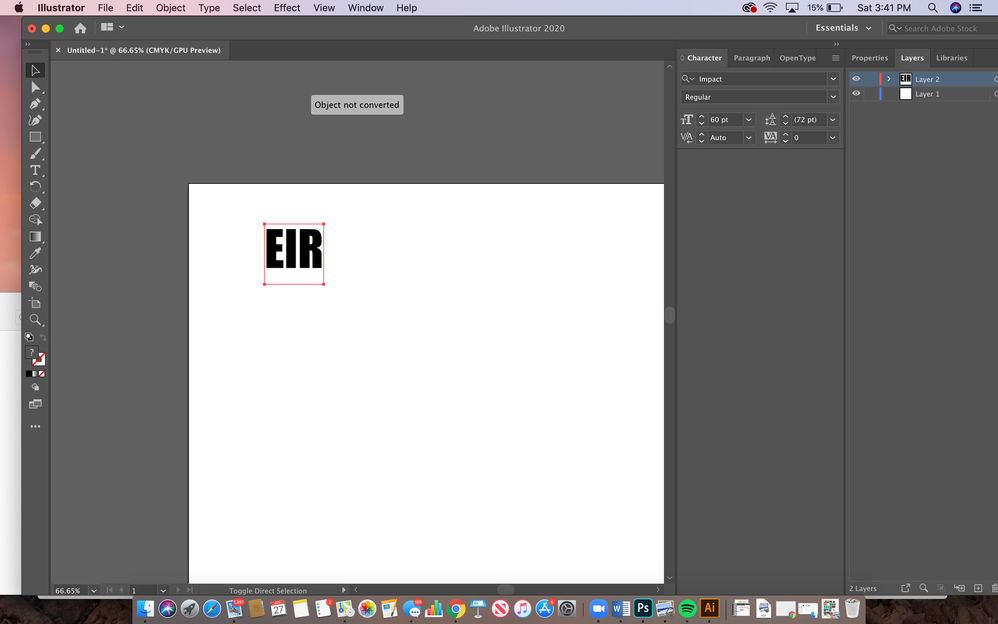- Home
- Illustrator
- Discussions
- Error while converting text to shape
- Error while converting text to shape
Copy link to clipboard
Copied
I am just trying to convert my text to shape, everytime I try an error message comes up saying object not converted. I am about to lose my mind trying to figure out why it is saying this. It wont create outlines either. I tried clicking expand that didn't help. Its just simple plain text. It wont work. Let me know.
{Renamed by MOD}
 2 Correct answers
2 Correct answers
It seems you are selecting something else, an square with no fill/stroke.
(Press Ctrl+Y to enter Outline View, to check it).
Click somewhere else with the Type tool, and press ESC.
You will see a different bounding box or selection.
Everyone was assuming that the original poster used Type > Create Outlines (which would have been correct), but re-reading this I think that perhaps they used Object > Shape > Convert to shape (which converts live shapes to paths).
So for next time: To outline text use Type > Create Outlines and it's always a good idea to consult the documentation https://helpx.adobe.com/illustrator/how-to/text-basics.html
Explore related tutorials & articles
Copy link to clipboard
Copied
It seems you are selecting something else, an square with no fill/stroke.
(Press Ctrl+Y to enter Outline View, to check it).
Click somewhere else with the Type tool, and press ESC.
You will see a different bounding box or selection.
Copy link to clipboard
Copied
Hi there,
Thanks for reaching out. I hope your issue is resolved by now. We'd appreciate if you can mark the appropriate response correct. If you used any other method, you may share it with us here. It'll help other users with similar concern.
If you still have issues, try checking out this help article. Let us know if it helps.
Regards,
Ashutosh
Copy link to clipboard
Copied
Please show a screenshot with Layers panel. Seelct the object and in the layers panel menu select "Find object"
Copy link to clipboard
Copied
Copy link to clipboard
Copied
Try making it Point Text instead of AreaText.
Copy link to clipboard
Copied
I know this is a bit late but for future others with the same problem... I finally resolved this same issue by selecting the offending text and then going to Object: Expand Appearance - then I was able to convert and work with the text as objects.
Copy link to clipboard
Copied
Everyone was assuming that the original poster used Type > Create Outlines (which would have been correct), but re-reading this I think that perhaps they used Object > Shape > Convert to shape (which converts live shapes to paths).
So for next time: To outline text use Type > Create Outlines and it's always a good idea to consult the documentation https://helpx.adobe.com/illustrator/how-to/text-basics.html
Get ready! An upgraded Adobe Community experience is coming in January.
Learn more