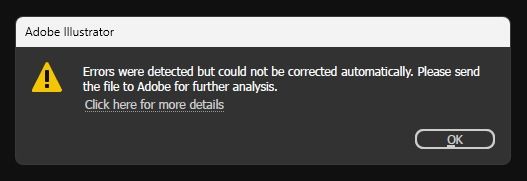- Home
- Illustrator
- Discussions
- “Errors were detected but could not be corrected a...
- “Errors were detected but could not be corrected a...
“Errors were detected but could not be corrected automatically” in Adobe Illustrator
Copy link to clipboard
Copied
Hello,
I am facing a problem in Adobe Illustrator. When I open or work with some files, I get this error message:
“Errors were detected but could not be corrected automatically. Please send the file to Adobe for further analysis.”
After checking Adobe’s documentation, I found the suggestion about unexpected global objects (swatches, symbols, brushes) and running the fixBadPluginGlobalObjectNames script. But I am still confused about how to properly fix the issue.
I would really appreciate it if someone could guide me step by step:
Why does this error occur?
Is running the script safe for all Illustrator files?
What should I do if the error keeps appearing even after running the script?
Thank you in advance for your help.
Best regards,
Md. Shanto Mir
DEARBD
Explore related tutorials & articles
Copy link to clipboard
Copied
Hello @Md. Shanto Mir,
Would you mind providing some details about the circumstances under which these files were saved or edited and the location of the files where they were stored? For example, were there any unexpected Illustrator crashes, sudden app closures, system shutdowns, or power cuts during the editing process?
Also, kindly share a link to a sample file after uploading it to Dropbox/Google Drive/etc. so we can check it on our end. Although we cannot guarantee a successful recovery, we will try our best to do so.
Looking forward to hearing from you.
Anubhav
Find more inspiration, events, and resources on the new Adobe Community
Explore Now