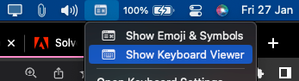Adobe Community
Adobe Community
Copy link to clipboard
Copied
I use the Esc Key to deselect in Illustrator but it suddenly stopped working. Help!
heres what I did so far:
-checked if it worked everywhere else, yup
-restarted the program
-updated the app
-checked keyboard shortcuts and "deselect" is set as standard Cnrl+shft+A, cannot change it to the esc key though
I'm using a Mac!

 3 Correct answers
3 Correct answers
Escape is not a shortcut for Deselect in Illustrator.
Escape is a shortcut for several things, such as exiting Isolation mode when you double-click and switching to the Selection tool when you have an insertion point with the Type tool. Do those work?
And there are several ways to deselect. Let us know if you want those as well!
I found a solution that seems pretty unrelated but worked:
- Go into Illustrator > Preferences > General:
- Change “Keyboard Increment” to 1, press "OK" (Take note of, or copy, the number you have here so you can put it back in later)
- Close Illustrator and reopen
- Change “Keyboard Increment” back to default (0.013889 in) and press "OK"
Had the same problem this morning. ESC stopped exiting the type edit mode.
Macbook Pro, M1 Max, Ventura 13.4.1, Illustrator version 27.7
Changed keyboard increment. Quit. Relaunched and restored original value.
Escape now works as it always has since I started using Illustrator 20 years ago.
Thanks, adamb47200684…
Explore related tutorials & articles
Copy link to clipboard
Copied
Locale - English (AU)
I changed it to English (UK) will see if this is the issue... but it shouldn't be...
Keyboard & Pointer Control Settings are toggled off.
Copy link to clipboard
Copied
Hi @SJK_AU,
I just wanted to check if changing the language helped or not. If not, would you mind running the app in safe mode to see if the same behavior happens there as well or not? Also, please record a small screen recording if it doesn't work in Safe Mode. In screen recording, please enable the on-screen keyboard so we can see if the ESC is getting pressed or not.
Kindly update the discussion if you still need assistance with it. We'd be happy to help.
Thanks,
Anshul Saini
Copy link to clipboard
Copied
Hi @Anshul_Saini ,
It only happens when in use of Korean Locale. English(International) seems to work fine.
I have checked Keyboard Viewer and I can see the key is being pressed.
Thank you.
Copy link to clipboard
Copied
Hi @JaehaKim,
Thank you for reaching out to us regarding the issue with the Esc key. We apologize for the inconvenience this has caused.
We're glad to inform you that the known issue was fixed in version v27.2, and the current latest version is v27.3.1. I recommend updating to the latest version and seeing if that resolves the issue.
If the issue persists even after updating, we suggest trying once in Safe Mode (Mac / Windows) on your machine and see if the issue still persists. Please let us know if the issue persists after trying Safe Mode.
Please feel free to reach out if you have any further concerns or questions.
Best regards,
Anshul Saini
Copy link to clipboard
Copied
Had the same problem this morning. ESC stopped exiting the type edit mode.
Macbook Pro, M1 Max, Ventura 13.4.1, Illustrator version 27.7
Changed keyboard increment. Quit. Relaunched and restored original value.
Escape now works as it always has since I started using Illustrator 20 years ago.
Thanks, adamb47200684…
-
- 1
- 2