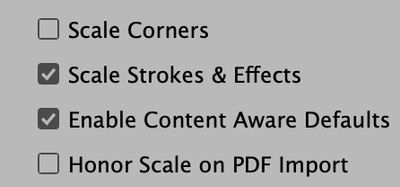- Home
- Illustrator
- Discussions
- Hi Is the issue with the strokes or with rounded c...
- Hi Is the issue with the strokes or with rounded c...
Copy link to clipboard
Copied
I have an svg file that I open in illustrator. It is too big so I resize it by selecting the image and dragging one of the corners while pressing shift. It resizes, but some parts of the image is not resized correctly. Maybe it has to do with the image from the beginning (which is created by a visualizing software) or am I doing something wrong?
I can select the parts manually and resize them if they are few, but most often they are so many and not easily selected.
As you can see in the file, the lines between the blocks and the text are not resized correctly, at least not all of them.
Thanks in advance!
 1 Correct answer
1 Correct answer
Hi
Is the issue with the strokes or with rounded corners? Scaling for those can be turned on / off in multiple places. Try Preferences > General.
~ Jane
Explore related tutorials & articles
Copy link to clipboard
Copied
Hi
Is the issue with the strokes or with rounded corners? Scaling for those can be turned on / off in multiple places. Try Preferences > General.
~ Jane
Copy link to clipboard
Copied
YES!!!
Thank you Jane, saved a lot of time for me!!
Have a nice day/evening where ever you are 😉
Copy link to clipboard
Copied
You're welcome, Avon, and I'm glad it's working now. 😊
~ Jane