- Home
- Illustrator
- Discussions
- Re: Expert question: Layers see-through from the b...
- Re: Expert question: Layers see-through from the b...
Copy link to clipboard
Copied
I am working on an image for a newspaper in Adobe Illustrator (or same with Photoshop). The newspaper I use in Anime Studio for an animation. When I turn the newspaper page over in Anime Studio, the newspaper paper appears see-through from the back and the text is visible from behind the image.
I thought I would make separate layers for paper arranged in the back and text in a separate layer on top, but this does not solve the problem. I have also tried with an extra 'camouflage paper' layer stacked between the two, but this does not solve the problem either. The bottom layer is see-through from the back.
My question is: How to make an image layer not see-through from the back?
2-layer image front:
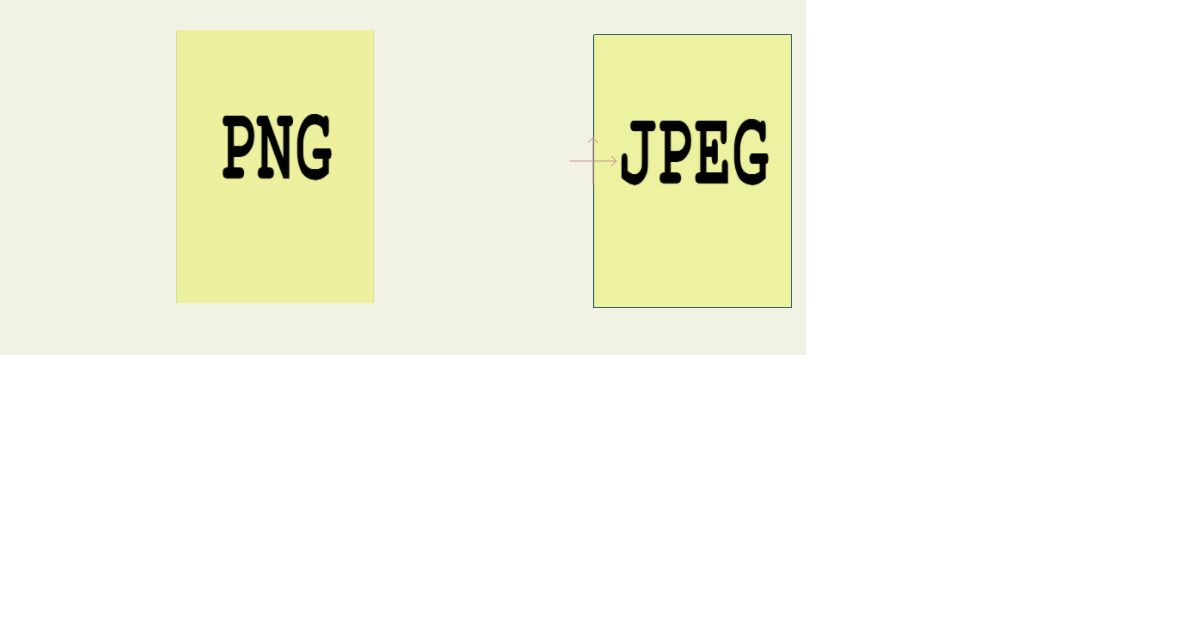
2-layer image see-through seen from the back of the same image: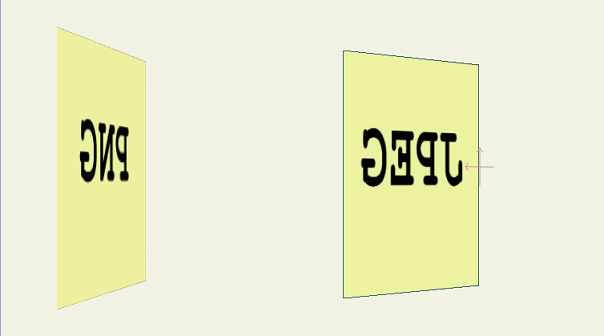
 1 Correct answer
1 Correct answer
I think that's just the way these apps do that sort of animation. They don't make a 3D turn, but they instead just flip your image and mirror it.
Explore related tutorials & articles
Copy link to clipboard
Copied
What format do you export the newspaper image as from Illustrator or Photoshop?
- In Illustrator or Photoshop add a layer or background that is 1% white (if the colour has to be white), then export and see if that works.
If it is something that Anime Studio does, I'd recommend posting the question on the Anime Studio forums
Copy link to clipboard
Copied
I think that's just the way these apps do that sort of animation. They don't make a 3D turn, but they instead just flip your image and mirror it.
Find more inspiration, events, and resources on the new Adobe Community
Explore Now