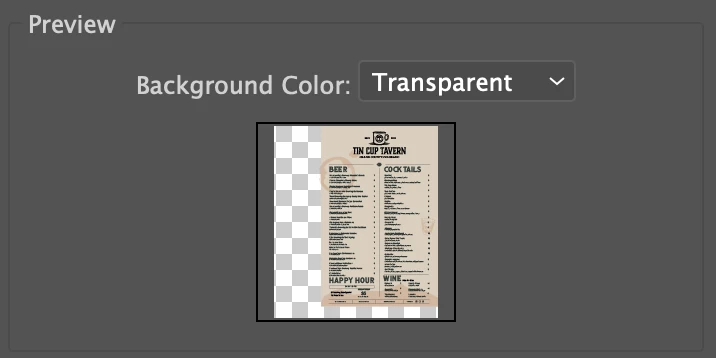Question
Export a file as PNG without background
I'm trying to export a .ai file I am working with as a PNG, but everytime I do this, it shows transparent background to the left and bottom of the image. I cannot figure out the settings to remove this extra space so that just the image I'm trying to export shows.