- Home
- Illustrator
- Discussions
- Export for screens as CMYK [Branched]
- Export for screens as CMYK [Branched]
Export for screens as CMYK [Branched]
Copy link to clipboard
Copied
Is there a way to use the export for screens tool but still keep CMYK values intact?
[Branched — this is a new topic]
Explore related tutorials & articles
Copy link to clipboard
Copied
Hi. Most applications convert the color values to RGB when you export to jpg, gif or png because those formats are intent for screens. If you need to keep cmky color values I recommend use formats like psd or tiff.
Copy link to clipboard
Copied
The short answer is 'no'.
If you want to keep the CMYK colors, use Save or Save As.
Copy link to clipboard
Copied
jdan95037235 schrieb
Is there a way to use the export for screens tool but still keep CMYK values intact?
When you export as PDF and use a suitable preset for it.
Copy link to clipboard
Copied
Export for screens as jpeg keeps cmyk as cmyk.
But that looks like a bug to me since I have never seen a cmyk screen.
Copy link to clipboard
Copied
Hi Dan,
Thanks for reaching out. I understand that you are trying to export images with CMYK values. I would request if you can share a few more details like:
To which format you are exporting the file? PNG anyway doesn't give options for CMYK options, neither from Export nor from Export for screens. For JPEG you have options here:
- Click on the Settings icon on Export for Screens dialog box.

- Select JPEG and you will see the option to embed used color profile.
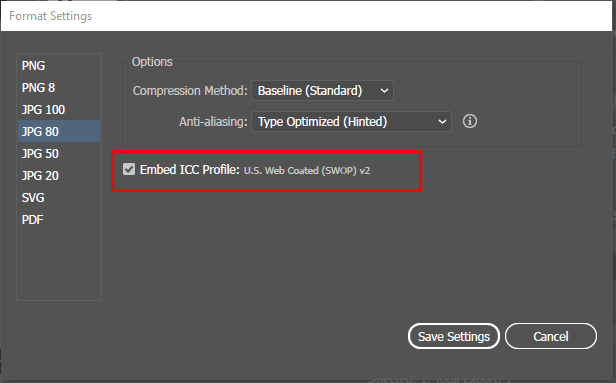
Let us know if that helps or if you need any further assistance.
Regards.
Srishti
Copy link to clipboard
Copied
After running into a similar issue, I changed the "Save for Screen" settings and clicked save. However, the settings are not saving. If I go right back in, the ICC profile is once again checked. I tried saving it and then exporting but the JPG is still in CMYK.
Copy link to clipboard
Copied
That was super helpful. Thanks
Find more inspiration, events, and resources on the new Adobe Community
Explore Now


