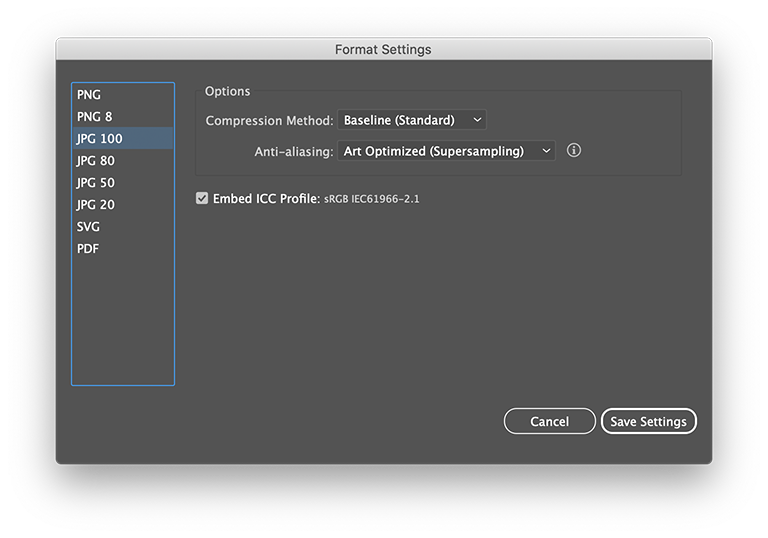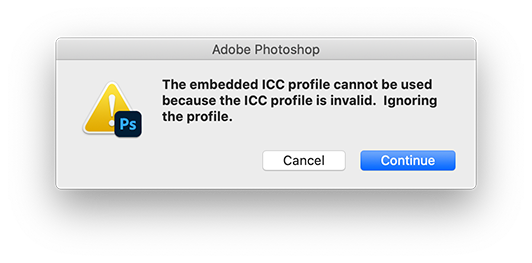- Home
- Illustrator
- Discussions
- Re: Export for screens bug - jpg exports as cmyk f...
- Re: Export for screens bug - jpg exports as cmyk f...
Export for screens bug - jpg exports as cmyk from rgb mode document
Copy link to clipboard
Copied
Explore related tutorials & articles
Copy link to clipboard
Copied
To add - a PNG file exported from the exact same artwork and same file exports as RGB.
Copy link to clipboard
Copied
Copy link to clipboard
Copied
Thanks. I just tried changing the export settings for jpg to ensure the ICC Profile was checked but it still exports as cmyk.
Copy link to clipboard
Copied
Copy link to clipboard
Copied
I did some more tests
CMYK document:
Asset Export: JPEG 100, Embed ICC profile, only choice: sRGB
Result in Photoshop: The embedded ICC profile cannot be used because the ICC profile is invalid. Ignoring the profile. And opens an untagged RGB.
Same CMYK document with Export for Screens:
Assets, same problem, the ICC profile is invalid.
But with Artboards; converts to RGB and embeds an sRGB profile.
Copy link to clipboard
Copied
Must be a bug? I still haven't figured out how to resolve this
Copy link to clipboard
Copied
I suppose it is a bug. I had it partially solved by resetting preferences, but I still got the Asset export CMYK > sRGB and the embedded ICC profile cannot be used because the ICC profile is invalid problem.
Previous version 2021 and the current beta work fine.