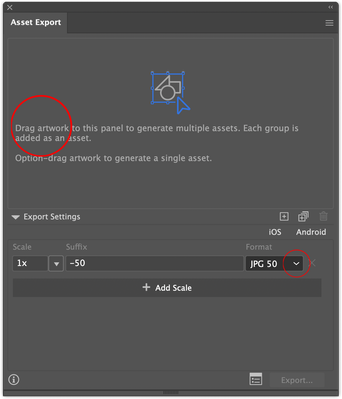- Home
- Illustrator
- Discussions
- Export for screens resets to original specs
- Export for screens resets to original specs
Copy link to clipboard
Copied
I am used to Illustrator CC 2018 and have been using it since last week. It started to have some errors so I downloaded and used the latest version since then. Today, I'm having this issue that I think is very stupid.
On the "Export for Screens" window, everytime I reopen the program it resets to original specs which are PNG and has a suffix. It didn't do that on 2018 and it drives me mad. I always use it with JPEG and this really takes a lot of time and creates errors in my workflow.
I prefer the CC 2018 over this new version but I cannot download it through Creative Cloud anymore. sad.
 1 Correct answer
1 Correct answer
I talked to the senior customer support agent for Adobe Illustrator surely for an hour. This is my issue:
1.) Export for Screens > Artboards: The scales are not saved when I close and re-open the same file.
2.) Export for Screens > Assets: Export adds a white frame around my exported images (which does not happen in "Artboards).
3.) There is no way to save presets in either of them.
4.) No possibility in Illustrator to export to RGB of CMYK docs. When you have a CMYK color space, Export for Screens
Explore related tutorials & articles
Copy link to clipboard
Copied
Using version 25.4.1 on Windows 10, Export For Screens uses my previous settings when closing & reopening the software. So I'd imagine that is how it is supposed to work.
I'm not sure what might cause it to revert to original settings. Is it possible that Illustrator is not able to write preferences?
Copy link to clipboard
Copied
I think it is able to write preferences, althought my knowledge about it is limited.
Mine is also 25.4.1 and I'm using Windows 10. May it be related to the CC 2018 version which is also set up on this computer?
Thanks for the quick reply ^^
Copy link to clipboard
Copied
I don't think so; different versions have different preference folders.
I'm not sure what I can suggest apart from the standard reset preferences or reinstall.
Copy link to clipboard
Copied
I'll reinstall alltogether and see what happens
Copy link to clipboard
Copied
Don't resintall see my post about window >> Asset Export
Copy link to clipboard
Copied
Same problem on iMac with Catalina, a little devilish bug 😞 i always export to svg and he never remembers it. I hope Adobe will update this some day. Best regards.
Copy link to clipboard
Copied
Unfortunately when you quit Illustrator, the settings go back to PNG,on Mac Catalina AI 25.4.1. What OS are you on, as Doug is always spot on so windows might be different. Will test tomorrow at work if I can remember and find 5 free seconds, during the unrelenting amount of tasks they give me.
Good news is there is a solution you may like better, and you will not want 2018 anymore.
Use Window >> Asset Export
Copy link to clipboard
Copied
I talked to the senior customer support agent for Adobe Illustrator surely for an hour. This is my issue:
1.) Export for Screens > Artboards: The scales are not saved when I close and re-open the same file.
2.) Export for Screens > Assets: Export adds a white frame around my exported images (which does not happen in "Artboards).
3.) There is no way to save presets in either of them.
4.) No possibility in Illustrator to export to RGB of CMYK docs. When you have a CMYK color space, Export for Screens will export in CMYK. Which makes no sense, as the menu is called "Export for Screens" and that would be RGB not CMYK.
I suggested to Adobe they rename the menu to "Batch Export" and just have an RGB / CMYK option. Not sure why they copied the Affinity Export Menu 1:1 instead of developing their own solution based on what users need.
There are currently multiple entries at uservoice and I was told that if we get enough upvotes, then they will consider it all of the above. I find that a bit disturbing, as scale presets not getting saved seems more like a bug. I was wondering if any of you experience the same issues? 300 upvotes exist so far on multiple posts, but nothing has happened yet. We always get told in the forums to upvote, but its really frustrating when we actually spend time upvoting (in a system that doesnt really work) and then get ignored:
https://illustrator.uservoice.com/forums/333657-illustrator-desktop-feature-requests/suggestions/205...
https://illustrator.uservoice.com/forums/333657-illustrator-feature-requests/suggestions/36137758-ex...
https://illustrator.uservoice.com/forums/333657-illustrator-feature-requests/suggestions/39404818-ex...
https://illustrator.uservoice.com/forums/333657-illustrator-feature-requests/suggestions/31422937--e...
https://illustrator.uservoice.com/forums/333657-illustrator-feature-requests/suggestions/32015539-cu...
https://illustrator.uservoice.com/forums/333657-illustrator-feature-requests/suggestions/32678836-ma...
https://illustrator.uservoice.com/forums/333657-illustrator-feature-requests/suggestions/39783514-re...
https://illustrator.uservoice.com/forums/333657-illustrator-feature-requests/suggestions/33457981-ma...
https://illustrator.uservoice.com/forums/333657-illustrator-feature-requests/suggestions/38641111-sa...
Copy link to clipboard
Copied
Yes, finally someone that understands this problem, my highest respects for the time u invested in this issue, research alone of that forum and seeing how many tickets where already created for it!
- The same feature already exists for pdf presets, when u export to pdf you can save your pdf settings, and this gets saved in the user library in (MacOs).
- JUST DO THIS SAME THING BUT FOR "EXPORT FOR SCREENS"
I have a bunch of presets i have to create again and again and again everytime, i need at least 3 different presets, each with 12 different export types sizes and files…… it eats up so much time, or I'm not allowed to close illustrator or shutdown/restart my computer and hope it doesn't crash after a few days. and do all the presets all over again, and each time I have to change 1 of the presets because I need 3 different ones and i use artboard for 1 and asset for the 2nd………it's such a bummer.
And i rather have artboards as well because I work with tons of layers and to export the whole thing as an asset I have to make it into a group and lose all my layers.
and if i need margin to the artboard then i have to workaround and create a transparent frame around it…… is just so arrrrrrrrrrgggggggg…… really?
Copy link to clipboard
Copied
Please post feature requests to Uservoice. Upvote the tickets there.
It makes no sense whatsoever to complain in this forum, because your vote does not count here.
Copy link to clipboard
Copied
I just came across this topic here. I'm so glad I wasn't the only person to have noticed something strange happening with my export for screens dialogue box. I did not have the issue of the screen resetting to defaults with each instance of running Illustrator until I switched to a new M1 Macbook Pro, so I figured it's a bug perhaps with the M1 iteration of the software. Can anyone verify my theory? Also, please let me know where I can properly upvote this for escalation. It really does drain my time when I work out of Illustrator every day.
Copy link to clipboard
Copied
I was able to get rid of export settings I didn't want by going into Creative Cloud Desktop and changing my update settings for Illustrator. I deselected "Import previous settings and preferences". I also made certain "remove older versions" was still selected. This gave me a clean slate after Ilustrator updated. If you've got settings you want to keep, screeshot them first.