Copy link to clipboard
Copied
I have an object whose shadow strays outside the artboard, but I'm
interested in exporting to jpg only what is inside the artboard. As
it is, I have to manually crop the exported jpg using paint shop.
I tried drawing a slice, but I don't see a way of just exporting the
slice.
sorry for the newbie question. thanks in advance.
 2 Correct answers
2 Correct answers
Hello Everyone
If you want to export Only artboard area in illustrator CC.
Go to Export> Export As >Check "Use Artboards".
And choose desired formate. And then Click On Export.
Thanks
vibhooti kishor
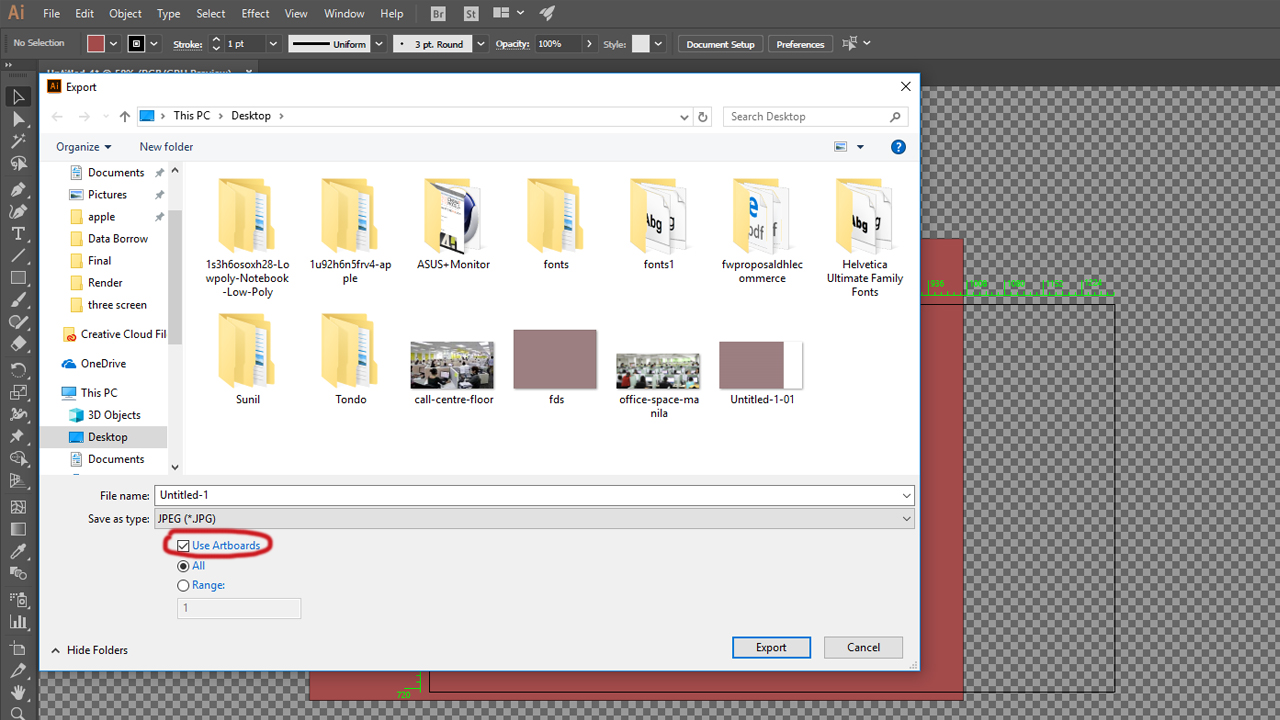
Explore related tutorials & articles
Copy link to clipboard
Copied
Copy link to clipboard
Copied
Copy link to clipboard
Copied
I tried all day to figure this easy step out and finally found this forum. Thanks!
Copy link to clipboard
Copied
Its Work Thanks
Copy link to clipboard
Copied
Copy link to clipboard
Copied
Hello Everyone
If you want to export Only artboard area in illustrator CC.
Go to Export> Export As >Check "Use Artboards".
And choose desired formate. And then Click On Export.
Thanks
vibhooti kishor
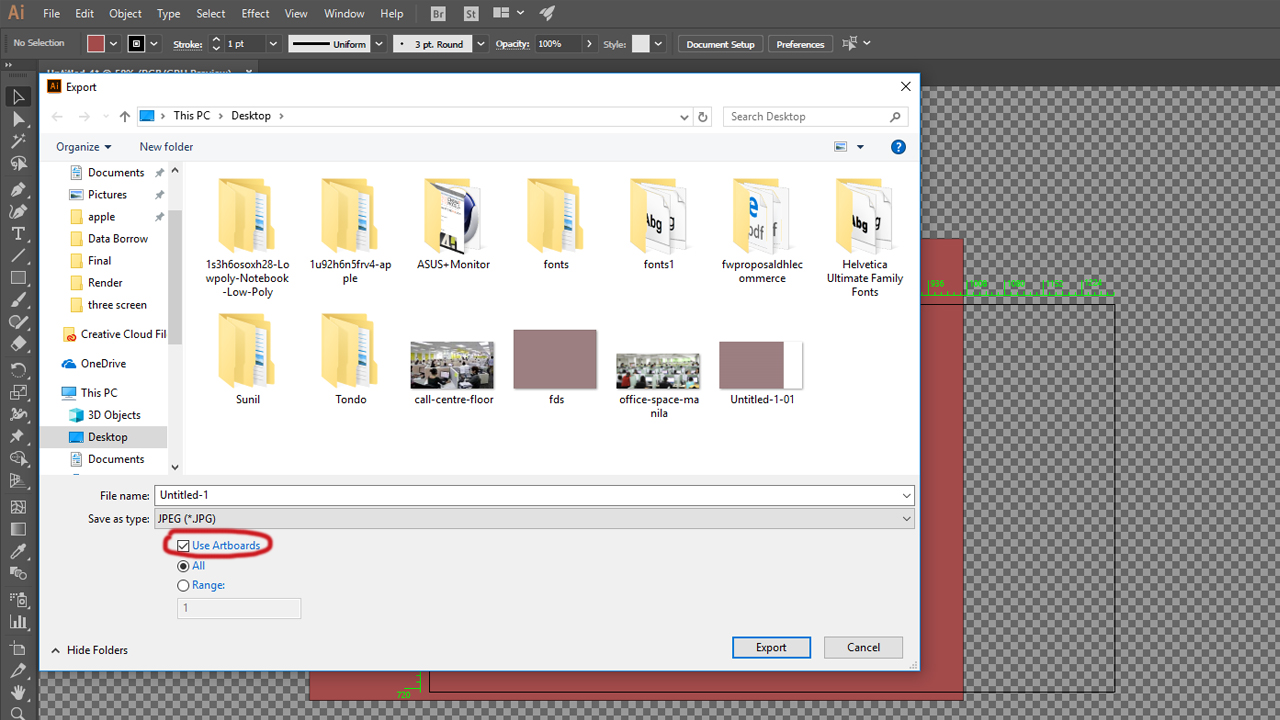
Copy link to clipboard
Copied
The only problem with this option is it was leaving a white border around my file. Save for the web got rid of the white border.
Copy link to clipboard
Copied
This doesn't help at all mate, the question was how do you export what's only withing the bounds of the artboard - NOT how to export a specific artboard. ANy way we can mark this answer as incorrect?
Copy link to clipboard
Copied
The answer is correct: Use Artboards if you want to export the contents as an image.
If you get a white line around the border, your artboard has fractional pixel dimensions.
Measure in pixels from the upper left corner, if the values have fractions, you will get additional pixels.
Copy link to clipboard
Copied
Still working in 2024! Thank you.
Copy link to clipboard
Copied
I also had the same problem, and despite all the solutions here it didn't help me - export for web made the image fuzzy.
I found the solution - check "export for screens" and if "include bleed" is checked, "export as" will also include bleed!
uncheck include bleed in export for screens, then "export as" will also not include bleed.
Get ready! An upgraded Adobe Community experience is coming in January.
Learn more
