Participating Frequently
December 15, 2022
Question
export pdf from illustrator, open pdf in acrobat, export png always white bg
- December 15, 2022
- 2 replies
- 1584 views
Hi,
I've exported an illustration from illustrator to pdf with a transparent background. It worked, and in acrobat it also has a transparent background. But when I try to export it as a png, it always gets a white background. it drives me mad 🙂 there is also no option apparently in Acrobat to export with transparency. Can anyone help me please? 🙂
Here's a screenshot of my pdf-file in acrobat pro: you can see the transparent bg.
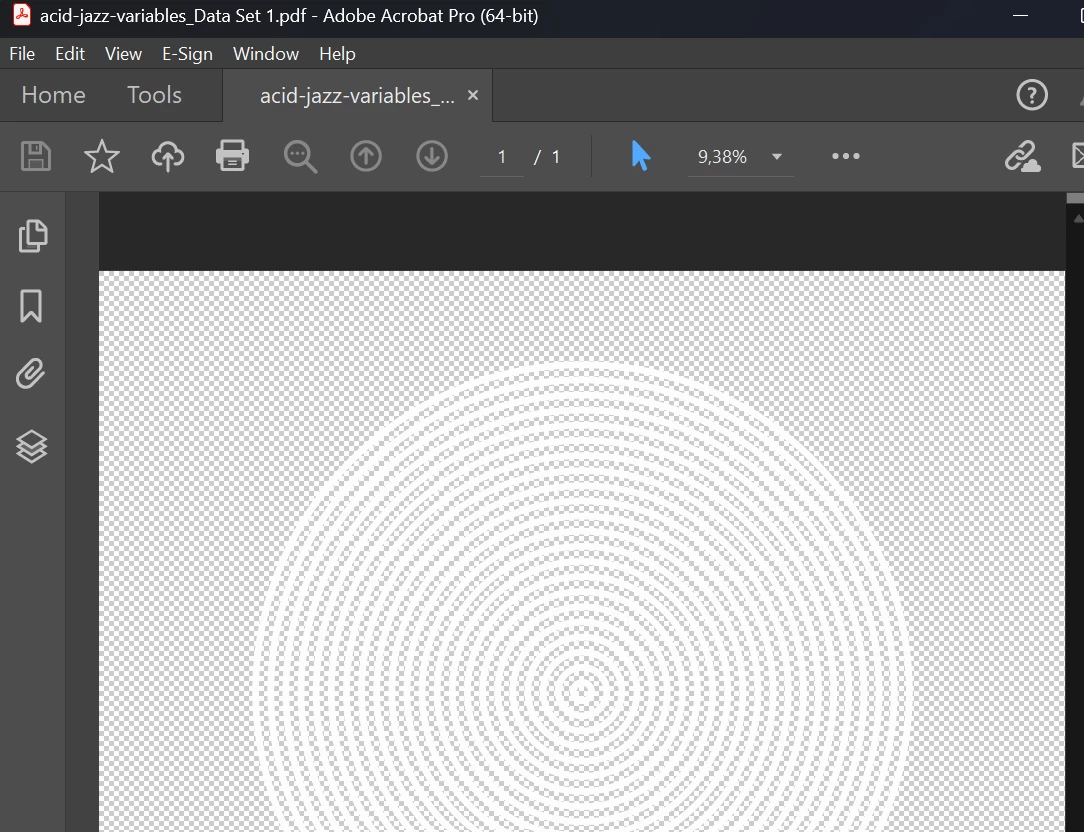
Then I export as png:
and it get's this white bg:
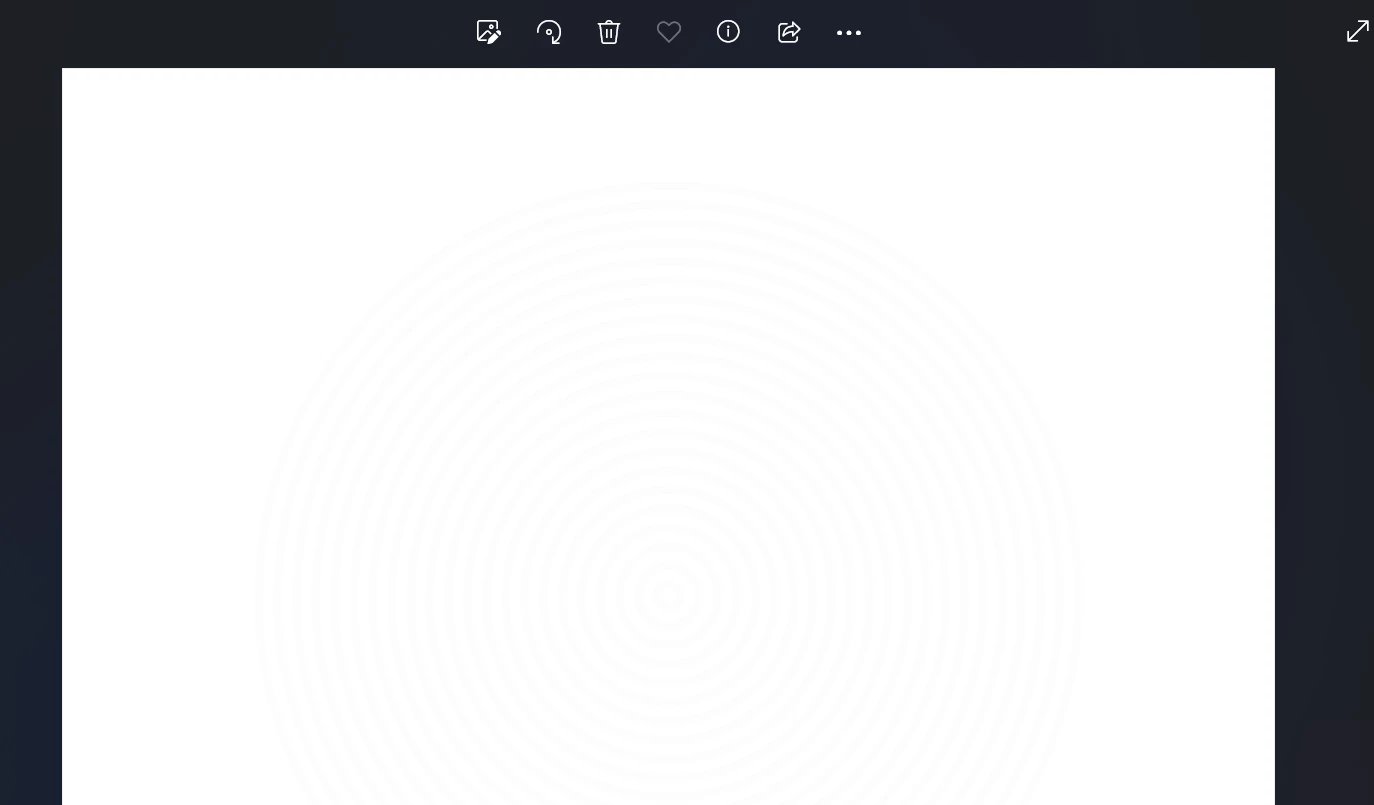
When I import the original pdf to photoshop, it again has the transparency, and it exports great as a transparent pdf. so the issue should be in Acrobat.
Thanks in advance!! I've attached the file as an example.
