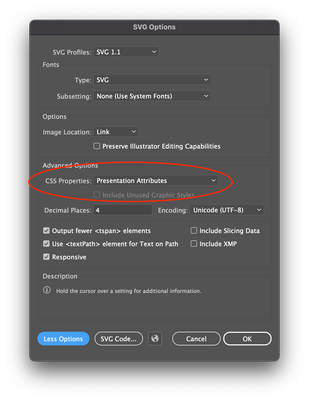- Home
- Illustrator
- Discussions
- Export SVG changing objects to black and messing w...
- Export SVG changing objects to black and messing w...
Export SVG changing objects to black and messing with d-line
Copy link to clipboard
Copied
My team and I are using version 26.2.1 of illustrator and our SVG export has been very inconsistently messing up our designs. It will change certain colors to black, change the opacity of shapes, slightly change the d-line, etc. The issues can change from one export to the next on the exact same artboard. Our export settings have not changed at all since we we last able to export a properly rendered SVG.
The only way I've been able to get around this is to have someone using an older version of Illustrator export my file for me. I have even tried going back a version myself and it still will sometimes mess with things. I have also uninstalled and reinstalled Illustrator and my entire Creative Cloud suite.
Explore related tutorials & articles
Copy link to clipboard
Copied
To clarify, this is using the Export As and the Export in the Asset Export panel specifically.
Copy link to clipboard
Copied
Hi @Hannah24105,
We are sorry to hear about the trouble you are facing. I would request you to try the following steps and let us know if it helps:
Generate the SVG file as follows:
- File > Save As (SVG)
- In the SVG Options dialog that opens up, click on the "More Options" button.
- Change the drop-down menu "CSS Properties" to "Presentation Attributes."
If this doesn't help, I will request you to share the Ai file with us, and we will check on our end.
Also, please confirm the exact OS & version of Illustrator.
We'll be looking forward to your response.
Thanks,
Anshul Saini
Copy link to clipboard
Copied
Yes, Save As and Save A Copy work, meaning they don't mess with colors and opacity, but those methods also produce almost 4 times the lines of code within the .svg and format the .svg differently. I do need to use the Export As feature sometimes, and it worked perfectly about a month ago. I am running Windows 10 and v26.2.1 of Illustrator.
Copy link to clipboard
Copied
Thanks for getting back to me, @Hannah24105. I have reported the issue you are facing to the product team. There have been several issues related to SVG in v26.1 and later, which they will be addressing in the next release.
Also, they have shared a workaround/just an FYI which may help you:
In the SVG Options dialog on export, disable “Minimize” for ID generation and choose “Layer Name.” This should get rid of most of the issues but not all.
I would request you to please be patient and stay tuned for the next release.
Regards,
Anshul Saini
Copy link to clipboard
Copied
Thank you for your response!
Get ready! An upgraded Adobe Community experience is coming in January.
Learn more