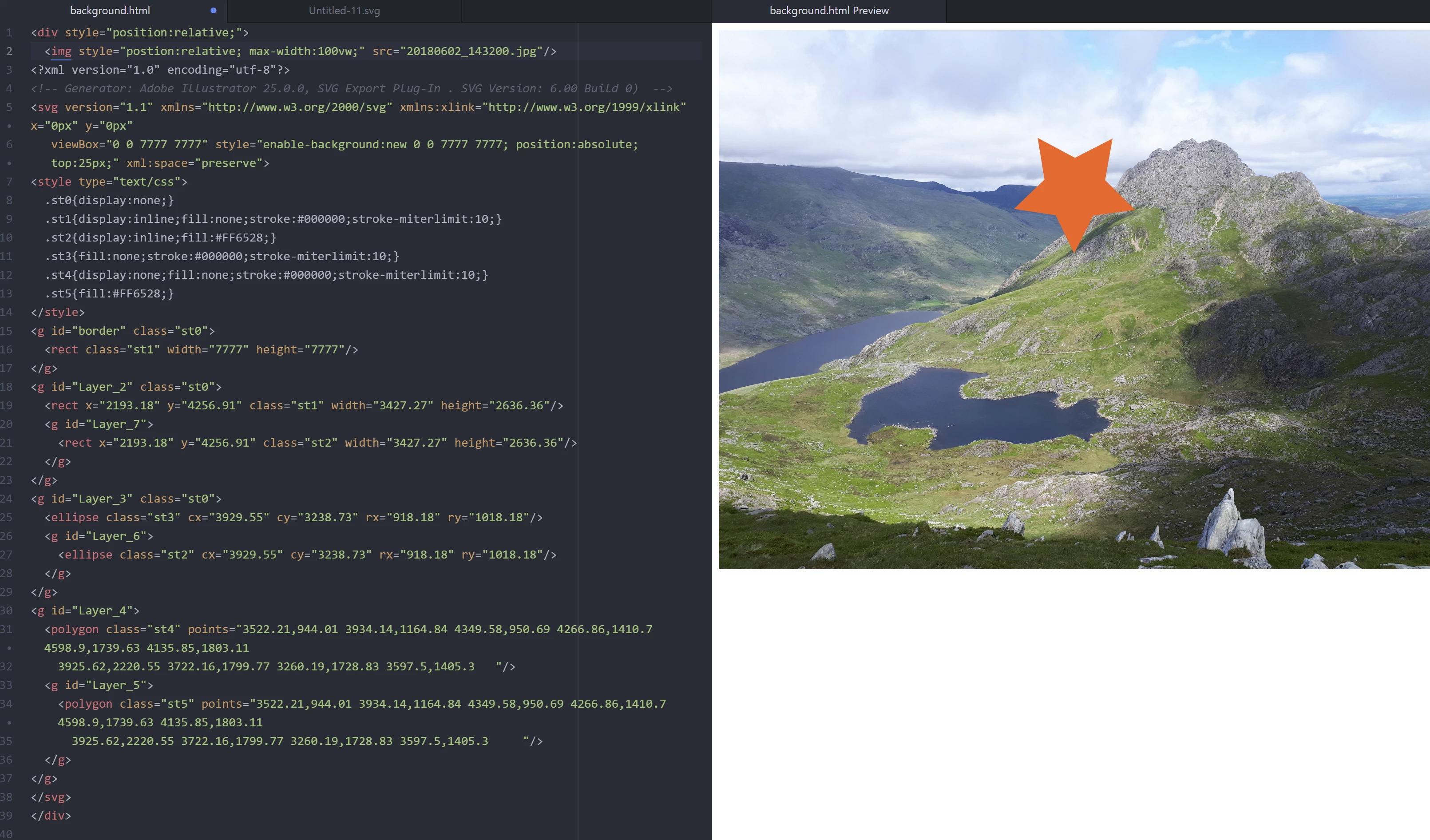Answered
Export SVG with transparent background
Hi,
I need advice on how I can create a transparent arboard. I want to export/save files in SVG format (as files quality is better and images do not distort) with a transparnet background (I need a colorless background).