Question
Export to jpg wrong size/zoom in web
When i export an ai file to jpg and then use it in our web application it looks weird small and blurry.
it was working before, i updated illustrator this morning i wish i didnt.
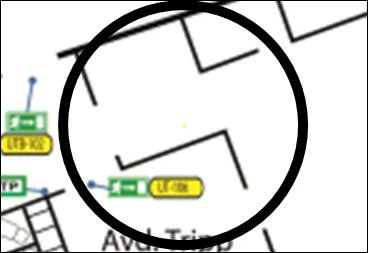
When i export an ai file to jpg and then use it in our web application it looks weird small and blurry.
it was working before, i updated illustrator this morning i wish i didnt.
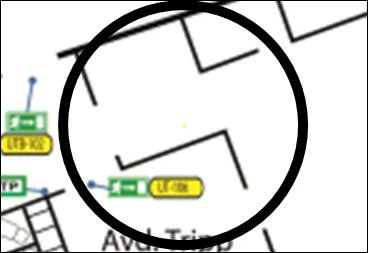
Already have an account? Login
Enter your E-mail address. We'll send you an e-mail with instructions to reset your password.