Exported PDF colors and images distorted
Copy link to clipboard
Copied
Hi...
I cannot figure this out. I need to print this ai document at 2x3 ft at kinkos and they are practically begging me to make it into a pdf...problem is when I convert it to a pdf it completely ruins the picture. see pictures... can someone please help me I've tried everything.
before
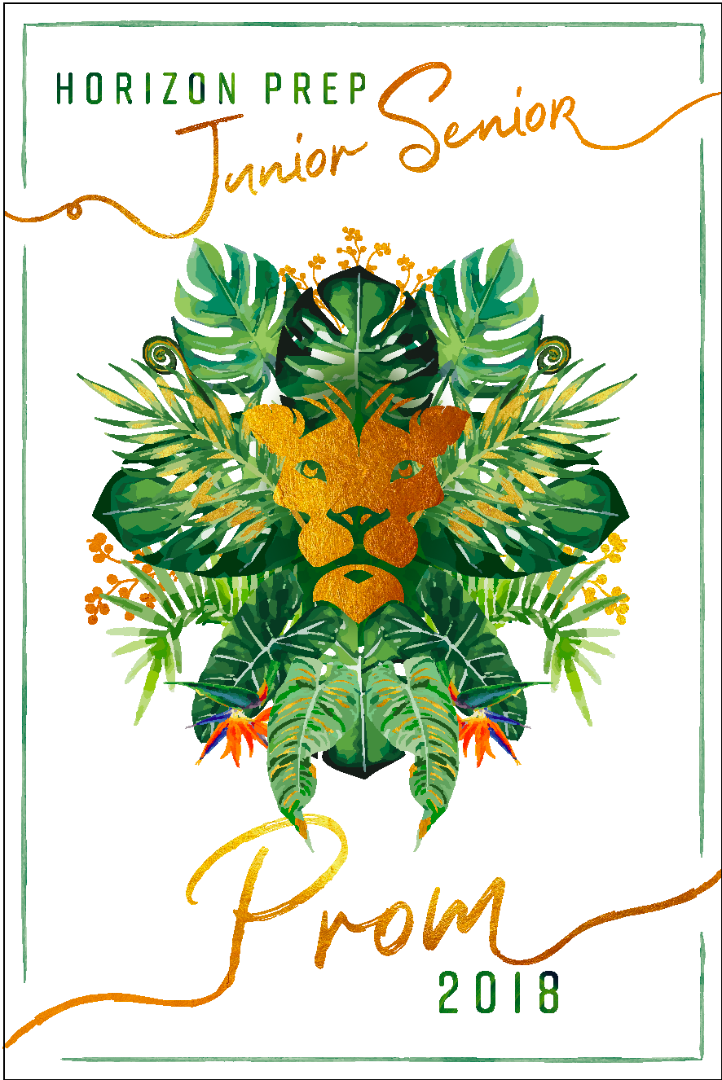
After
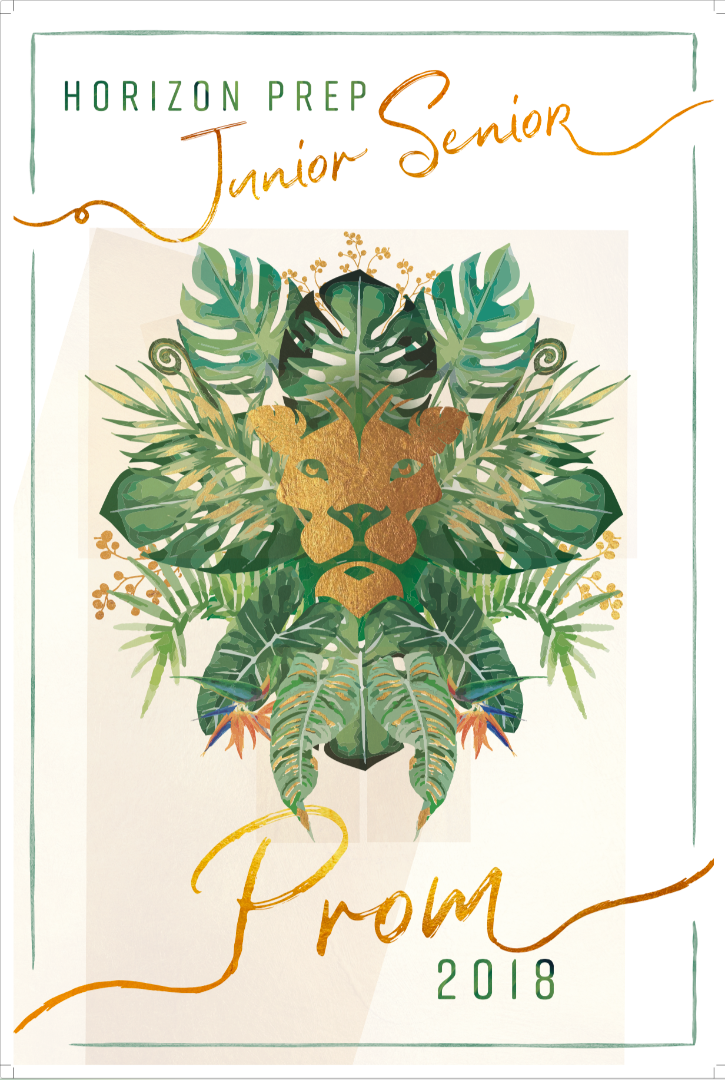
Explore related tutorials & articles
Copy link to clipboard
Copied
the squares in the back are the pictures I used to mask the words...they are showing through for some reason
Copy link to clipboard
Copied
the squares in the back are the pictures I used to mask the words
Not at all sure what this means. Could you please provide a screenshot of your Layers panel with everything disclosed?
Thanks,
Peter
Copy link to clipboard
Copied
This looks like a yucky discolored box syndrome. You can find a description by that keyword in a search engine.
Copy link to clipboard
Copied
What application is the second screenshot taken from? Acrobat is the only reliable PDF viewer.
Also, are any of the swatches used in the artwork spot colours? If so, change them to process.
Nice work, by the way!
Copy link to clipboard
Copied
Have you tried exporting it as a Normalized PDF? Not sure if that is an available option with your setup.
If you are doing a "Save As" command to make your PDF, have you played around with changing the Compatibility to Acrobat, such as 'Acrobat 5 (PDF 1.4)"?
Seems like there might be a transparency issue of sorts.
