Copy link to clipboard
Copied
Hi,
☞ I keep getting small transparent lines at the edges of the artboards I export from illustrator.
I can work around this issue in Photoshop by adding a layer with the background colour then merging.
The problem is not due to not selecting "Use Artboard" or not having the background aligned to the edges of the artboard.
I have checked carefully that the background on every artboard was/is aligned to the edge of the artboards.
I still get transparent edges.
I've tried adding a background layer that encompassed all artboards so 101% sure it's fully covering every artboard, still happens.
The transparent border sometimes appears on the right edge, sometimes on the bottom, never on every layer-01.jpg
If anyone can has an answer it would be much appreciated. (-_-)
 1 Correct answer
1 Correct answer
Both Monika and SishamDSS have mentioned good things to check.
Set the Ruler units to Pixels.
Check your artboard and see if the size does not contain any fractional values.
Check if the Top Left XY values are 0
But even if that's OK, exporting at a different ppi than 72 or a multiple like 144 ppi can give you these additional pixels due to rounding to whole pixel values.
Example:
A 145 X 145 pixel artboard filled with a 145 X 145 filled rectangle will export fine at 72 or 144ppi, but will give extra
...Explore related tutorials & articles
Copy link to clipboard
Copied
Do you export at 72 ppi?
Copy link to clipboard
Copied
I had all the Artboards covered by 1 large black background rectangle...
Exporting at 144px did the trick, thanks.
@kinishinai.ninja
Copy link to clipboard
Copied
You sometimes get this if the artwork isn't pixel perfect.
The best way to check this is to switch view to pixel preview and then zoom into your artboard edges and seeing if the edge of your artwork is crisp..? Also check that you have exact pixels and not say 495.2px in your values.
You may have something like this...
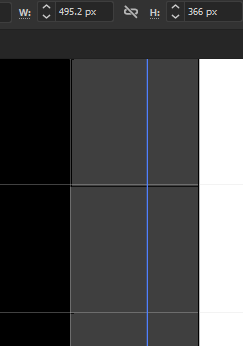
Copy link to clipboard
Copied
Sorry for revamp an old post. I am not quite sure how to do this. I mean to copy or duplicate new artboards in non fractional pixel units. It will save a lot of time.
Thanks!
Copy link to clipboard
Copied
Both Monika and SishamDSS have mentioned good things to check.
Set the Ruler units to Pixels.
Check your artboard and see if the size does not contain any fractional values.
Check if the Top Left XY values are 0
But even if that's OK, exporting at a different ppi than 72 or a multiple like 144 ppi can give you these additional pixels due to rounding to whole pixel values.
Example:
A 145 X 145 pixel artboard filled with a 145 X 145 filled rectangle will export fine at 72 or 144ppi, but will give extra pixels at 150 ppi.
Copy link to clipboard
Copied
I had all the Artboards covered by 1 large black background rectangle...
Exporting at 144px did the trick, thanks.
@kinishinai.ninja
Copy link to clipboard
Copied
Ton Frederiks Yousaved my life!!!! I have been trying to fix my file for hours, then I searched for help and found your advise. A few minutes later my problem was sorted!!! A huge thank you!!!
Copy link to clipboard
Copied
Good to hear that helped.



