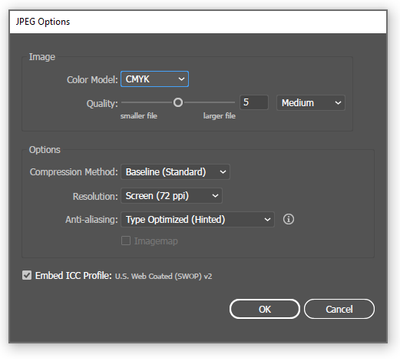- Home
- Illustrator
- Discussions
- Re: Exporting as jpeg with use artboards adds to f...
- Re: Exporting as jpeg with use artboards adds to f...
Copy link to clipboard
Copied
When I export from Illustrator CS5 with "Use Artboards" checked it adds a "-01" to the end of my file name before the extention. I'm assuming that its because its artboard #1 or something. It happens with the all or the range button checked. It doesnt show the -01 when you are saving the file name. This is pretty annoying because I have to go back and re name the files when this happens. Any advice? Thanks!
 2 Correct answers
2 Correct answers
Hi Everyone,
We have tried to fix this in Illustrator's latest beta build (v 26.4). We request you all to please download the build from the Beta section of the Creative Cloud Desktop app and share your observations here.
Regards,
Srishti
There has been a lengthy discussion going on here for a while from both sides, but mainly from people whose workflow has been negatively impacted by the change, so Adobe changed it back. Meanwhile they're supposedly going to be thinking of ways to satisfy both sides.
Explore related tutorials & articles
Copy link to clipboard
Copied
Agreed. Workflow is irrelevant. Regardless of how or why files need to be created for any given environment, the end of the road is that Illustrator exports (when "use artboard" is checked) an appended file name that becomes absolutely useless in many dynamic environments.
My case? We are batch exporting hundreds of icon AI files to feed a database-driven application. As it stands, we may have to now delete this chaotic little "-1" that we aren't even using within the AI working file. I could understand if this was automatically generated upon export when using multiple artboards in one working file, but when you only use the one default artboard, then what good is it to append the file name with meta data that is of no use? Even it was useful in some cases, clearly it is a hindrance in many other cases.
Our option is to use third-party batch file naming scripts or to write our own batch files. I was surprised and quite honestly disappointed in Adobe that this issue has been represented for so many years in this thread alone.
Copy link to clipboard
Copied
New illustrator, same problem...
Please solve this Adobe!
Copy link to clipboard
Copied
Hey Adobe,
How about you take a bit of that $2.8B we all paid you these last three months and fix your product which your customer's were so gracious as to inform you of this undesirable "feature" you forced on your users 3,086 days ago on July 20, 2010.
Just an idea.
Copy link to clipboard
Copied
Almost 10 years later and STILL NO FIX......I often work with multiple artboards in one file and I HATE this annoying feature. Always have to manually rename each &!#$# file. AT THE VERY LEAST there should be an option in Preferences to TURN THIS OFF. We should be able to name exported files WHAT WE WANT to name them.
ADOBE DO SOMETHING FFS.
Copy link to clipboard
Copied
Copy link to clipboard
Copied
Everyone on this thread should vote for this improvement:
Copy link to clipboard
Copied
Hi, this is a very late reply, but here's my answer to this.
Illustrator will ALWAYS append numbers to the end of exported file names if you check the "Use Artboards" option during saving. The only way to NOT have this happen is to uncheck this box.
Now, if you're like me and has extraneous design elements floating outside your main artboard for future use, my suggestion is to place these on a separate layer. Lock this layer and hide it when you're ready to export a copy of the main work. This way, you can name it whatever you want EVERY time without the offending appending number system tacked on at the end. Make sure the dialogue box for "Use Artboards" is still uncheck.
Illustrator will capture any and all currently visable elements whenever it exports. By moving extra designs onto a hidden layer when exporting, it won't "see" it and you can export only your main design.
Hope this helps!
Copy link to clipboard
Copied
That's just another one to add to the list of work arounds...
Copy link to clipboard
Copied
May 21, 2021. This problem has been discussed in this thread for almost 11 years. Several workarounds have been presented, which may help some people in some cases. I thank everyone who has shared their ideas. The obvious solution, Adobe giving each user control over this behavior, has still not happened.
I would be curious as to what percentage of users like the feature as it exists. I'm guessing less than 1%. The other 99% of us waste time everyday, compensating for an Adobe interface decision that we don't want and hinders our work. And Adobe ignores us. Here is another suggestion for them to ignore: When Illustrator shows the file name in the Export dialog box, please show the complete filename, including any extensions that Illustrator plans to add, and allow us to edit them right there. In my opinion, it is very user-hostile, to show the file name, allow us to edit it, and then actually generate a file with a different name.
Copy link to clipboard
Copied
In this public forum you are not talking to Adobe. This forum is at least 95% of people not even staff.
If your goal is to change something, then post this on uservoice or vote on existing requests. Otherwise this won't be changed ever.
Copy link to clipboard
Copied
I am having the same problem. I wish Adobe would make this feature a "preference" so you can turn it on or off. I am producing hundreds of JPGs from one artboard and it keeps appending and I then have to go back and rename each file. Tiresome and useless.
Copy link to clipboard
Copied
Just delete the suffix and prefix field...
Copy link to clipboard
Copied
Please offer a little more detail, Met1. Dozens of people have posted above, who don't know how to do what you are suggesting.
Copy link to clipboard
Copied
Please offer a little more detail, Met1. Dozens of people have posted above, who don't know how to do what you are suggesting.
By @Derekroff
That is simple.
This thread is 11 years old. Met1 refers to a feature that is maybe half as old. Most people don't discuss that feature in this thread. The original question is referring to the option "Use artboards", which is responsible for the addition to the filename. And that cannot be changed.
Copy link to clipboard
Copied
Monica, also isn't very helpful. I posted to this thread in just the past year or so...
If there is a solution, I'd like to understand it better so it may be implemented. As Derek explains, many "work-arounds" have been offered, but the problem still seems to exist.
Met1 - is this a solution, or another work around? Is this a setting in the options or something? I just went through the workflow again, and I don't see any checkboxes in the export dialogues to turn off prefix/suffix.
If you mean that we should manually delete the suffix from the resulting file name - that's exactly the issue that all of us are trying to solve.
Clarification would be very helpful.
Copy link to clipboard
Copied
Apologies - Monika, not Monica.
Also, I'm on a very current build of Illustrator 2020 I think - updated in the last week or so to 25.3.1
Copy link to clipboard
Copied
Met1 refers to the "Export for screens" function, in which you can configure the filename.
Otherwise you can't.
https://helpx.adobe.com/illustrator/using/collect-assets-export-for-screens.html
Copy link to clipboard
Copied
Thanks for clarifying! That helps quite a bit. I'm not super familiar with that function, and it's always great to learn about something new.
It appears it's not quite a replacement for "Export As", because it doesn't allow the same control over format and resolution? Maybe one can get that using the "scale" function, but that seems like an extrapolation that may or may not be super accurate, or clear to use... Am I correct in that assessment?
So far, the best workaround I've found is to make a new layer that has a box the same size as my artboard, with no fill or stroke but still serves to establish my image boundaries.
Copy link to clipboard
Copied
You have just a few file formats in "Export for screens", the size is accessed via that size input as you already suspected. But when you click on the cogwheel icon, there are some options for the file format.
Copy link to clipboard
Copied
Don't check use_artboards in the first dialog when exporting, you still get the option in the following dialog to re-choose artboard and there's a suffix and prefix area to the right.
As I said earlier I never export to jpg or png, but I thought it was fairly easily found.
There maybe a limitation or other caveat that skipping use_artboards in the first dialog invokes, but try it and see. Monika seems to think it's a bad idea, and she's usually right, but it did work for me and no kittens crying...
Copy link to clipboard
Copied
Using Export As, and leaving Use Artboard unchecked, I do not have an option to select artboard in the following dialogue...
Copy link to clipboard
Copied
Has this still not been fixed?? I absolutely hate having to manually delete the -01 every time I export!!
Copy link to clipboard
Copied
I agree.. it seems super pointless to have -01 at the end of the picture.
Very frustrated with this Adobe.
Copy link to clipboard
Copied
Hi Everyone,
We have tried to fix this in Illustrator's latest beta build (v 26.4). We request you all to please download the build from the Beta section of the Creative Cloud Desktop app and share your observations here.
Regards,
Srishti
Copy link to clipboard
Copied
Cool, supplementary income. What, Beta testers don't get paid?
Find more inspiration, events, and resources on the new Adobe Community
Explore Now