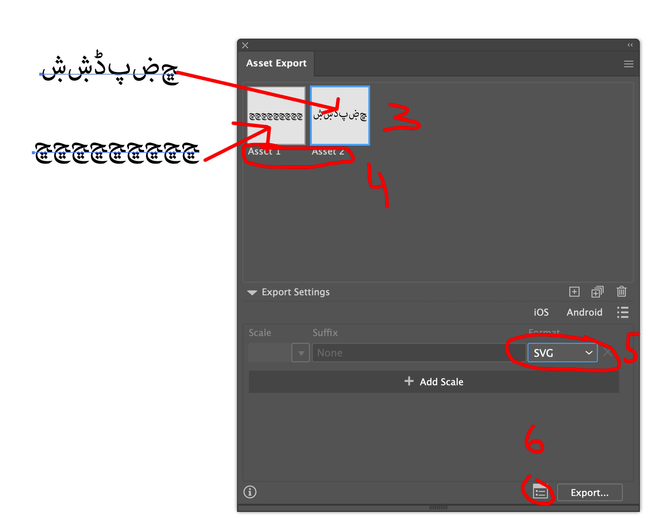- Home
- Illustrator
- Discussions
- Betreff: Exporting multiple objects (calligraphy) ...
- Betreff: Exporting multiple objects (calligraphy) ...
Copy link to clipboard
Copied
I have multiple .ai files, each file with objects (word) in form of calligraphy. I want to export each word of the page to an SVG file for later web usage. Each page have roughly some 20 'words' with different x-heights, depending on the combinition of letters of the calligraphy, see attached.
How do I go about this work of splitting words, while ensuring they are aligned and keep the same fixed height, and store each word as an SVG in the best possible way?
Cheers
 1 Correct answer
1 Correct answer
TRy applying a clipping mask of equal height to each of them, so they can be aligned using the mask.
Explore related tutorials & articles
Copy link to clipboard
Copied
- Make group of all the itmes.
- Window >> Asset export.
- Drag them one by one to the top half
- Rename them, so they are not named Asset 1 when they export
- Change file format to svg
- Click on the icon to change settings
- On this new window click on the gear icon, then choose svg, make sure you have convert to outlines on, unless you wish to embed font. For Arabic I recommend convert to outlines to better avoid tech issues.
- Click Export - will put them in a folder
Copy link to clipboard
Copied
TRy applying a clipping mask of equal height to each of them, so they can be aligned using the mask.
Copy link to clipboard
Copied
This point is key to get the same equal height. However when I draw multiple rectangle - all with same height - that is one for each "word", when I then select the first rectangle + "word" and mask, I get the desired result for that first word. I can then drag the first one to the Asset export window, but as soon as I unmask (release mask) to move on to the second word, the asset result visually 'change' to the whole .ai file, see attached before/after screen dumps.
I'm sharing (link) a sample page in .ai... I count more than 1000+ "words" across multiple the pages that I need to process, in short: is there a smarter way of approaching this?
Thank you
Copy link to clipboard
Copied
Don't unmask them. Use copies of the rectangle for all the words.
Copy link to clipboard
Copied
Copy link to clipboard
Copied
Are they grouped? Or a compound shape?
Copy link to clipboard
Copied
Well, compound path... I can make it work as intented if I release the compound shape, but when I do that all the shapes (i.e. letters) that has a filled area as part of the letter (like Q, R, O, P, D, B in English), is filled out with a solid color (black), see attached for compassion before/after release of compound shape.
Copy link to clipboard
Copied
Release it.
And then make compound paths out of the single elements that you wish to export.