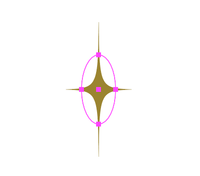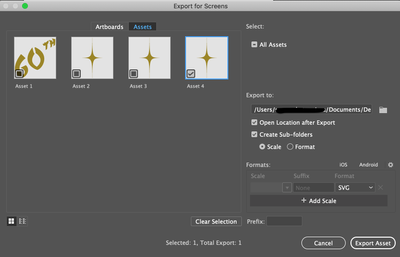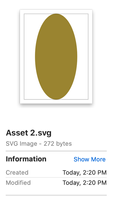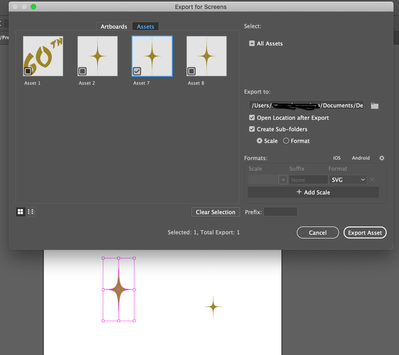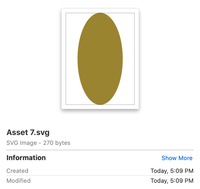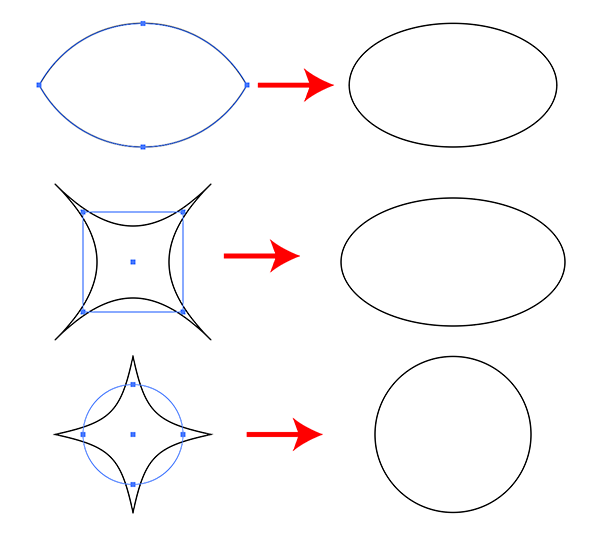- Home
- Illustrator
- Discussions
- Exporting vectors with an effect in Illustrator
- Exporting vectors with an effect in Illustrator
Copy link to clipboard
Copied
How do I export just the selection of a circle that has an effect added to it from Illustrator?
I'm trying to export just a circle that I have added an effect to -
Effect > Distort & Transform > Pucker & Bloat
When I choose the option "Export Selection", it shows in the preview as being correct:
But when I preview it in the Finder folder and also place it into a InDesign document it appears like this as just the circle minus the effect:
How do I export just the selection of a circle that has an effect added to it from Illustrator?
 1 Correct answer
1 Correct answer
Looks like a bug that has been mentioned before.
I could find this at Uservoice, but they don't have enough votes to trigger action.
It is easy to create with ovals or rectangles with a Pucker and Bloat effect applied, even when the appear
...Explore related tutorials & articles
Copy link to clipboard
Copied
Hi first you need to convert this effect to final shape using expand appearance from object menu....regards
Copy link to clipboard
Copied
Hi, it's still showing us just a circle when I export it..
It's showing as the shape now in illustrator and in the preview before I export it -
But once it's in my documents it's still a circle
Copy link to clipboard
Copied
I can confirm Samantha's result. I drew an ellipse, applied pucker, expanded, exported asset as svg, which yielded an ellipse. I applied bloat to the ellipse, expanded, exported, got an ellipse. I drew an arc, reflected vertically, reflected both horizontally, joined all, yielding the four-pointed concave star shape, exported as svg, and got an ellipse. Not a solution, I know, but it's not a unique occurrence. Is it a characteristic of svg, or a bug?
Peter
Copy link to clipboard
Copied
Looks like a bug that has been mentioned before.
I could find this at Uservoice, but they don't have enough votes to trigger action.
It is easy to create with ovals or rectangles with a Pucker and Bloat effect applied, even when the appearance is expanded.