ExportOptionsJPEG computation and simulation
Hi,
Given this parameters:
var exportOptions = new ExportOptionsJPEG();
exportOptions.antiAliasing = true;
exportOptions.horizontalScale = 500;
exportOptions.verticalScale = 500;
exportOptions.qualitySetting = 100;How did it come up with this properties(see dimensions and resolution properties)?
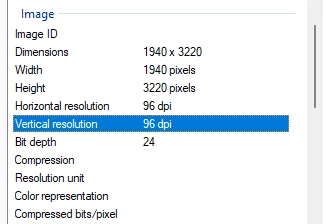
May I know the computation for this?
Also when exporting JPEG in illustrator, the UI show this:
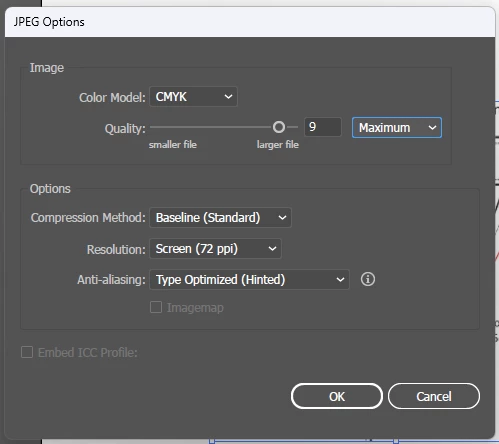
How can I simulate those values using the scripting way(ExportOptionsJPEG)

