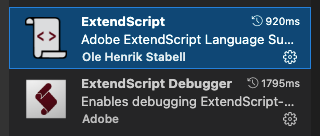- Home
- Illustrator
- Discussions
- Re: ExtendScript Language Server Error in VSCode?
- Re: ExtendScript Language Server Error in VSCode?
ExtendScript Language Server Error in VSCode?
Copy link to clipboard
Copied
Does anyone familier with VSCode know how to resolve this error I continually get when launching VSCode?
"The ExtendScript Language Server server crashed 5 times in the last 3 minutes. The server will not be restarted." Sourse: ExtendScript (Extension)
I started getting the error a few weeks ago and am still able to work, but would like to understand what it means and how to fix it.
If I uninstall "ExtendScript Extension" and reinstall the error returns.
I am not even sure what the extension does for me. I installed it when I originally migrated from ESTK to VSCode, following the recommendations of other ExtendScript users.
Explore related tutorials & articles
Copy link to clipboard
Copied
Someone from the community with advanced skills is helping Adobe to upgrade and make usable the ESTK extension. The good news is, it's now available for some sort of usage or testing at this location: https://forums.adobeprerelease.com/exmancmd/discussion/146/windows-compatible-extendscript-debugger-...
The new 2.0 ESTK VSCode debugger may resolve your issues and my issues, I have yet to give it a go.
I have been scaping by with alerts for the last year but I switched everything to typescript. So, my net gain regarding using alerts to trace errors along with the TS is just better-placed alerts. I will soon try using this new ESTK and see what it does.
I hope it's able to let me get back into debugging with breakpoints in normal situations, but also in more complex situations such as debugging BrigeTalk scripts.
Copy link to clipboard
Copied
Hi @Silly-V . I think we're talking about 2 different extentions. I am having difficulty with "ExtendScript v1.2.1. I also have ExtenScrpt Debugger v1.1.2 installed. I am able to set Breakpoints (I guess the latter extension provides that feature).
When ExtendScript v1.2.1 is NOT installed I cannot assign the active file as "ExtendScript" format nor format it using "Beautify" extension.
Thanks for the link! I'll check out what it has to offer.