- Home
- Illustrator
- Discussions
- Re: Extract image and text off of napkin
- Re: Extract image and text off of napkin
Extract image and text off of napkin
Copy link to clipboard
Copied
Hello all,
How would I go about extracting the image and text off this napkin and making it a vector graphic so I make all one color for future printing
projects?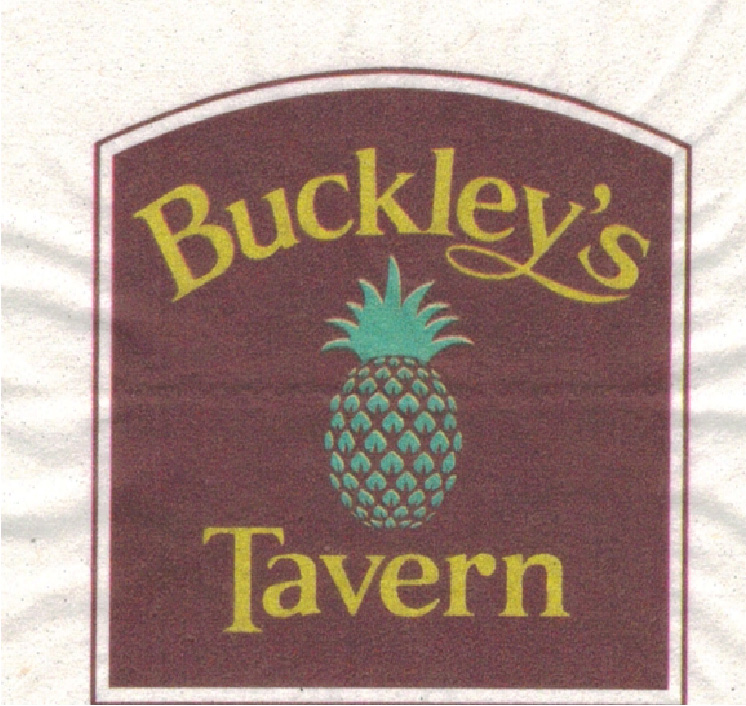
Explore related tutorials & articles
Copy link to clipboard
Copied
This is the answer I got in the Photoshop forum.
You will reconstruct the image.
Direct your inquiry here for details and instructions: Illustrator
Copy link to clipboard
Copied
You need to draw it. It's such a bad quality that autotracing won't be an option. For the text find out which font has been used and then typeset it.
Copy link to clipboard
Copied
That's the problem something happened and the owner doesn't have the font, I thought of that.
Copy link to clipboard
Copied
Try
Whatthefont.com
Whatfontis.com
to find out which one it is.
Copy link to clipboard
Copied
kevinm35160881 wrote
. . . something happened and the owner doesn't have the font
The service that printed the napkins has the artwork.
I agree when there's no other option, manual reconstruction is the correct approach, but have you and the owner exhausted all the other possibilities for recovering the original graphic?
Copy link to clipboard
Copied
No, that's up to my sales lady lol
Copy link to clipboard
Copied
Yes, in my opinion, if you want a good result, Illustrator from scratch
E
Copy link to clipboard
Copied
Kevin,
In addition to what Monika and Eugenio said, you can place the image and lock it, then recreate the artwork with the suitable tools including Ellipse, and Rectangle (and Unite and Offset Path) for the frame, and the Pen Tool (also for the y once the (outlined) Type is in place); given the font you will need to use Path Type (on a path created from the frame using Offset Path), and to add the special swoosh to the y and move the T.
Copy link to clipboard
Copied
Yeah I'm just getting back into Illustrator. Why would you use Ellipse, and Rectangle? Can you explain more "
given the font you will need to use Path Type (on a path created from the frame using Offset Path), and to add the special swoosh to the y and move the T."
Copy link to clipboard
Copied
Kevin,
The outer frame can be created from a rectangle and an upper part of a circle, so the most accurate way would be to create the rectangle, then fit a circle (with the Ellipse Tool) to have a top part with the right shape (combination of Diameter and position, the top Anchor Point being vertically above the centre of the rectangle). You can then use the Shape Builder Tool or a combination of Pathfinders such as Divide and Unite then delete unneeded parts.
The inner filled part can be created from the outer frame with the use of Offset Path (negative offset) and switch from stroke to fill.
You can use Offset Path again to create a path for the text using Path Type.
The descender of the y is custom made and you have to redo it once the rest is in place on the curved path.
The position of T is customized by its being pulled up, and the distance between the T and the a is reduced (Baseline Shift and Kerning).
Copy link to clipboard
Copied
Thank You
Copy link to clipboard
Copied
Thank You
Copy link to clipboard
Copied
For my part you are welcome, Kevin.
Copy link to clipboard
Copied
The Tavern itself appears to have a Facebook page with much higher definition reproduction of it , perhaps you could Image Trace that (assuming the owners permission) , or is it a student project where you are tasked with recreating a design from a low image source ..



