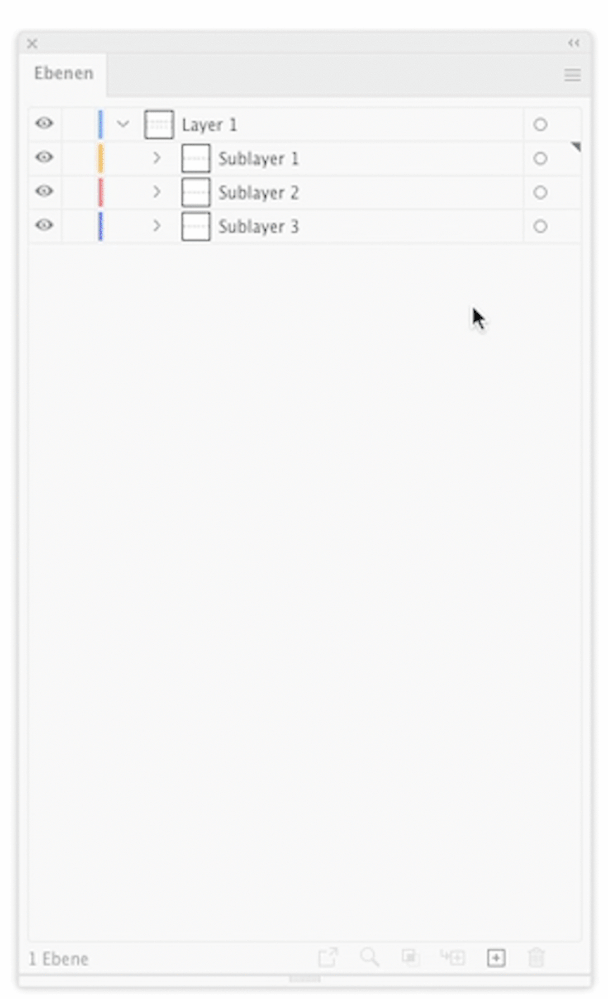Copy link to clipboard
Copied
Hello,
I created a scenery on Illustrator that I will transfer to After Effect in orde to animate.
However I encounter an issue. I only noticed at the very end that all my layers -and their sublayers- were already in a main layer. So when I import them in After Effect, only the main layer appear, and I can't animate each layer separately.
I tried everything and I can't remove them from the main layer..
If you could help me with that it would be wonderful.
A picture is attached.
Thank you very much,
Marine
 1 Correct answer
1 Correct answer
Most of them are real sublayers, but there are some groups as well.
You may do the following:
- In "Main Layer" create a new sublayer.
- Highlight the groups "Feuille" and "Engrenage 3, 4, 5, 6, 7, 8", then put them into the sublayer.
Now highlight all sublayers and (carefully) drag them above "Main Layer", as shown in my first post.
Explore related tutorials & articles
Copy link to clipboard
Copied
Does that work for you?
Copy link to clipboard
Copied
Thank you for your answer, unfortunately no, it doesn' work.. A "forbidden sign" appear
Copy link to clipboard
Copied
Are you sure that you have real sublayers (technically speaking)?
Or rather groups?
Copy link to clipboard
Copied
I can't manage to share my file here so here is a wetransfer if anyone feel like looking at it : https://we.tl/t-S9Aj9uyi0T
I hope I am allowed to do that..?
I believe that it is real sublayers but I'm not sure what "groups" are so I might be wrong
Copy link to clipboard
Copied
Most of them are real sublayers, but there are some groups as well.
You may do the following:
- In "Main Layer" create a new sublayer.
- Highlight the groups "Feuille" and "Engrenage 3, 4, 5, 6, 7, 8", then put them into the sublayer.
Now highlight all sublayers and (carefully) drag them above "Main Layer", as shown in my first post.
Copy link to clipboard
Copied
Thank you so much it works !
Have a good day
Get ready! An upgraded Adobe Community experience is coming in January.
Learn more