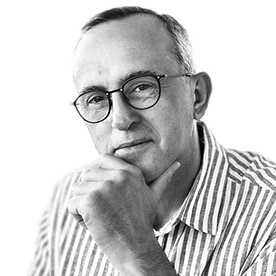Copy link to clipboard
Copied
I have viewed all the videos I can stand, but none addresses my problem. I need to extract a logo from a pdf, so I open it in Illustrator. I should be able to simply select the logo I want with the direct selection tool, but when I try, the page just moves around! It's like the logos and other text are on a transparency on top of a blank page; when I try to "capture" the logo I want, it just moves the transparency around! Any ideas?
 1 Correct answer
1 Correct answer
The original artwork may have been rasterized and then converted to a PDF. You should contact the original artist and see if there are any problems getting a copy of the original artwork. Might be a copyright issue.
Explore related tutorials & articles
Copy link to clipboard
Copied
Go into outline view and then try and locate the logo in the layers panel.
You can then select it via the layers panel.
You can also try and ungroup all and release clipping masks. But you need to analyze everything.
Copy link to clipboard
Copied
The original artwork may have been rasterized and then converted to a PDF. You should contact the original artist and see if there are any problems getting a copy of the original artwork. Might be a copyright issue.
Copy link to clipboard
Copied
Illustrator is not a pdf editor, so you could have some extra problems by doing so.
If you can better ask for the original file to do your work on.
Copy link to clipboard
Copied
You've always better to ask for the original file, but often it is very difficult to get what you need, because the one your talking to has only access to the JPEG files. And big corporations are big and ways are long and small subsidiaries sometimes do not have access to the right people.
This said, it is possible to extract a logo from a pdf file (normally I take the annual report, because that one has been confectioned by pros) and take the logo from there. I pay close attention not to modify the logo (squeeze, ...) and to respect the colours. For the local club displaying the the logo of a car make with the local dealer's name beneath, that's sufficient.
Very often, I see the defects in the (JPEG) file that is presented to me and has been used by the car dealer (to keep this example) for a wide bunch of documents.
Copy link to clipboard
Copied
Hey,
Mostly when you open a PDF file in Illustrator the file is completely grouped en has a lot "Clipping Masks" around it... I think the most simple thing to do (when you don't work with Illustrator a lot) is:
1) Click on the Selection Tool in the tool bar (the 'black' arrow)
2) Double click on the logo and try to select it. Keep on doing this (double click again and again) until you're able to select the logo
3) When the logo is selected, copy it (Edit > Copy or ctrl-C)
4) Double click outside your page and paste the logo
I hope this works for you ![]()
Copy link to clipboard
Copied
There are two possibilities here. First, the logo may not actually be vector. It could be an image. Do a CMD-Y(Mac) or CNTRL-Y(PC). If it is vector you will see outlines of the shapes.
If the logo is vector shapes, then they are probably all grouped together. Use the lasso selection tool instead of the direct select tool to select just the logo. Or ungroup everything to select just what you need.
Copy link to clipboard
Copied
Hello,
The easiest way to extract the logo (vector logo, be sure) without clippings mask and the disturbing stuff is;
- Open the PDF in Acrobat DC Pro; Its a part of your subscription
- Tools > Edit PDF
- Select with the black arrow tool the logo even if you need to draw a selection arround the logo
- Clic right and > Edit Using… Adobe Illustrator
- Et voilà easy as Bonjour.
- The logo opens in Illustrator and you can save it directly to your hard disk without the surrounding drawings.
Good luck
Copy link to clipboard
Copied
ThanknYOU!!!
Copy link to clipboard
Copied
Thank YOU!!!*
Copy link to clipboard
Copied
thepatje's suggestion is really the easiest and best way to accomplish your task. If you'd like to see a video about extracting logos or any artwork from a PDF in Acrobat DC, here's a link: http://www.jeffwitchel.net/2015/08/edit-pdfs-like-never-before-in-acrobat-dc/
Copy link to clipboard
Copied
Copy link to clipboard
Copied
What is your problem, Lana?
Find more inspiration, events, and resources on the new Adobe Community
Explore Now