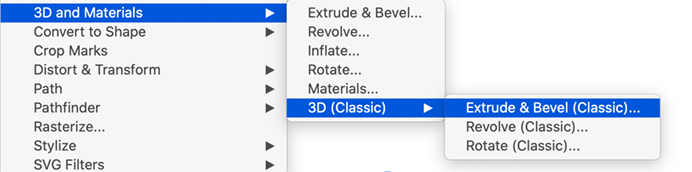- Home
- Illustrator
- Discussions
- Re: Extrude & Bevel in New version Illustrator 26....
- Re: Extrude & Bevel in New version Illustrator 26....
Extrude & Bevel in New version Illustrator 26.0.3
Copy link to clipboard
Copied
Good afternoon, the version of Illustrator has been automatically updated to 26.0.3. And now I have a problem with creating three-dimensional symbols ( Extrude & Bevel ) In the old version there was a design, in the new one I cannot impose symbols on three-dimensional shapes. The question is why?
Explore related tutorials & articles
Copy link to clipboard
Copied
You still can, use the Effect > 3D and Materials > 3D (Classic) > Extrude & Bevel (Classic)
Copy link to clipboard
Copied
These changes (eliminations) of standard 3D features we’ve used in our workflows for years are killing me.
Please bring back custom bevels for the new 3D tools.
Copy link to clipboard
Copied
Please bring back custom bevels for the new 3D tools.
By @rickburress
The old 3D effects are still there. Just use them.
And if you want something in 3D and materials, please post them on Uservoice, because the developers won't ever see your post in this forum.
Please post bugs & feature requests to http://illustrator.uservoice.com
Copy link to clipboard
Copied
“The old 3D effects are still there. Just use them.”
How snarky.
And, Adobe Illustrator 88 had a pen tool. Just use it. (WOW) What a remarkable rejoinder to Adobe going BACKWARD when “upgrading” a new feature set. Is it really kind to Adobe’s base to release updates that eliminate previous fucntionality? They just re-added the ability to expand to vectors and “Expand” mapped art (and, not even in the OBJECT menu: Expand menu item)!
Copy link to clipboard
Copied
Is it really kind to Adobe’s base to release updates that eliminate previous fucntionality?
By @rickburress
They didn't eliminate anything.
The old effects are still there and the new ones aren't finished yet. There is a feedback button directly on the panel. They are asking for feedback directly in the app and they are doing it for a reason, because they are still shaping the new functionality. And as long as the feature is not yet there, you can use the old effects.