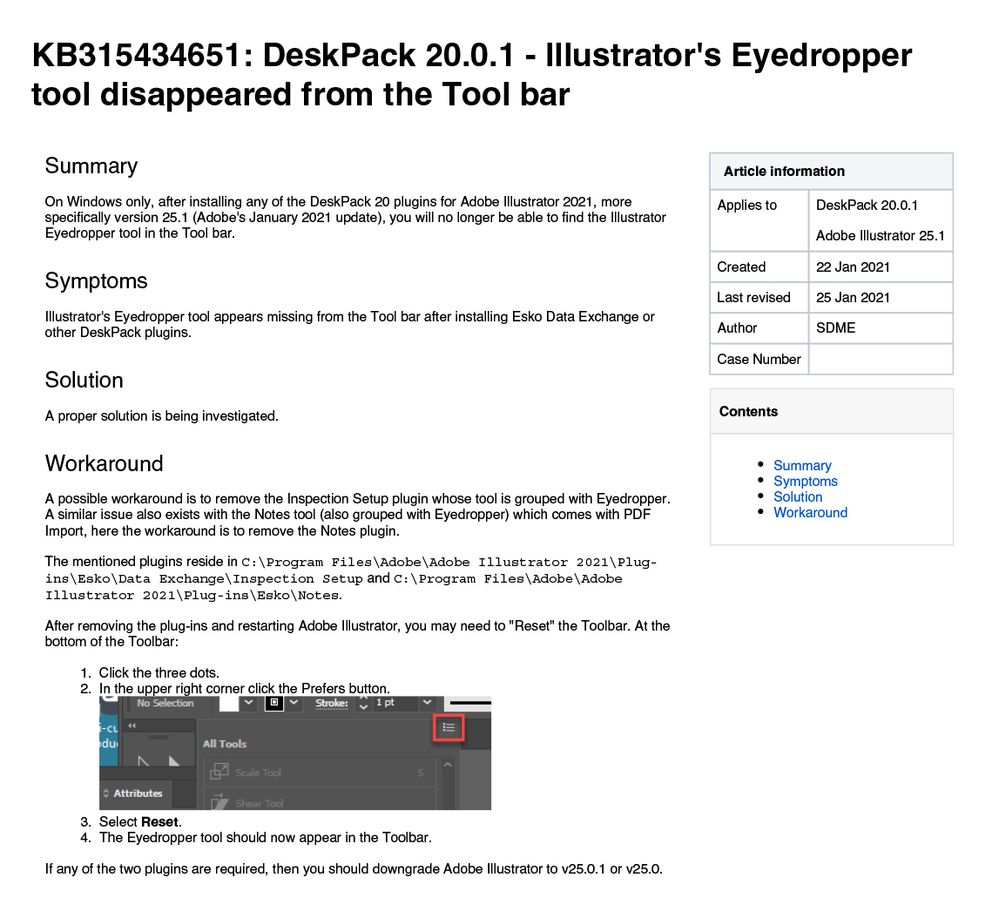Adobe Community
Adobe Community
Copy link to clipboard
Copied
Wondering if anyone else is having this issue with the latest Illustrator update (25.1) on windows 10.
My eyedropper tool is completely gone. When I go to edit the toolbar, the eyedropper tool does not show up in the list. I can't even use the keyboard shortcut to activate it.
 1 Correct answer
1 Correct answer
I can't upload their PDF file with instructions, so I'm uploading a jpg of it, and including the text from the workaround here.
The mentioned plugins reside in C:\Program Files\Adobe\Adobe Illustrator 2021\Plugins\
Esko\Data Exchange\Inspection Setup and C:\Program Files\Adobe\Adobe
Illustrator 2021\Plug-ins\Esko\Notes
Explore related tutorials & articles
Copy link to clipboard
Copied
So when you go to Window> Tools > Advanced, the eyedropper still does not appear?
Did you reset the preferences when updating?
Copy link to clipboard
Copied
No, it was not showing up at all. And no, I didn't reset the prefrences. I ended up rolling back to the previous version of Illustrator and then updating again and it fixed the problem. This site wouldn't let me edit or delete this post.
Copy link to clipboard
Copied
Thank you for the information.
Please mark your own answer as the solution. It will help others.
Copy link to clipboard
Copied
Well, the eyedropper tool is gone again...
Copy link to clipboard
Copied
Did you already reboot the computer?
What happens when you go to Window > Tools > Advanced?
What happens when you reset the preferences. This will erase yll your settings: https://helpx.adobe.com/illustrator/using/setting-preferences.html
Copy link to clipboard
Copied
Yes, I have rebooted the computer. I've rolled back Illustrator to the previous version (which doesn't have this issue), and re-updated Illustrator. The first time Illustrator opens after updating, the eyedropper tool is there. After reboot, it's gone.
The tools are already in avanced mode. The screen shot in in the "default" advanced mode. No eyedropper and the tools are not grouped together the same either (measure tool and inspection setup which are usually grouped with the eyedropper).
I have reset the prefrences and I still get the same problem. The first time Illustrator opens after updating, the eyedropper tool is there. After reboot, it's gone.
Copy link to clipboard
Copied
I am having the same issue with this newest update (25.1)
Copy link to clipboard
Copied
Finally someone else! So I'm not going crazy!
Copy link to clipboard
Copied
mine too, the eyedropper is gone and I'm going crazy this tool is missing now.
Copy link to clipboard
Copied
Did you see the correct answer?
Copy link to clipboard
Copied
I follow for the correct answer above but cant find it.
is this because I updtae to newest Ai version?
Copy link to clipboard
Copied
Do you by any chance have Esko ai-cut plugin installed?
Copy link to clipboard
Copied
I have Esko Dynamic Barcodes plugin, and the Esko Data Exchange.
Copy link to clipboard
Copied
I am also having this issue.
Copy link to clipboard
Copied
Do you all have third party plugins installed?
Copy link to clipboard
Copied
Only Esko. However, I deleted and reinstalled it. Still no eyedropper.
Copy link to clipboard
Copied
What happens when youuninstall it - is the eyedropper then present?
Is Esko already compatible for that version?
Copy link to clipboard
Copied
Monika, yes it was updated to be compatable with Illustrator 2021.
Copy link to clipboard
Copied
Interesting. I also have Esko installed. AI-cut.
Copy link to clipboard
Copied
Have you tried to go back to a previous version of illustrator ?
Copy link to clipboard
Copied
Yes. Unfortunately I was forced to. I use the eyedropper tool often, so I had to roll back to version 25.0.1
Copy link to clipboard
Copied
It's maybe a good idea to contact the adobe support to let them know the excistance of this bug/ issue.
https://helpx.adobe.com/contact/what-contact-options.html
i've also had a bug , that they're going to fix with the upcomming update
Copy link to clipboard
Copied
@Alexandre Luypaert Thanks for the link.
@DRock22 I've spent over an hour with Adobe Support. They've come to the same conclusion we suspected. The Esko plug-in appears to be the problem. They're not sure why, but suggested I contact Esko since it's a 3rd party plug-in and alert them to the issue. I vaugely remember seeing an email not too long ago saying that Esko was being bought by another company... Hopefully I didn't delete that email, and can figure out how to contact them. For now, I'm using Illustrator 25.0.1 so that I am able to access both iCut and eyedropper tools. *shrug*
Copy link to clipboard
Copied
Same. I'm glad I'm not going crazy, but at the same time, I just wish the eyedropper tool worked. I'm the same, I use it too often to ensure colors are consistent when printing. I also have the Esko aiCut regmark tool installed.
I'll try to use the link provided by AlexandreLuypaert to help ensure there are multiple requests for the same issue.