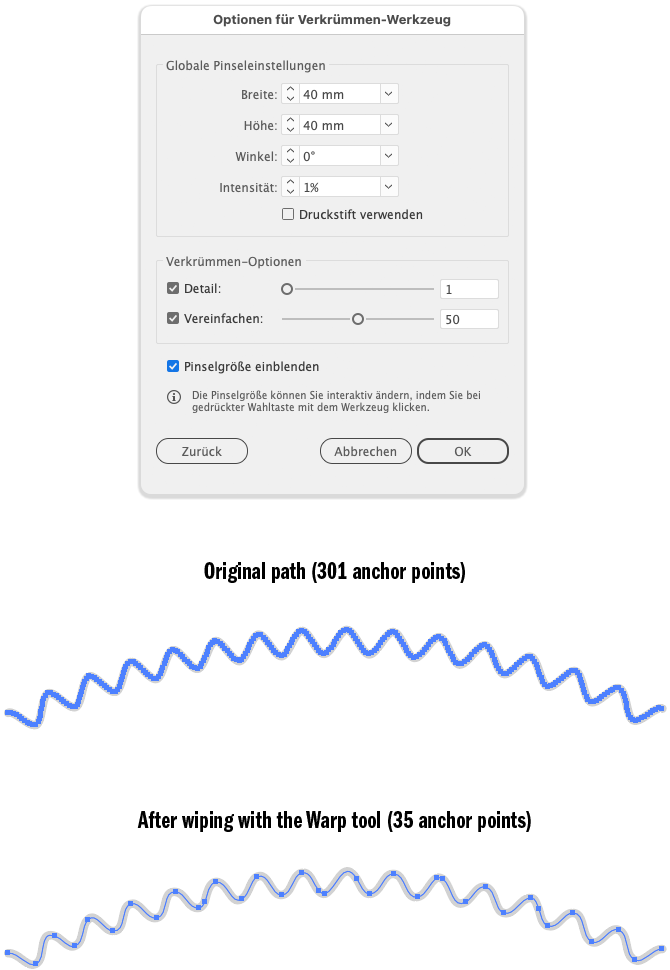Adobe Community
Adobe Community
- Home
- Illustrator
- Discussions
- Betreff: FEATURE REQUEST: Anchor Reduction Brush
- Betreff: FEATURE REQUEST: Anchor Reduction Brush
FEATURE REQUEST: Anchor Reduction Brush
Copy link to clipboard
Copied
Would it be possible to create a brush or an eraser to reduce anchor points with finer control than Path > Simplify? For example, a user wants to clean up a complex path where most of the path is great but part of the path needs anchor reduction. Include the same options of Path > Simplify and allow the brush to scale up and down.
P.S. If there is another way to do this already, will you please post the sollution below?
Explore related tutorials & articles
Copy link to clipboard
Copied
The plugin VectorScribe has this sort of brush.
It's not free.
Copy link to clipboard
Copied
Hello @defaultyndyczc8qe5l,
Thanks for reaching out. Illustrator currently does not have this functionality. Would you mind creating a UserVoice (https://illustrator.uservoice.com/) for this feature request and adding your comments there? Doing this will help us prioritize this feature request, and you will keep getting all the related updates.
Feel free to reach out if you have more questions or need assistance. We'd be happy to help.
Thanks,
Anubhav
Copy link to clipboard
Copied
You know that the Simplify command either affects entirely selected paths or just a specific amount of direct selected anchor points, don't you?
Another way, specifically with curved paths, is the Smooth tool. Remember to check its options by double clicking it in the Tools palette and experiment a bit. It may take some time to understand how it works.
Apart from that, you may set up the Warp tool (or some of the other Liquify tools) in a rather subtle manner and divert it from its intended use. It's a pretty good anchor point eraser. It's smart guides sensitive and its size can be modified interactively with the Alt key. See example below.