Copy link to clipboard
Copied
Does anybody happen to know how to make designs with feeding tubes? I have searched all over the Internet and cannot find any videos on it. Thanks in advance.
 1 Correct answer
1 Correct answer
this thing?
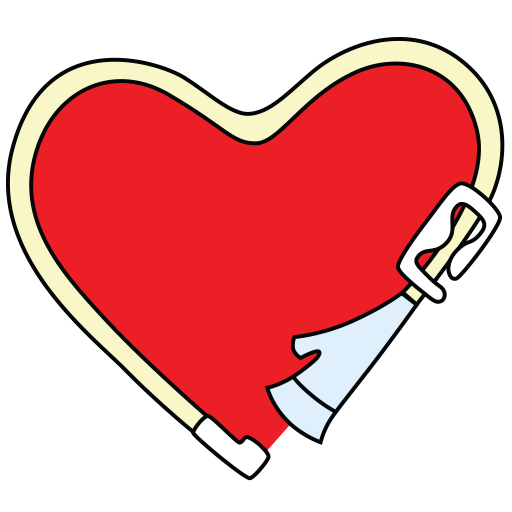
make an art brush. draw your tube flat and then drag it to the brushes palette. choose art brush. pick stretch between guides and exclude the areas you don't want to stretch:
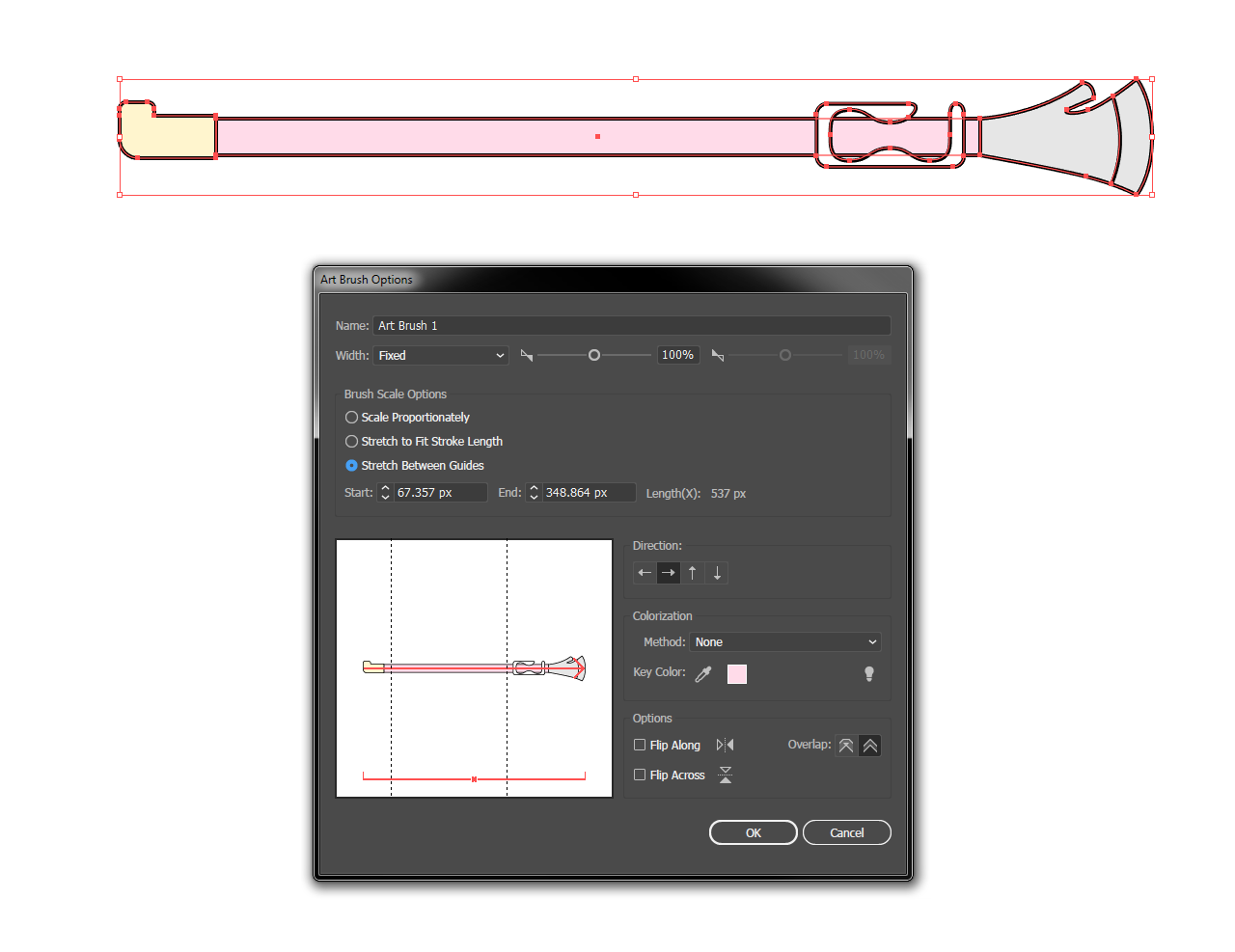
draw any shape you like and apply the brush to it:
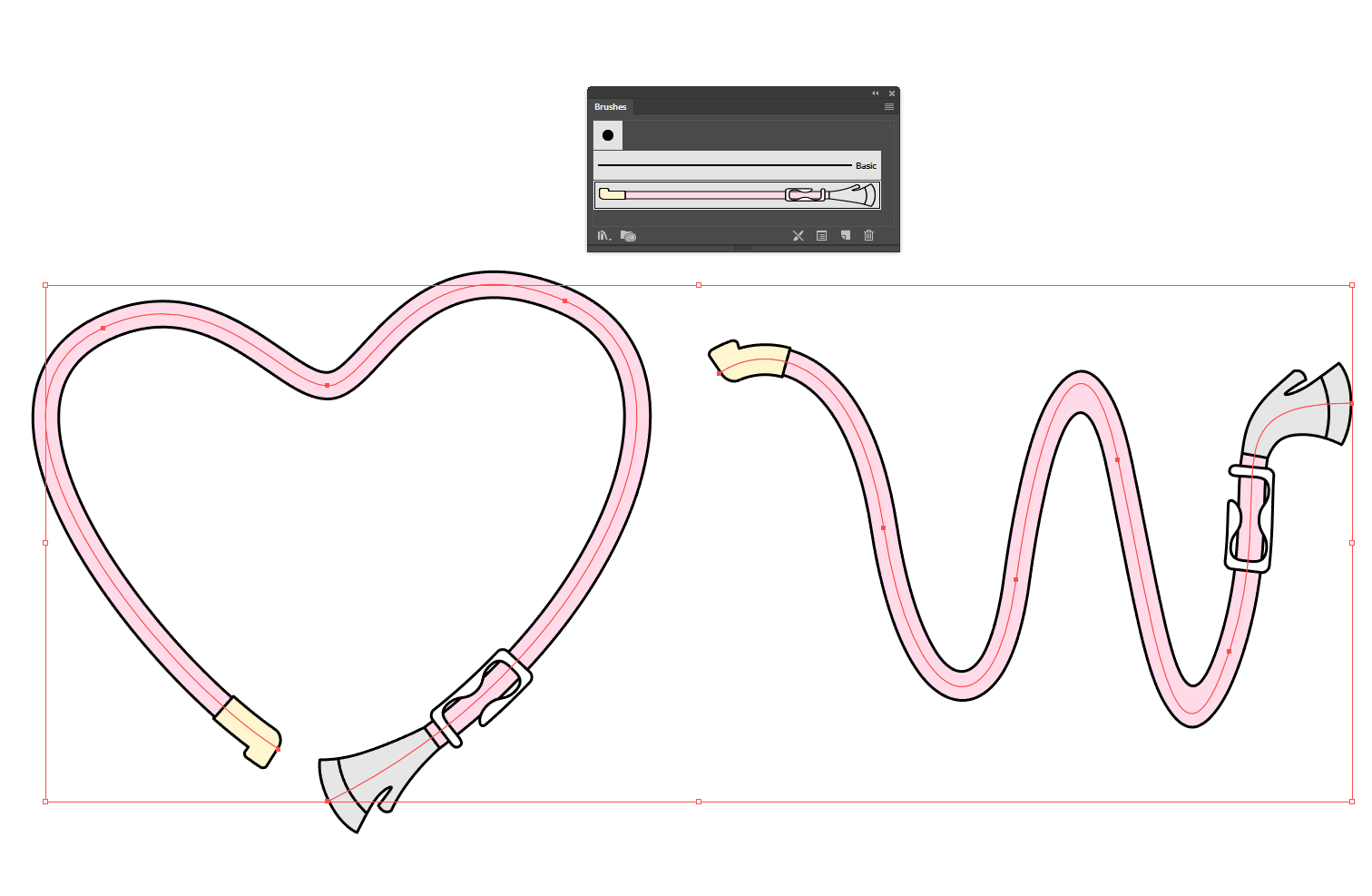
Explore related tutorials & articles
Copy link to clipboard
Copied
TubieMommy17 schrieb
designs with feeding tubes
What exactly are you referring to?
Copy link to clipboard
Copied
If you look up feeding tube awareness, you will find a feeding tube in the shape of a heart. I am wanting to create other shapes.
Copy link to clipboard
Copied
Looking at those examples, it seems like you could make your design with the pen and a regular stroke, then expand it, change the fill and stroke, and add the ends.
Copy link to clipboard
Copied
I am not familiar enough with illustratorto know how to do any of that. I was hoping to see if somebody could make a video or something to get me started.
Copy link to clipboard
Copied
For a video intro to Illustrator, Lynda.com has a free 10-day trial.
There are also good video resources on Adobe's web site
Copy link to clipboard
Copied
I've not been able to find out how to do what I'm wanting to do.
Copy link to clipboard
Copied
this thing?
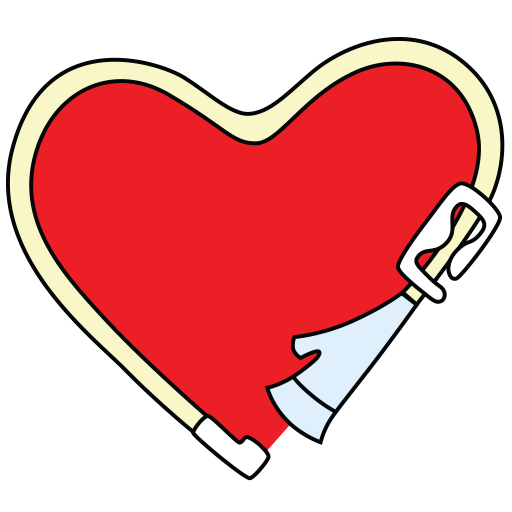
make an art brush. draw your tube flat and then drag it to the brushes palette. choose art brush. pick stretch between guides and exclude the areas you don't want to stretch:
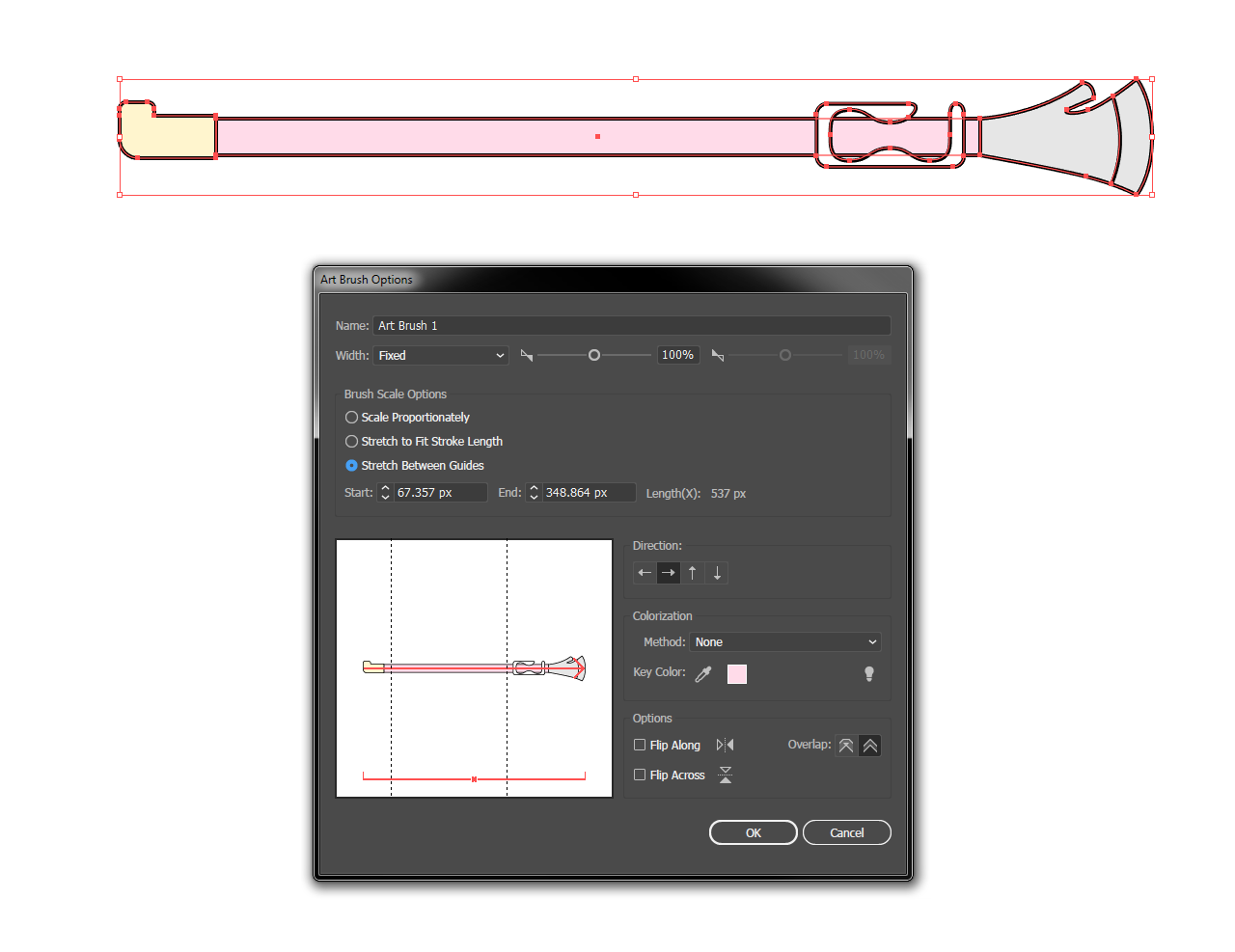
draw any shape you like and apply the brush to it:
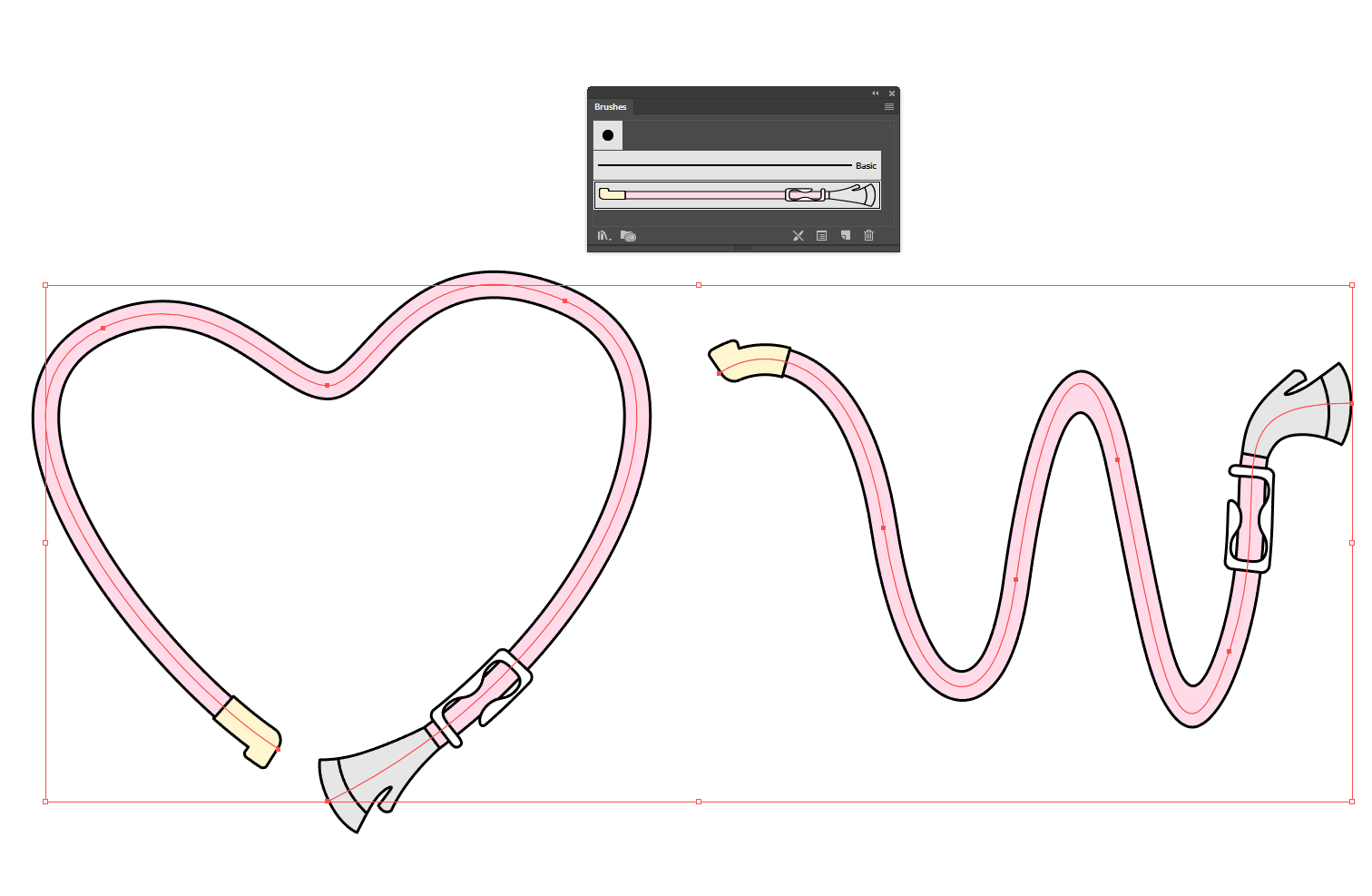
Copy link to clipboard
Copied
That is perfect! Exactly what I am talking about, thank you so much. I will have to try and figure out how to for sure do it myself now. I've not worked with illustrator before. So I am actually drawing it myself?
Copy link to clipboard
Copied
yeah that's the first step. you can do a fair bit with just rectangles. use the pen tool for anything else.
Copy link to clipboard
Copied
I'm pulling it up now, what do I originally click on when opening it?
Copy link to clipboard
Copied
when opening illustrator you mean? you want to start a new document of some sort. what sort depends on what your end product will be.
starting from scratch is a little outside the scope of a forum discussion. start working your way through the manual. come back to the forum for help with specific problems.
Copy link to clipboard
Copied
I was just trying to figure out how to make these items before my free trial was up in case I couldn't figure it out, I didn't want to pay for it.
