- Home
- Illustrator
- Discussions
- Re: File > New gives unexpected results after new ...
- Re: File > New gives unexpected results after new ...
File > New gives unexpected results after new install
Copy link to clipboard
Copied
I installed Illustrator CC and wanted to create a new document.
File > New opened a New document window, but it opens on the Recent tab and contains a YOUR RECENT ITEMS (0)
Obviously, 1) there's no recent items because I just installed and 2) I wasn't trying to open an existing file, since I selected File > New!
You have to go and open the Mobile or Web folders to find options for new documents.
I am very perplexed at this behavior.
System info (from photoshop, I'm having other problems with Illustrator):
Adobe Photoshop Version: 2017.1.1 20170425.r.252 2017/04/25:23:00:00 CL 1113967 x64
Number of Launches: 5
Version: 8.1
System architecture: Intel CPU Family:6, Model:12, Stepping:3 with MMX, SSE Integer, SSE FP, SSE2, SSE3, SSE4.1, SSE4.2, AVX, AVX2, HyperThreading
Physical processor count: 4
Logical processor count: 8
Processor speed: 3392 MHz
Built-in memory: 16326 MB
Free memory: 9359 MB
Memory available to Photoshop: 14494 MB
Memory used by Photoshop: 70 %
History Thumbnails: Enabled.
Touch Bar: Enabled.
Alias Layers: Disabled.
Modifier Palette: Enabled.
Highbeam: Enabled.
Image tile size: 1024K
Image cache levels: 4
Font Preview: Medium
...
Explore related tutorials & articles
Copy link to clipboard
Copied
It always openes on the recent tab.
Copy link to clipboard
Copied
the 'recent' tab doesn't show recent documents, it shows recent document profiles and/or templates. document profiles are what new documents are created from.
i don't know if you can change the tab the window opens on. if you prefer the old-style window, you can check this option in prefs:
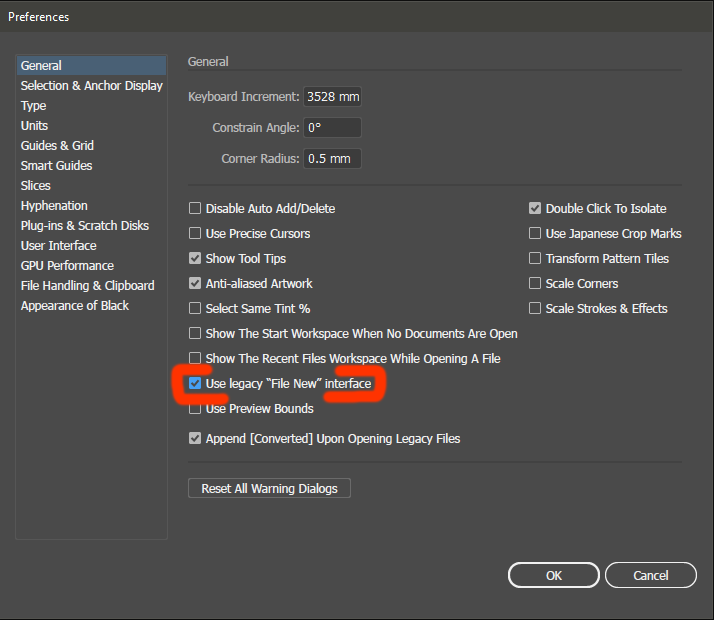
Copy link to clipboard
Copied
Hi Doug,
Thanks for answering. Yes I'm sure there's loads of options tucked away to get Illustrator working the way I want it to.
But this is the first screen on opening Illustrator CC. So all the new users of Illustrator CC will be confronted with the same "recent document profiles" that mean rather little to a newly arriving user. Recent document profiles are meaningful if you are familiar with the old ones and want to find out what's new. If you're newly arrived everything is new. What I would have expected would be either the offer of a guided tour of the interface, or something looking like the usual behavior - maybe with a big button somewhere saying "Check out new profiles!".
First impressions do count, and Illustrator could gain a few points in people's minds by looking at itself in the eyes of a new user.
Copy link to clipboard
Copied
To learn Illustrator and its interface, please refer to the Help documents that can be accessed via the Help menu. Plenty of stuff there for your learning pleasure.
