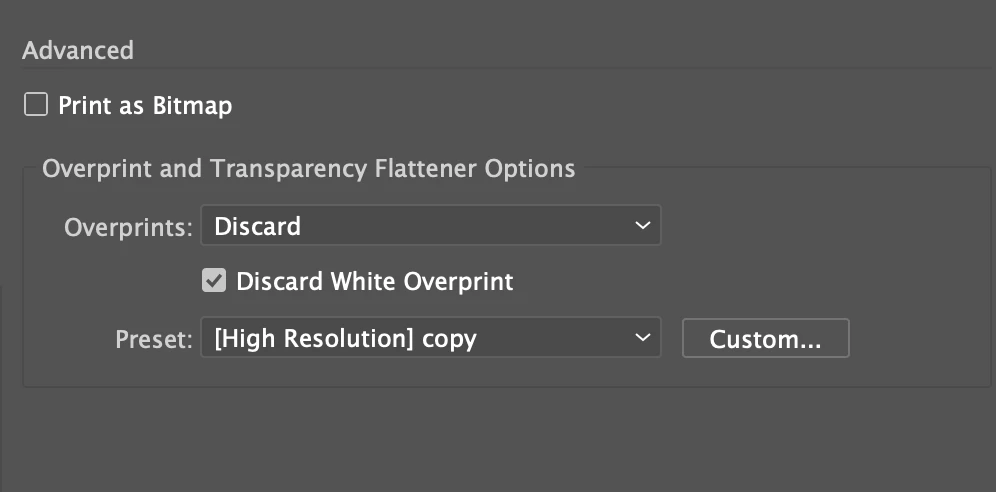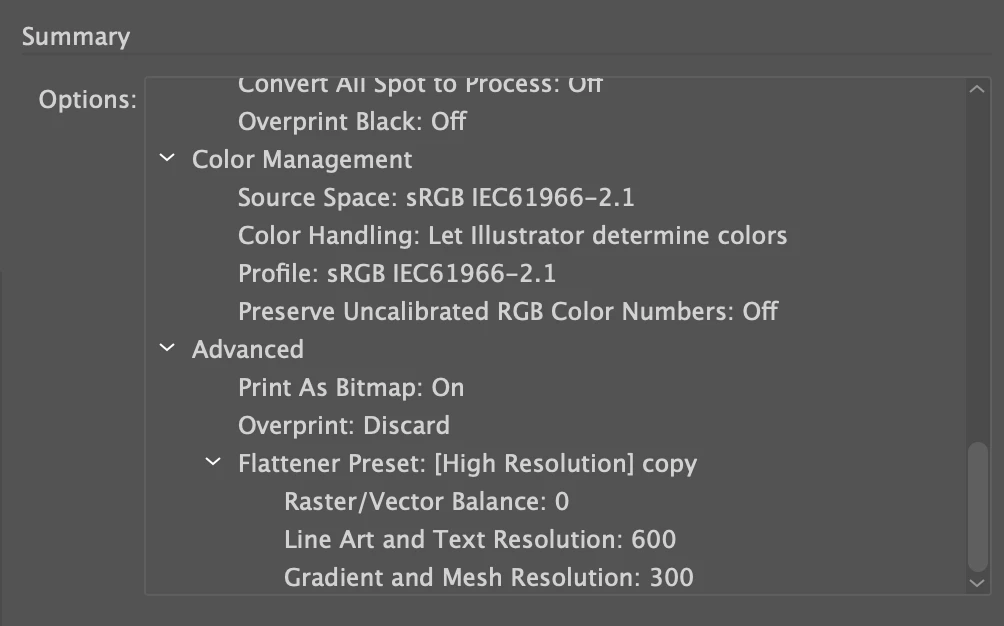Files automatically printing bitmap
Hello, my files from both illustrator and indesign are printing only in bitmap. In the print dialogue under advanced, I uncheck bitmap, but in the print summary it says it's still active. My printer does have postscript capabilities.